Control panel, Power up, English – Formax 6606 Series User Manual
Page 11
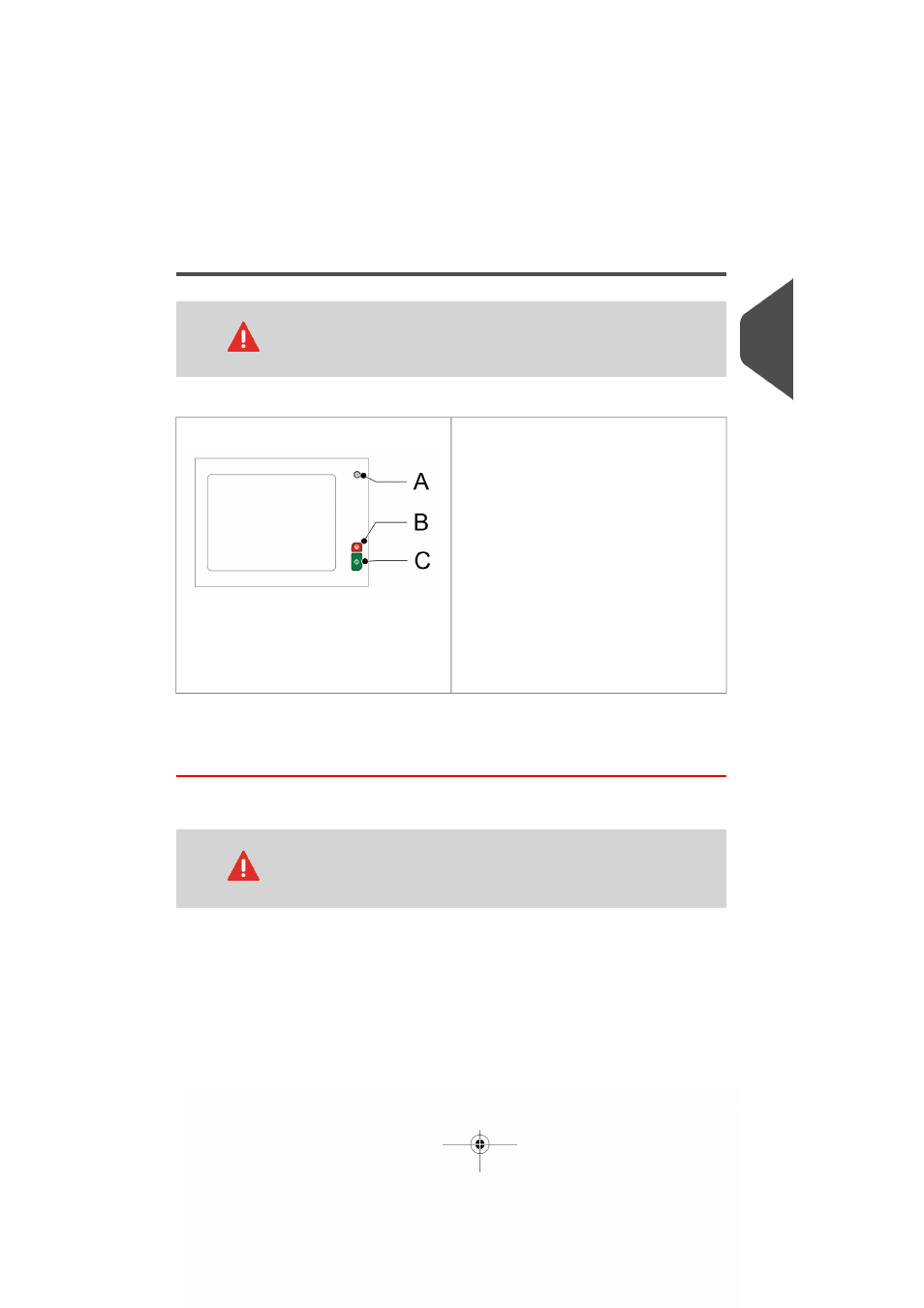
Control Panel
The touch screen is covered with a thin pressure-sensitive layer.
To avoid permanent damage of the touch screen, do not use sharp
objects to press on the touch screen.
The control panel consists of the touch screen and the following buttons:
A: On/Off button. Switches the system on or
off. If the system is not used for one hour,
the system switches to the power save
mode. Press the On/Off button to switch back
to the user mode.
B: Stop button. The system completes the
current mail set and stops, leaving the sys-
tem empty and ready for a new set. The Stop
button and [Stop] on the touch screen have
the same functionallity.
C: Start button. The system starts to process
mail sets. The Start button and [Start] on
the touch screen have the same functional-
lity.
Power Up
To start up the system:
You can severely damage the machine if it is connected to the
incorrect mains voltage. Before plugging in the machine, check if
the local voltage is the same as the voltage mentioned on the type
plate.
1.
Connect the system to the mains power supply.
2
English
7
| Page 7 | feb-24-2014 01:32 | Meet your Document System
