Adjust the document separation, English – Formax 6606 Series User Manual
Page 69
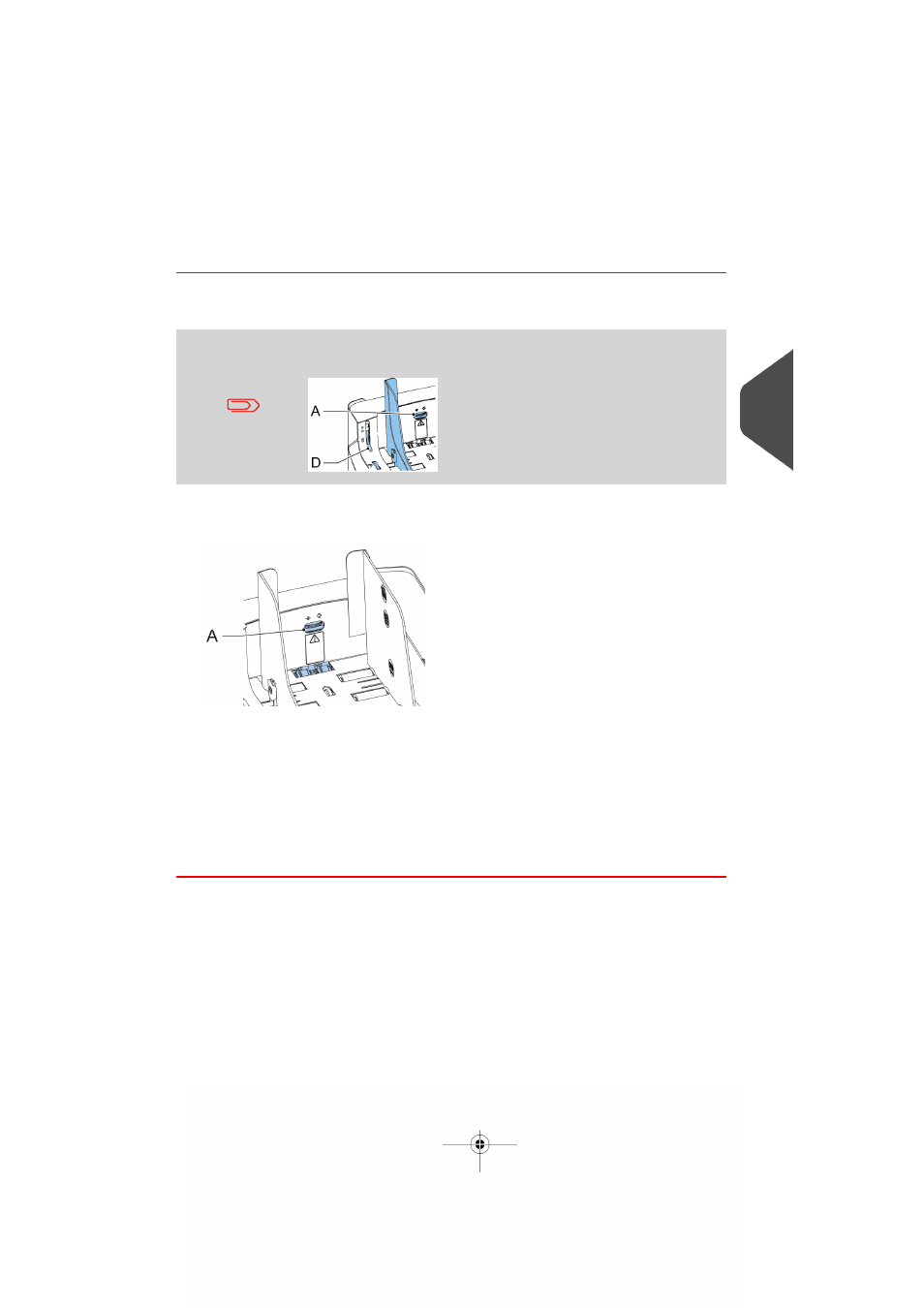
Adjust the Document Separation
The document separation can be adjusted as follows:
Check before the adjustment that the release handle D for the
separation unit is in the closed (down) position.
1.
Turn the separation adjustment wheel A counter clockwise until a document can be
moved backwards and forwards without resistance.
2.
Turn the separation adjustment wheel clockwise until a slight resistance is felt on the
document when the document is moved backwards and forwards.
3.
Turn the separation adjustment wheel clockwise to get more resistance or counter
clockwise to lower the resistance.
4.
Check the separation before starting the system. After starting the system it may occur
that more than one document at a time is pulled in. If this happens, turn the separation
adjustment wheel more clockwise to obtain correct operation. For poor feeding turn
the separation adjustment wheel counter clockwise.
4
English
65
| Page 65 | feb-24-2014 01:32 | Loading the System
