Formax 6900 Series User Manual
Page 21
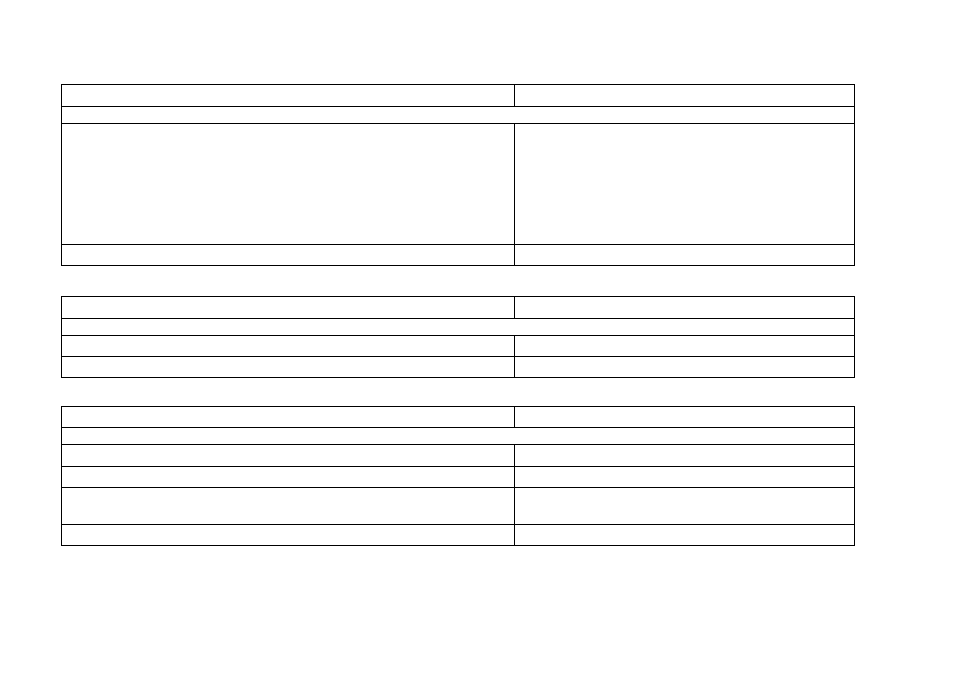
20/40
20/40
20/40
Transport unit TR-7A, TR-1B
Transport unit TR-7A, TR-1B
Transport unit TR-7A, TR-1B
Transport unit TR-7A, TR-1B
Fold unit FO-3, FO-2A
Fold unit FO-3, FO-2A
Fold unit FO-3, FO-2A
Fold unit FO-3, FO-2A
Feed stations FE-1M, FE-8, FE-7, FE-9, ST-1, PF-45A, PF-65A, SF-4/6
Feed stations FE-1M, FE-8, FE-7, FE-9, ST-1, PF-45A, PF-65A, SF-4/6
Feed stations FE-1M, FE-8, FE-7, FE-9, ST-1, PF-45A, PF-65A, SF-4/6
Feed stations FE-1M, FE-8, FE-7, FE-9, ST-1, PF-45A, PF-65A, SF-4/6
Action
Action
Action
Action
Refer to..
Refer to..
Refer to..
Refer to..
Refer to the operator manuals of these modules if required.
• If necessary adjust the module TR-7A.
Note 1: With the 6900 Series selection of a mode at the TR-7A is not applicable.
Note 2: Information about where to put the address carrying documents and the enclosures can be
found in the job info menu of the inserter.
Note 3: It is possible that there is no TR-7A fold/no fold selector available. In that case the TR-7A is
equipped with so called Twin cycle facility that automizes this setting (see options).
Refer to the chapter “Adjustments” and follow the instructions.
• If necessary adjust the module TR-1B.
Refer to the chapter “Adjustments” and follow the instructions.
Action
Action
Action
Action
Refer to..
Refer to..
Refer to..
Refer to..
Refer to the operator manuals of these modules if required.
• For the FO-3 no adjustments have to be made.
-
• The fold unit has to be set such that the folded documents fit in to the envelope.
Refer to the chapter “Adjustments” and follow the instructions.
Action
Action
Action
Action
Refer to..
Refer to..
Refer to..
Refer to..
Refer to the operator manuals of these modules if required.
• If necessary adjust the modules FE-7, FE-8, ST-1, PF-45A, PF-65A.
Refer to the chapter “Adjustments” and follow the instructions.
• If necessary adjust the module FE-9.
Refer to the chapter “Settings” and follow the instructions.
• If necessary adjust the module FE-1M. Set the document hopper guides and the separa-
tion.
Refer to the sections “Side guide adjustment” and “Separation
adjustment”.
• Fill the hoppers of the feed units with documents.
Refer to the operator manuals of the feed units.
