Safety mark, Example, 38 safety mark – Formax 6302 Series User Manual
Page 40
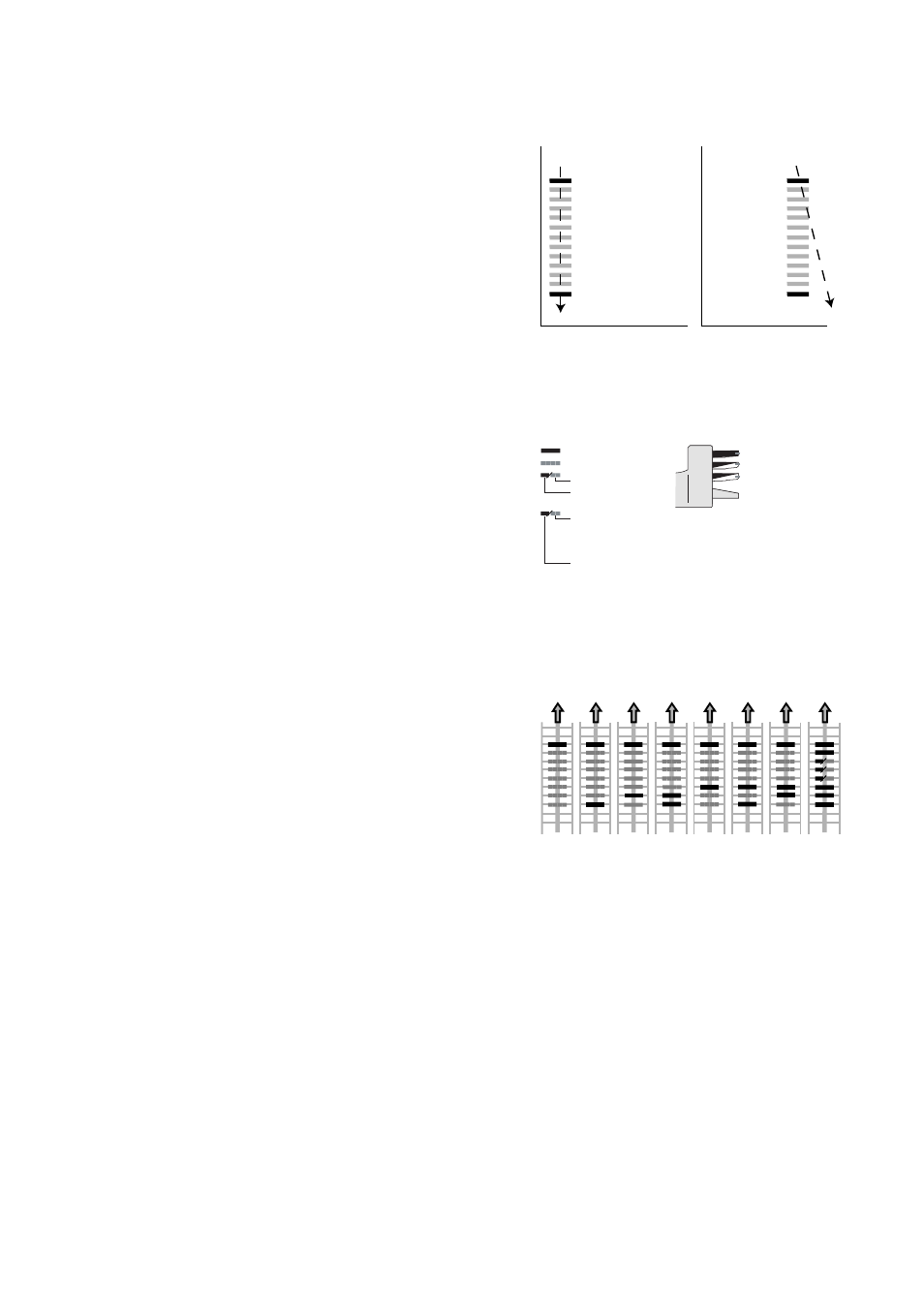
38
Safety mark
The safety mark is used as an extra security. With
skewed paper the reading head can miss part of the
reading code. In these situations the safety mark is
not read, and the system will give an error.
The safety mark also indicates the end of the
reading code.
This mark must always be present on the document
if it has been activated as an OMR code.
Example
In the figure the legend for the following example is
shown. In this example feeder station 3 is the
reading feeder. The feeder stations 1 and 2 are
selected for selective feeding.
In this example, a set of 8 sheets with two selective
feeds (station 2 and 1) and three sequence check
marks is shown.
• The first position is used for the start mark which
must be printed on every sheet.
• The second position is used for the insert/
accumulate command. The mark is printed on the
last sheet of the set (inserting is required).
• Position 3 and 4 are reserved for selective feeding
from station 2 and 1. Print a mark on position 3
when a selective feed from station 2 is required.
Print a mark on position 4 when a selective feed
from station 1 is required.
• Position 5, 6 and 7 are used for the sequence
check marks.
Normal paper flow
Skewed paper flow
Start mark
Start mark
Safety mark
Safety mark
reading direction
reading direction
accumalate
mark printed
no mark printed
insert
no selective feed
wanted, mark not
printed
selective feed
wanted, mark
printed
or
reading feeder 3
selective feeder 1
selective feeder 2
Sheet 1 Sheet 2 Sheet 3 Sheet 4 Sheet 5 Sheet 6 Sheet 7 Sheet 8
