Other job, Test run, 18 other job – Formax 6302 Series User Manual
Page 20
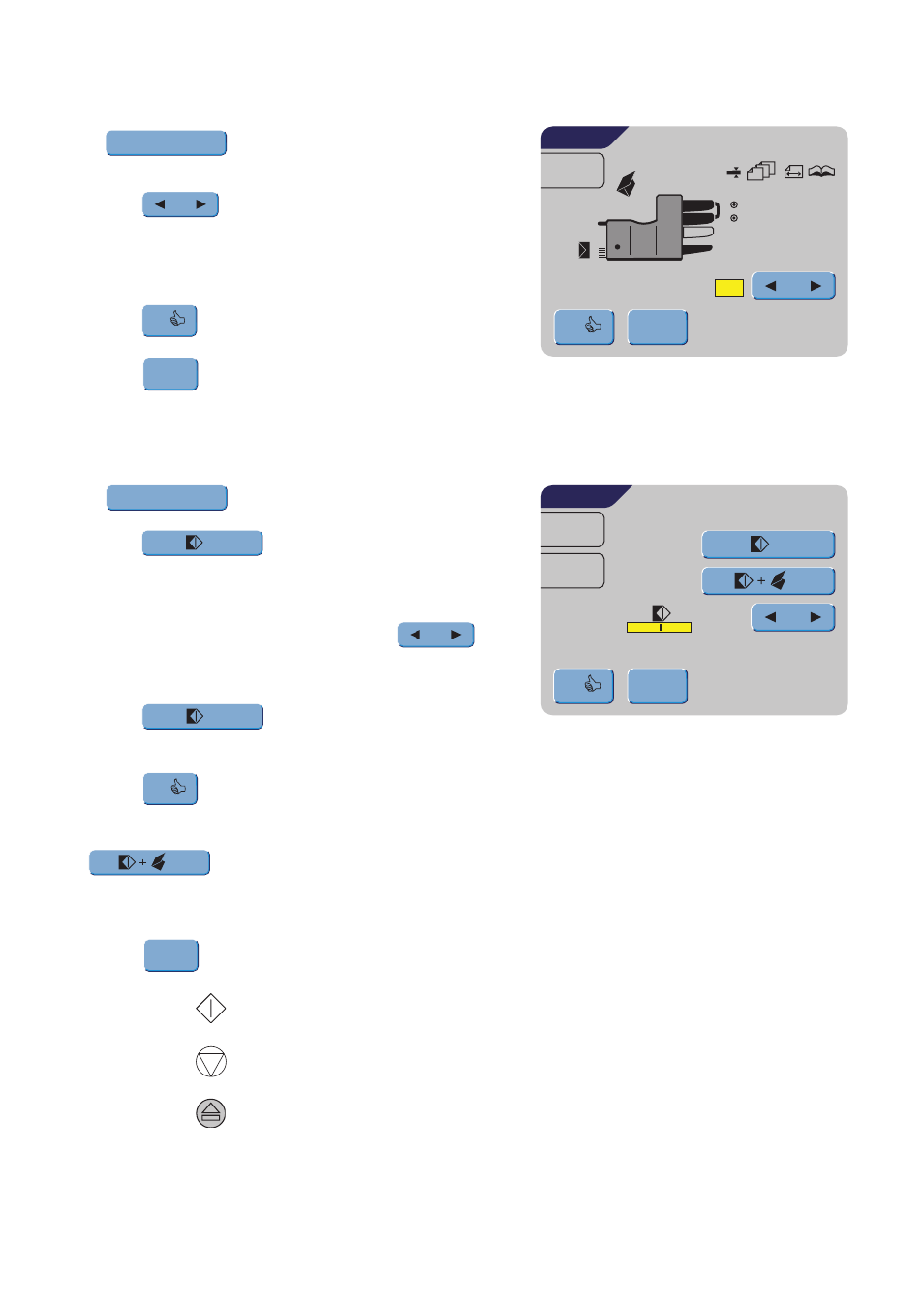
18
Other Job
Press
to select another predefined
job.
1. Press
to select another job number.
The screen shows the job options of the relevant
job. (For a description of the items, refer to the
previous page).
2. Press
to confirm the selected job.
3. Press
to leave this screen without
changing job.
Test Run
Press
to display the Test Run screen.
1. Press
to load a new envelope into
the insert position. This gives the possibility to
check the insert position of the envelope.
2. Adjust the position by pressing on
to
adjust the insert position more to the left or the
right. (Refer to “Insert Position” on page 15).
Press
to load a new envelope into
the insert position and check the condition again.
3. Press
to confirm the insert position.
4. When the envelope position and the position of the fingers is correct, press
to load a folded sheet in the envelope.
The envelope will be sealed (when enabled, refer to “Sealing Envelopes” on page 14)
and ejected to the envelope tray.
5. Press
to leave this screen without changing settings.
- Press the
button to start the job.
- Press the
button to stop the job. The machine will stop immediately.
- Press the
button to clear the document path to prepare the machine for a new
job.
The Main Menu 1/2 will be displayed.
JOB 1
1
2
3
114
108/216
b
Select job
1
297
1
ESCAPE
OK
OTHER JOB
other job
OK
ESCAPE
1x
1x
JOB 1
Total:
0
OK
TEST RUN
Insert position
ESCAPE
Test run
1x
1x
OK
1x
ESCAPE
