3 display, Display – Formax 6302 Series User Manual
Page 10
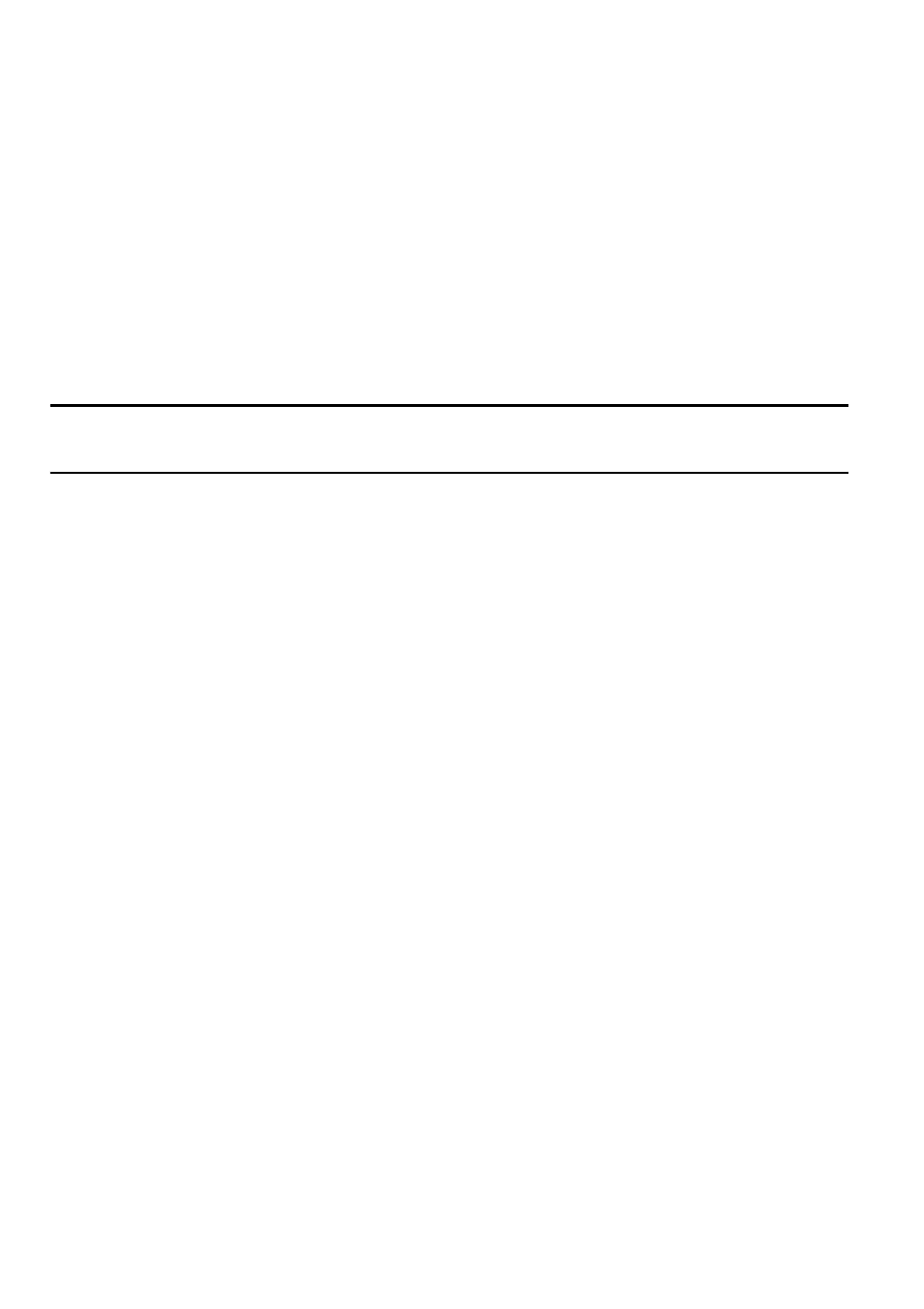
8
2.3
Display
The machine has a graphical touch screen.
A touch screen sensor is a clear glass panel with a touch responsive surface. The touch
sensor/panel is placed over a display screen so that the responsive area of the panel
covers the viewable area of the display.
This display shows functions and/or buttons, which can be operated by pressing a finger
directly on the touch screen on the relevant function or button. The interface recognizes
the location of the pressure point and when this is located within the defined area of a
button, the user interface reacts with ‘pressing’ this button.
In this way, the user can simply operate the machine by pressing on the displayed buttons
and/or functions.
Caution
The display is covered with a thin pressure-sensitive layer. To avoid permanent damage of
the display, do not use sharp objects to press on the display.
- FD 1500 Plus (12 pages)
- FD 1500 Plus (14 pages)
- FD 1202 (15 pages)
- FD 2030 Quick Setup Guide & Test Sheet (9 pages)
- FD 2030 Quick Setup Guide & Test Sheet (10 pages)
- FD 1502 Plus (14 pages)
- FD 2052 Operator Manual, 4th Edition (12 pages)
- FE 2032 (17 pages)
- FD 2000IL System (19 pages)
- FD 2052 Quick Setup Guide & Test Sheet (8 pages)
- FD 2052IL System (18 pages)
- FD 382 / FD 38X (27 pages)
- FD 2082 (25 pages)
- FD 6100 (75 pages)
- FD 2084 (39 pages)
- 2200 Series (103 pages)
- FD 6102 (35 pages)
- 6202 Series (25 pages)
- 6200 (600) Series (59 pages)
- 6304 Series (64 pages)
- 6402 Series (75 pages)
- 6600 Series (52 pages)
- 6206 Series (85 pages)
- 6204 Series (90 pages)
- 6900 Series (41 pages)
- 7100 Series (47 pages)
- 6606 Series (159 pages)
- 6404 Series (122 pages)
- FD 314 (13 pages)
- FD 305 (4 pages)
- FD 312 (7 pages)
- FD 320 (7 pages)
- FD 332 (20 pages)
- 7102/7102XT Series (100 pages)
- 7200 Series (76 pages)
- FD 372 (26 pages)
- FD 340 (13 pages)
- FD 380 (16 pages)
- FD 342 (15 pages)
- FD 3200 (93 pages)
- FD 120 (15 pages)
- FD 125 (23 pages)
- FD 4170 (25 pages)
- FD 4400 (16 pages)
