3 create job, Job settings, Create job – Formax 6302 Series User Manual
Page 25: Englis h
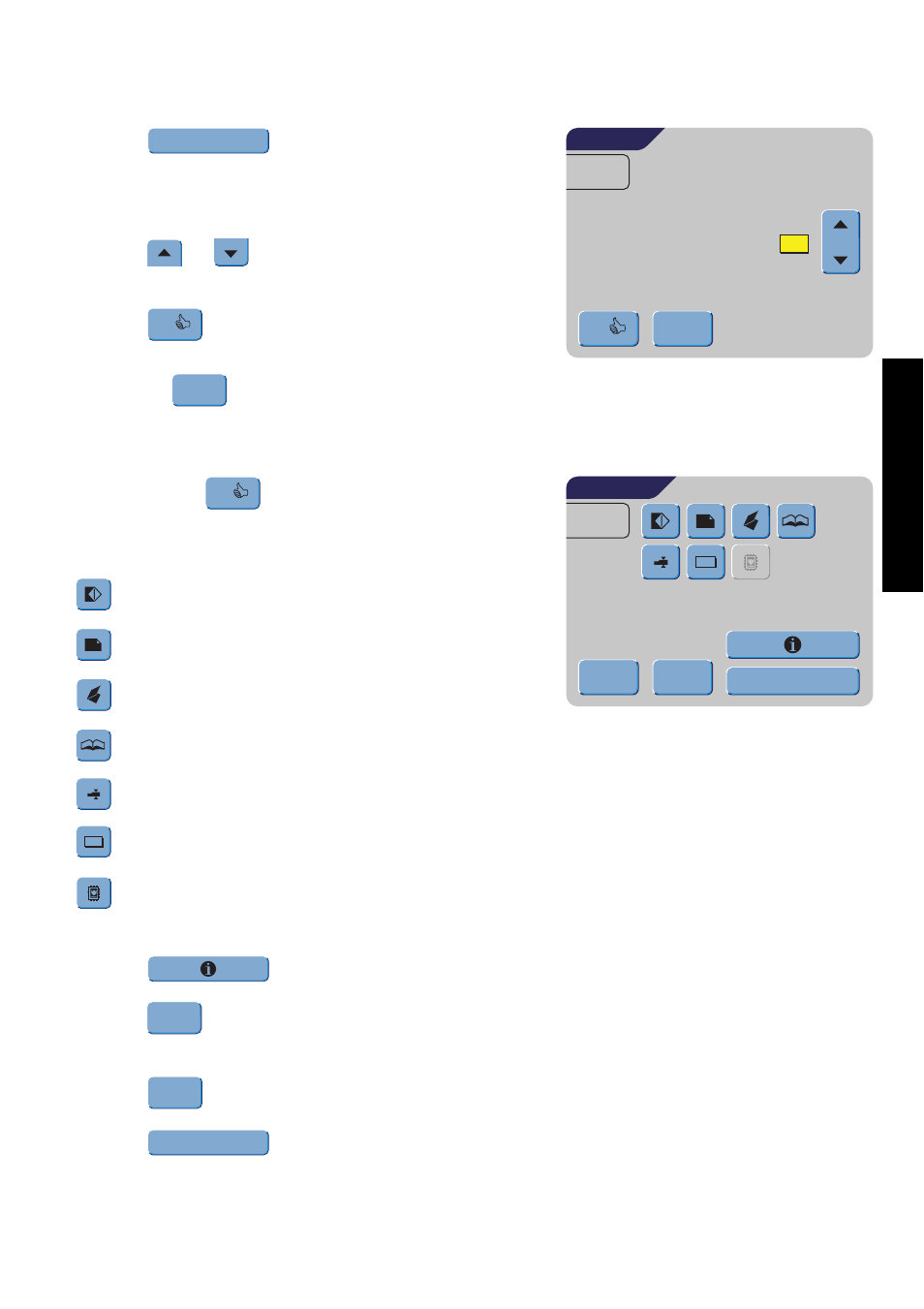
23
ENGLIS
H
4.3
Create Job
• Press
in the Jobs menu to create a
new job. This job must be stored under a job
number. The screen will show the lowest free job
number.
• Press or to select a higher or lower
free job number (if available).
• Press
to confirm the selected free job
number and to go to the next screen
or press
to return to the previous screen.
Job Settings
After pressing the Job Settings screen will be
displayed.
The following settings are available:
Envelope settings
Document settings
Fold setting
Optical Mark Recognition (OMR) settings (if installed)
Double feed control settings
Job name settings
Mailing/Franking settings (if available)
Press each button to set the relevant job item. Each of these settings is described below.
• Press
to view all relevant information about the selected job.
• Press
to save the job with the entered settings under the specified job number
and name.
• Press
to return to the previous screen without saving the entered job.
• Press
to perform a test run with the present settings. Refer to page 18.
OK
ESCAPE
Select job
9
JOB 9
CREATE JOB
Create job
OK
ESCAPE
ESCAPE
SAVE
JOB 9
Test run
name
JOB SETTINGS
OK
name
SAVE
ESCAPE
Test run
