Feeding documents – Formax 6302 Series User Manual
Page 14
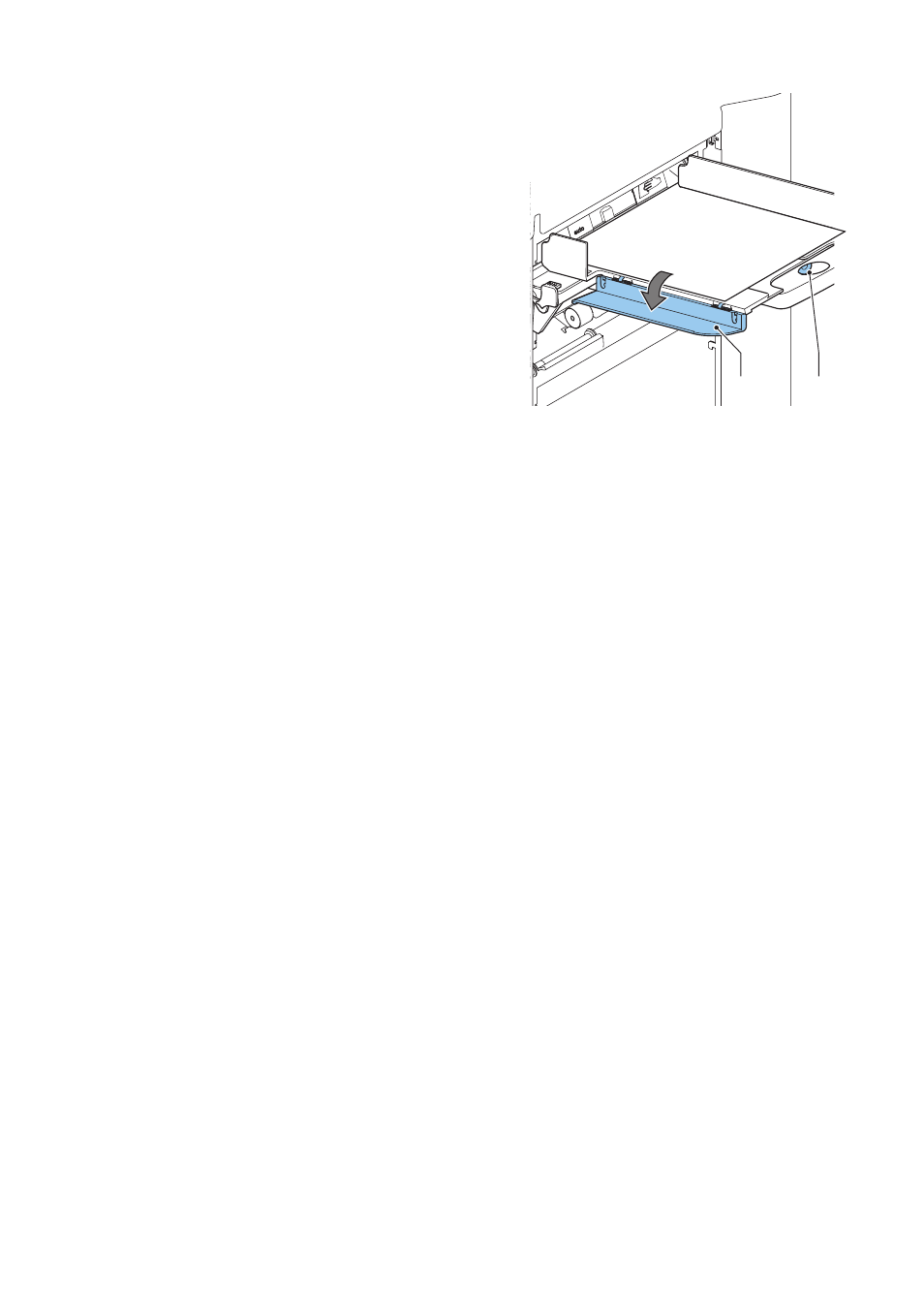
12
1. Remove trays 2 and 3:
- Push the handle on the left side of the tray
down.
- Lift the tray to unhook it, and then pull it from
the feeder.
2. Push knob B until it clicks and stays in place,
and then turn it counterclockwise as far as
possible.
3. Lower the left side guide A. The feed rollers will
move up.
4. Place a document on the feeding tray.
5. Push the document, as far as possible into the
machine, without damaging it.
6. Raise the left side guide A until it clicks into place. The feed rollers will move down.
7. Slide the document further into the machine until it stops.
8. Turn knob B clockwise until a slight resistance is felt when moving the document in
and out the machine.
If you feel too much resistance, turn knob B counterclockwise.
9. Remove the document.
10. Pull back knob B.
11. Place a stack of documents in the document feeding tray.
12. Fit the removed feeder trays 2 and 3 (refer to “Document Feeder Trays” on page 9).
Feeding Documents
1. Turn the left side guide A downwards
The feed roller will be lifted.
2. Place a stack of documents between the side guides.
3. Turn the left side guide A upwards.
A
B
