Fold positions, Optical mark recognition settings (option), Englis h – Formax 6302 Series User Manual
Page 29
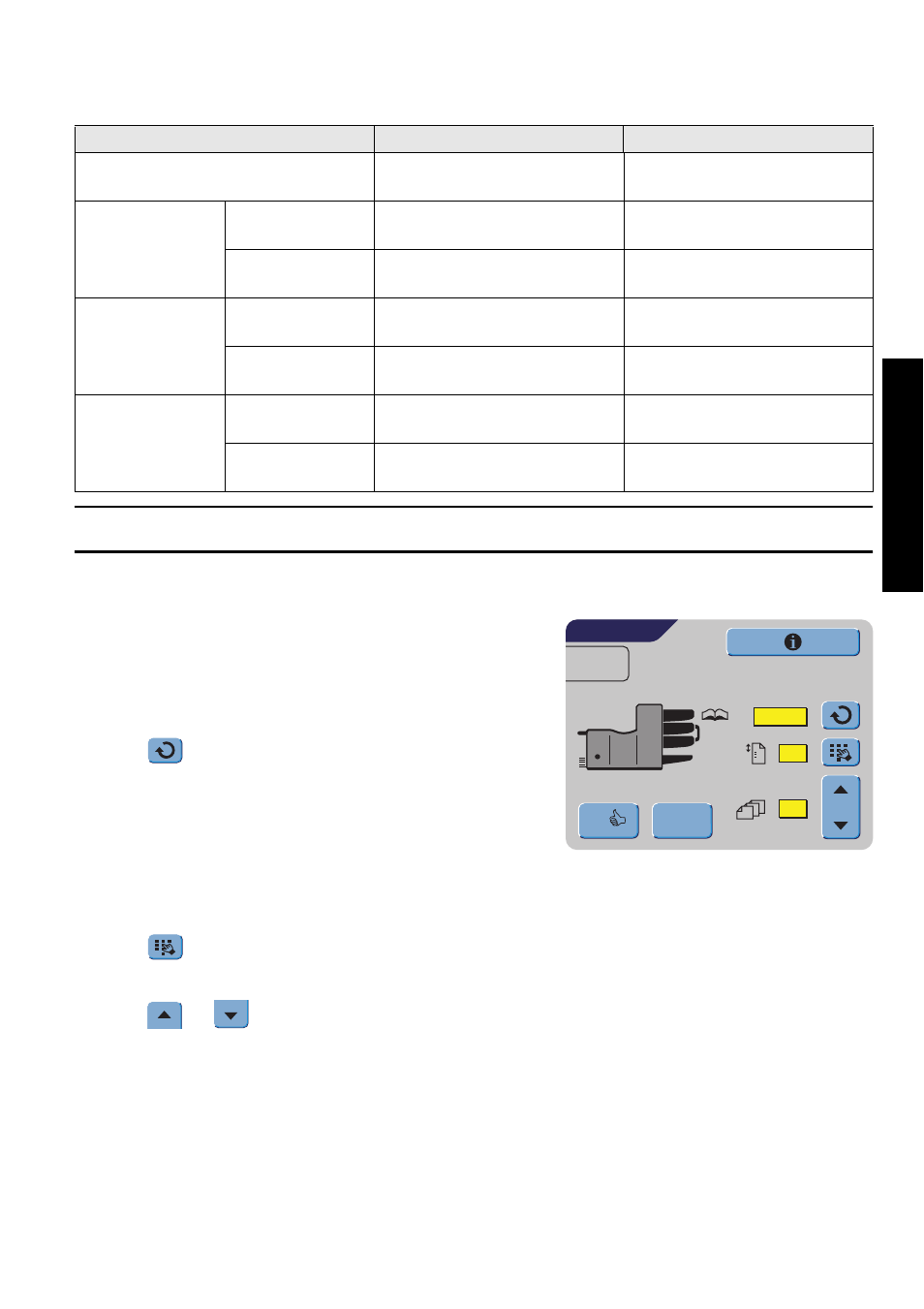
27
ENGLIS
H
Fold Positions
Note
The display will indicate when entered positions are out of range.
Optical Mark Recognition Settings (Option)
For a full function description, see chapter “Optical
Mark Recognition OMR (option)” on page 34.
Use this screen to enable or disable the OMR function
and to adjust the basic settings for OMR.
• Press
to select a pre-programmed reading
code. Each time the button is pressed, the next
code is selected.
With this same button it is possible to select OFF,
which means that the OMR is disabled.
The number of different codes available depends
on the installed options.
• Press
to enable a numeric keypad and to enter the position of the first reading
mark on the sheet, measured from the top.
• Press
or
to enter the maximum number of sheets in the set of documents.
Fold type
Minimum position
Maximum position
Single fold
75 mm (2.95”)
Longest document length
minus 25 mm (0.98”)
Letter fold
First fold
75 mm (2.95”)
Longest document length
minus 50 mm (1.97”)
Second fold
Position first fold
plus 26 mm (1.02”)
Longest document length
minus 25 mm (0.98”)
Zig-zag fold
First fold
75 mm (2.95”)
Longest document length
minus 100 mm (3.94”)
Second fold
Position first fold
plus 25 mm (0.98”)
Longest document length
minus 75 mm (2.95”)
Double parallel
fold
First fold
75 mm (2.95”)
Longest document length
minus 51 mm (2.0”)
Second fold
Position first fold
plus 25 mm (0.98”)
Longest document length
minus 25 mm (0.98”)
JOB 8
max
ESCAPE
OK
1
2
3
100
OMR
6
OMR SETTINGS
