Flowserve 3400IQ Digital Positioner User Manual
Page 51
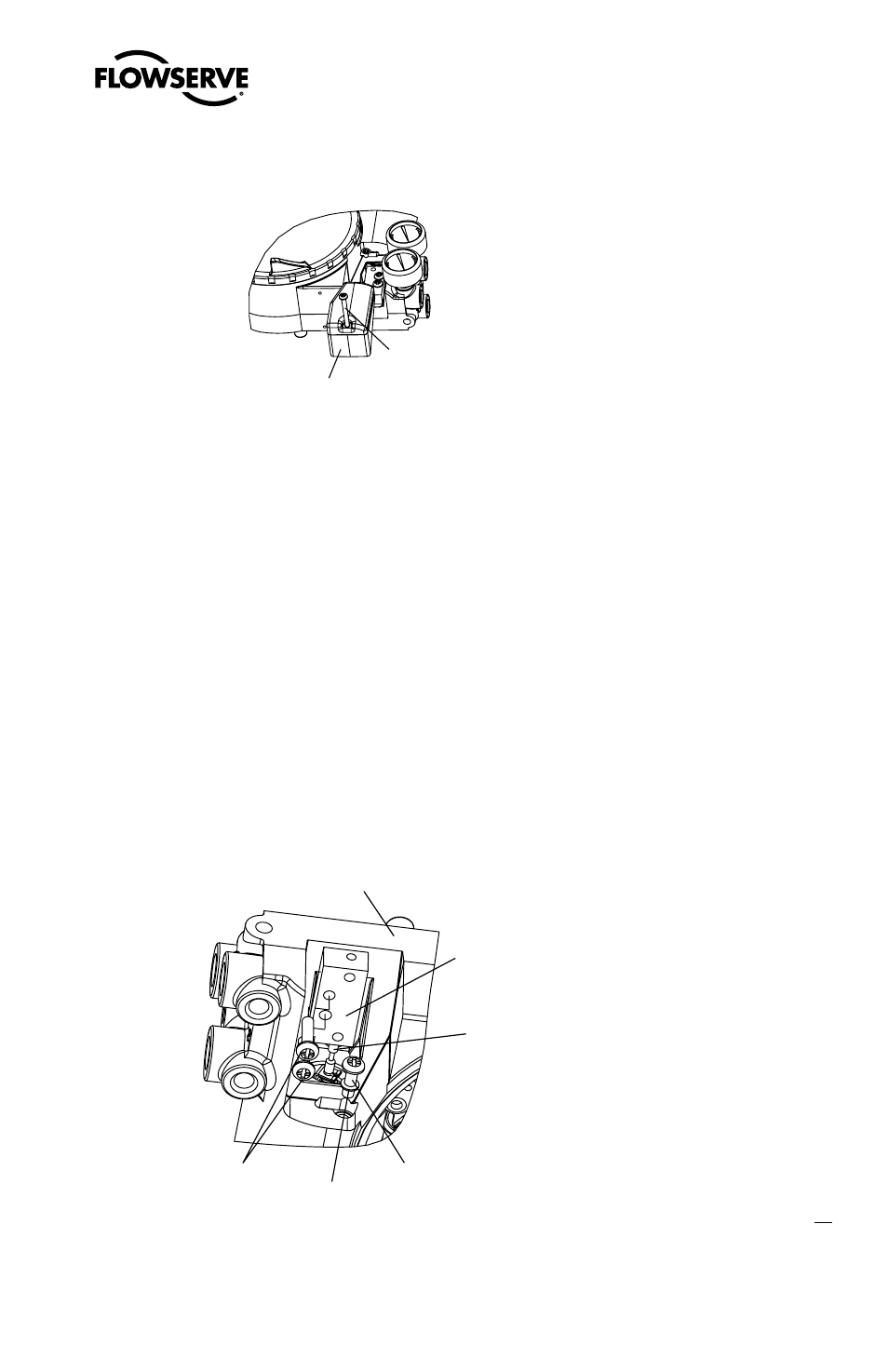
1
Logix 3400IQ Digital Positioner FCD LGENIM3401-00 – 06/06
flowserve.com
Figure 13: Spool Valve Cover Assembly
4DSFX
4QPPM7BMWF$PWFS
1. Make sure the valve is bypassed or in a safe condition.
2. Disconnect the power and air supply to the unit.
3. Remove the driver module cover (Figure 15), using a flat bar or plate in the slot to turn the
cover.
4. Remove the spool valve cover by removing the screw and sliding the cover assembly backwards
until the tab is clear of the slot (Figure 13). The sheet metal cap, hydrophobic filter, and O-ring
should be removed with the spool valve cover. It is not necessary to take these parts out of the
spool valve cover.
5. Being careful not to lose the nylon washer, remove the Phillips-head screw that attaches the
driver module to the main housing (Figure 14).
Figure 14: Spool and Block
4QPPM7BMWF
4DSFX
/ZMPO
(BTLFU
%SJWFSUP
)PVTJOH4DSFX
4QPPM
4QPPM
7BMWF
#MPDL
)PVTJOH
- Tandem Seal (8 pages)
- 978 Chemiepac (12 pages)
- ISC2 Single Pusher Repair (8 pages)
- LS-300 Series Durametallic (4 pages)
- Pac-Seal Type 16 (8 pages)
- U Series BW Seals (4 pages)
- ISC2 Dual Pusher Repair (12 pages)
- ISC2 Single metal bellows seal (8 pages)
- Durametallic Double CRO (8 pages)
- VRA-C Series Durametallic (4 pages)
- ISC2 Dual metal bellows sea (12 pages)
- Single Inside Pusher Type Seal (8 pages)
- Bearing Gard (2 pages)
- X-200 (12 pages)
- GTS Series (12 pages)
- MSS Series (12 pages)
- SLC Series Interseal (12 pages)
- QB Series BW Seals (8 pages)
- SLM-6100 (12 pages)
- SLM-6200 (12 pages)
- High Temperature Metal Bellows Seals (8 pages)
- X Series BW Seals (8 pages)
- ML-200 Series Durametallic (8 pages)
- ML-200 Series Durametallic (8 pages)
- Circulator (12 pages)
- ISC Series (16 pages)
- Gas Barrier Control System (4 pages)
- CPM Series (8 pages)
- CPM Series (12 pages)
- Mechanical Seal and Seal Support System Storage (4 pages)
- RIS Seal (12 pages)
- 682 Seal Cooler (8 pages)
- ISC2 Series (8 pages)
- ISC2 Series (116 pages)
- Pac-Seal Type 52 (8 pages)
- Pac-Seal Type 31 (8 pages)
- ST Series (8 pages)
- Mechanical Seal General (16 pages)
- Dual Pressurized Seals (8 pages)
- Uniseal Series BW Seals (8 pages)
- XLC Series (8 pages)
- PSS II Durametallic (8 pages)
- PSS II (16 pages)
- ISC1SX (8 pages)
- ISC1PX (8 pages)
