Scheduling – equinux iSale 5.9.7 User Manual
Page 75
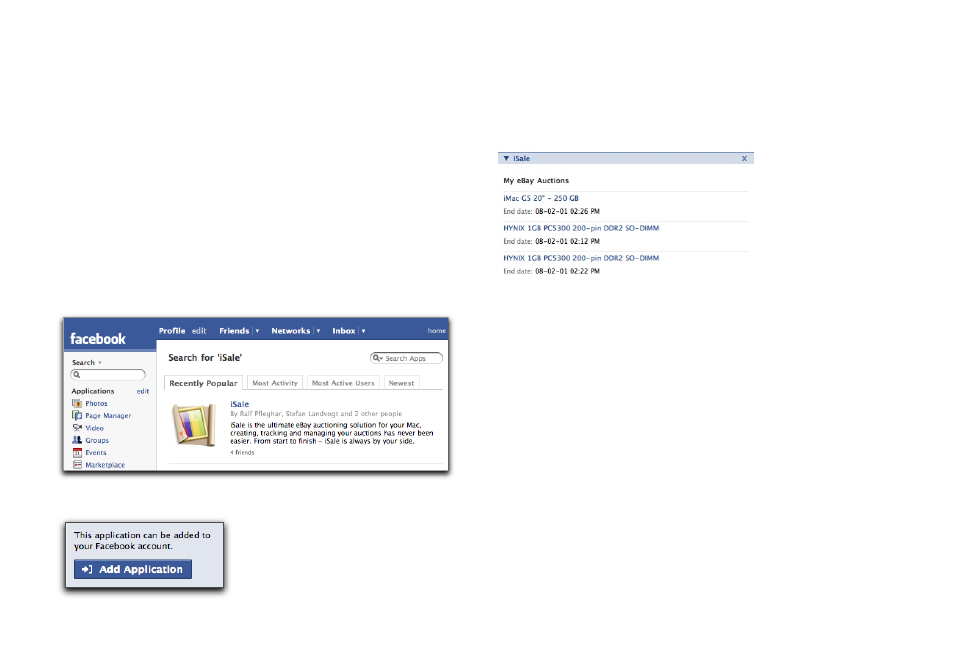
‣ Provide your username and password
‣ Click Login
Now iSale is ready to display auctions on your Facebook account.
Next, you need to add iSale to your favorite applications in Face-
book.
To add iSale to your Facebook applications:
‣ Login to Facebook
‣ Click Applications in the left navigation bar
‣ Enter “iSale” in the search field at the upper right
‣ Hit Return
Facebook will display iSale’s description.
‣ Click Add Application
‣ Click Add iSale to confirm
‣ Switch to your “Profile” page
You will see a list of your currently running auctions (if Facebook
was activated for them before they were submitted):
To create a new Facebook account:
‣ Click Join Facebook…
Scheduling
The “Scheduling“ tab provides settings to integrate iSale with iCal
and to predefine “Smart Dates“ for scheduled auctions.
To integrate iSale with iCal:
‣ Select a calendar to add iSale events to
‣ Check the box “Create iCal Events for Running Auctions“
‣ and/or
‣ Check the box “Create iCal Tasks for Finished Auctions”
If you would like the created events to span the full auction dura-
tion:
75
