Auctions, Boilerplate – equinux iSale 5.9.7 User Manual
Page 69
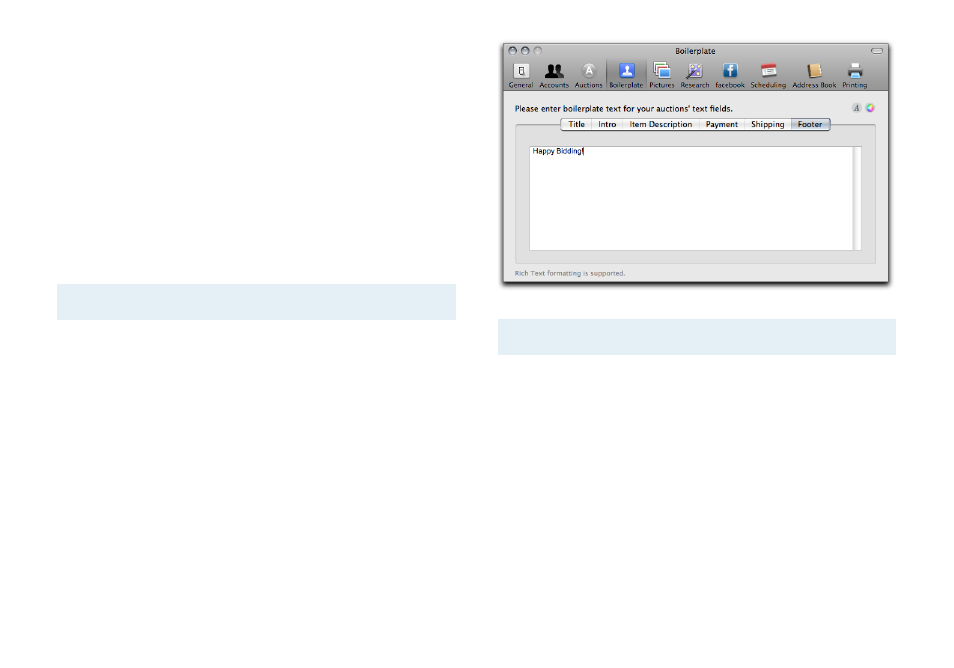
Auctions
The “Auctions“ tab packages all auction-specific settings. It fea-
tures the following sub-tabs:
✦
Details
✦
Location
✦
Payment
✦
Shipping
All parameters available here are explained in detail in “Setup an
auction“. Whenever a new auction is created, the auction details
will reflect the settings made in “Auctions“.
Note
Changes made here will not affect existing drafts
Boilerplate
Each template contains a number of textboxes. If you use similar
texts for your auctions regularly, you can define boilerplate text.
Textboxes in new auctions will be filled with the pre-defined text.
To define a boilerplate text:
‣ Choose the desired text field
‣ Enter your text
Note
Rich Text formatting is supported for boilerplate text.
69
