Taking pictures with your isight – equinux iSale 5.9.7 User Manual
Page 42
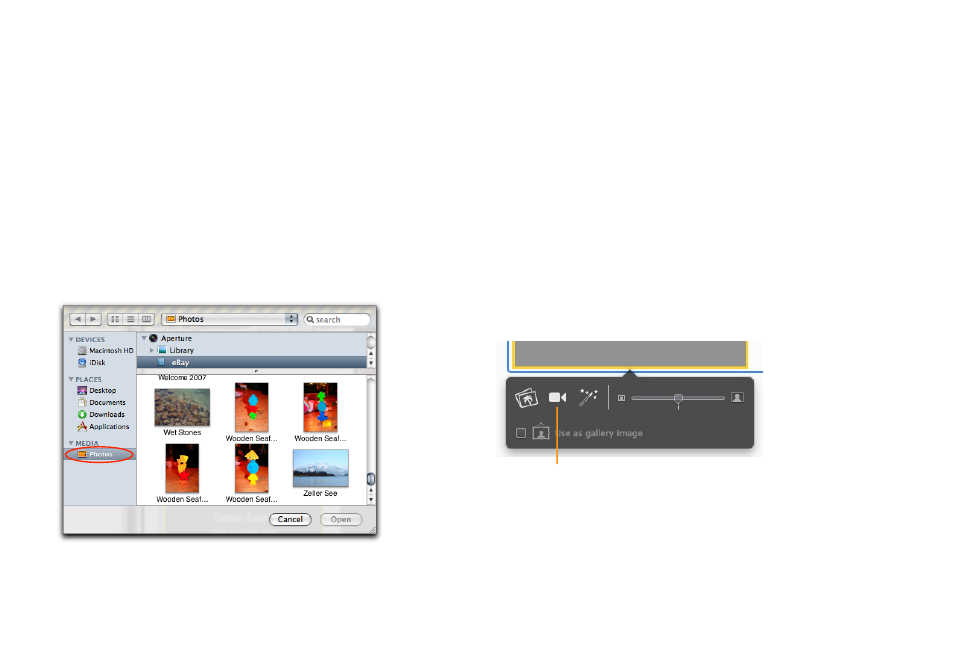
A media selection dialog will appear.
To insert photos from your hard drive:
‣ Navigate to the right folder
‣ Select the desired photo
‣ Click Open
or (when not using the media selection dialog)
‣ Locate the image or file on your computer
‣ Drag and drop the picture to a picture zone
To insert photos from either iPhoto or Aperture:
‣ Click the “Photos” category
‣ Select either iPhoto or Aperture in the application list
‣ Select the correct album or collection in your photo application
‣ Choose the best photo of your item
‣ Click Open
Taking Pictures With Your iSight
The iSight is a small webcam from Apple. Many modern Macs
have an iSight integrated right above their display. For older Macs,
the iSight was available as an external device, that connected via
FireWire. iSale allows you to take digital pictures with your iSight.
To take pictures using your iSight for iSale:
‣ Please make sure your iSight is turned on (this happens auto-
matically for built-in iSights)
‣ Click a picture zone to select it
‣ Click the iSight icon below the picture zone
Click to take a picture with your iSight camera.
‣ A window opens that displays what your iSight “sees”
42
