Return policy, Ebay store, Facebook – equinux iSale 5.9.7 User Manual
Page 25: Pricing
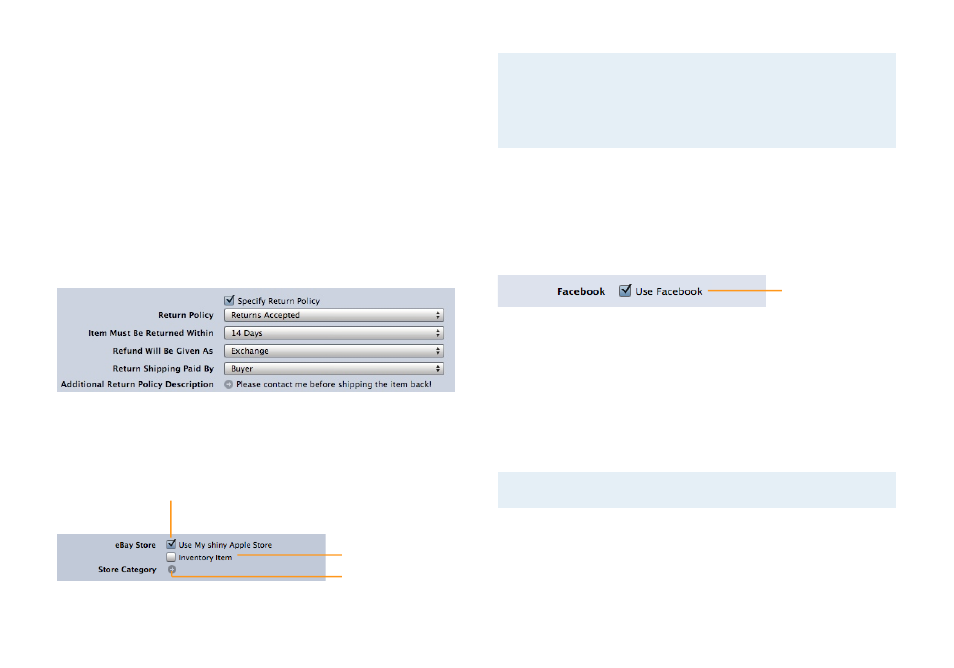
Return Policy
You may also want to specify your return conditions (and some
eBay sites & categories may even require a return policy).
Specifying a return policy is recommended, as it helps to avoid
possible disputes with your buyers.
To specify your Return Policy:
‣ Check the box marked “Specify Return Policy”
‣ Select your return options
‣ Optionally click the grey arrow to add additional information
eBay Store
If you configured iSale to use your eBay store (see “Appendix:
Preferences“), you can enable the store for your auction.
Select this option to use
your eBay store.
Select this option if
you would like to list
your item as an
inventory item.
Click and choose a
store category.
Note
Currently, iSale cannot display the complete category
hierarchy for your eBay Store. Only “terminal” categories
(i.e., categories that can be selected for your item) will
be shown.
iSale can display auctions in your Facebook account, so your
friends will see what you’re currently selling. For more details on
Facebook, please see “Appendix: Preferences”.
Select this option to
display auctions in
your Facebook
account.
Pricing
First of all, you will want to determine your desired starting price,
i.e. the minimum price for your item. The currency will be auto-
matically set according to the eBay site chosen.
Note
eBay Canada supports both Canadian and US dollars.
25
