Auction status – equinux iSale 5.9.7 User Manual
Page 14
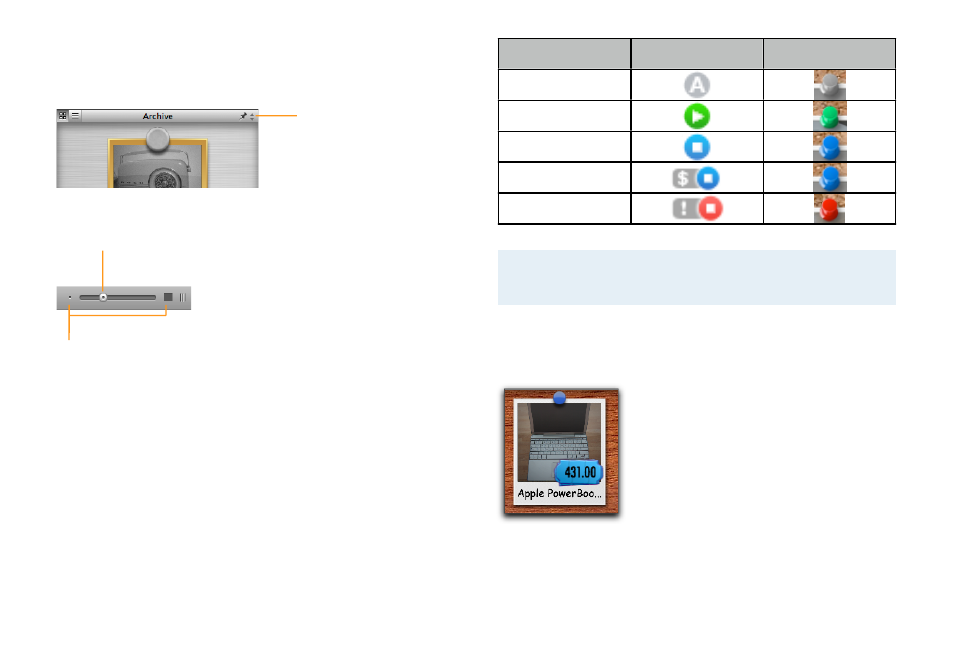
All themes display your auctions as virtual Polaroids containing
the primary picture of each auction. You can change the style by
clicking the pin symbol above the auction list.
Click to change the style
of the Polaroid view.
Additionally, you can also resize the Polaroids by dragging the
slider below the auction list.
Drag the slider below the auction list
to resize the Polaroids.
Click the icons on the left and
right to use the minimum or
maximum size.
Auction Status
Regardless of the chosen style and theme, the status is displayed
for all auctions.
Status
List style
Pinboard style
Draft
Running
Finished
Sold
Unsold
Note
Finished auctions switch to either sold or unsold after
the next status update.
For running and sold auctions, iSale will also display the (current)
price, either as a separate column in the list, or as a little price tag:
14
