equinux iSale 5.9.7 User Manual
Page 68
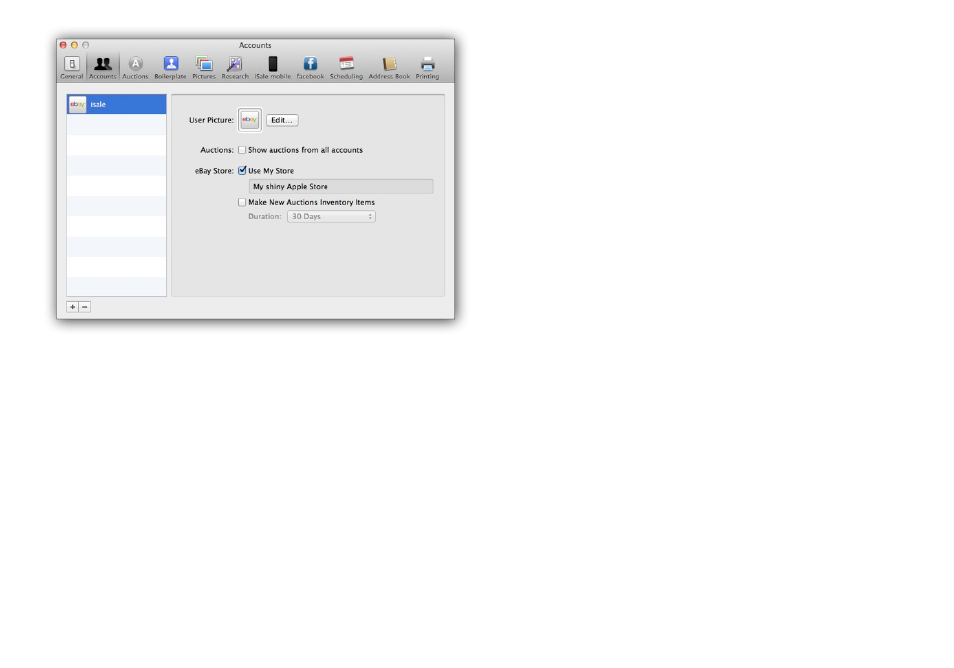
To change the picture for a specific user:
‣ Click Edit… next to the picture
‣ Drag a picture into the window
or
‣ Click Choose… to choose a picture file from your hard drive
or
‣ Click the green camera symbol to capture a picture with a con-
nected iSight
‣ Click Capture
‣ Use the size and rotation sliders to modify the picture
‣ Click Apply to use the new picture
If you intend to use the eBay Store attached to an eBay account,
you can enable it for new auctions.
To setup iSale to be used with your eBay Store, complete the
following:
‣ Select iSale 5 > Preferences…, and click Accounts
‣ Click eBay Store
‣ Select the appropriate account
‣ Select the “Use my store“ option
From now on, the option “eBay Store“ will be available with every
new auction setup in iSale with this account.
If you regularly submit items as Inventory Items, there’s also the
option to set this status as default.
To list store items as Inventory Items by default:
‣ Select iSale 5 > Preferences…, and click eBay Store
‣ Select the appropriate account
‣ Select the “Use my store“ option
‣ Select the „Make New Auctions Inventory Items“ option
‣ Choose one of the duration options from the pop-up list
68
