Review and submit, Ebay fees, Preview your draft – equinux iSale 5.9.7 User Manual
Page 54
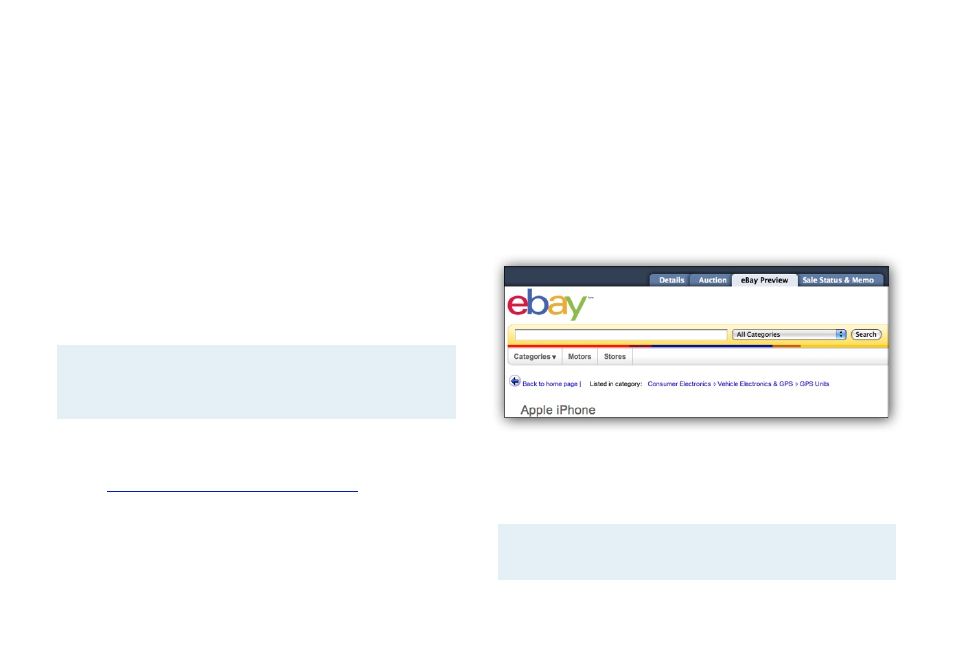
Review and Submit
Now that your draft auction is completed, it just has
to be sent to eBay. iSale offers many features to
ease this process and keep you up to date.
eBay Fees
Before submitting your auction to eBay, it is recommended to re-
call some facts about eBay auctions. eBay will charge a listing fee
for every auction which is based on the starting (or fixed) price for
your item. Only the most basic options are covered by this fee.
Options like gallery pictures, bold title, etc. will be charged sepa-
rately.
Note
There are no additional fees charged by eBay for using
iSale. iSale will display all regular fees for an individual
auction prior to submitting it (see below for details).
To check the fees charged by eBay:
‣ Go to:
This page lists the fees for ebay.com. Please direct your browser to
the corresponding page on the preferred ebay site.
Preview Your Draft
Before submitting your auction to eBay, you can check your draft
auction. Whenever you leave the edit mode, the “Details“ tab will
display a rendering of your item description. After you’re satisfied
with the description, you can also check the final appearance.
To preview your draft auction:
‣ Select the draft auction you would like to preview
‣ Switch to the preview by clicking the “eBay Preview“ tab
‣ Inspect all your auction details and the item description
This view will show all aspects of your auction just as if it was cur-
rently live on eBay.
Note
The eBay preview is currently only available in one of the
three interface languages (English, German, or French).
54
