equinux iSale 5.9.7 User Manual
Page 30
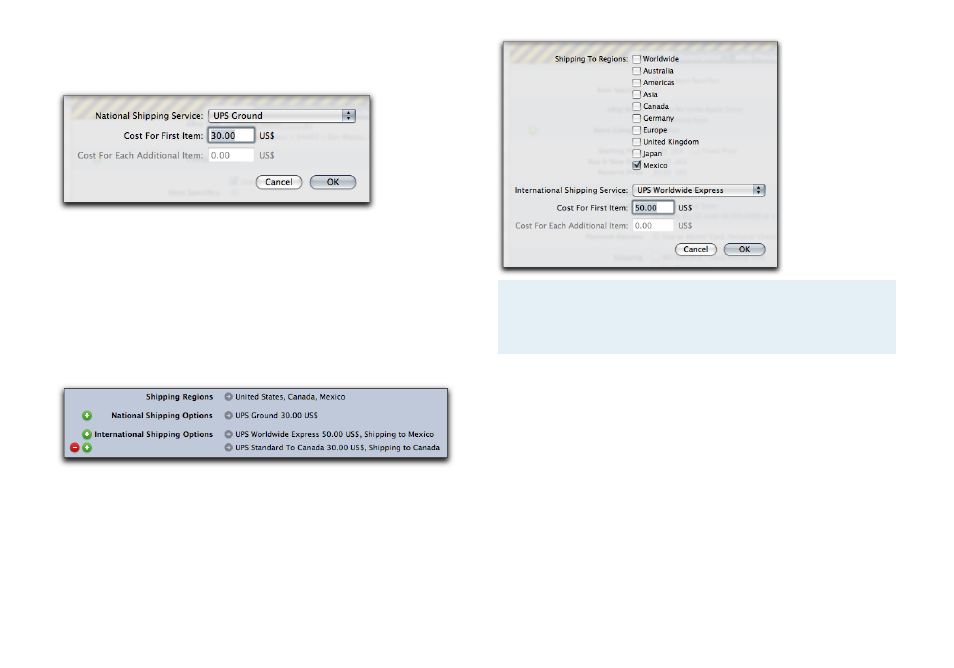
‣ Click the small grey arrow next to “National Shipping Options”
‣ Choose the desired shipping service
‣ Set the shipping cost for your item
‣ If you specify a quantity greater than 1 (s. above), you can also
provide shipping costs for additional items (if someone buys
more than one of your items)
‣ Click OK
‣ If you offer international shipping, please click the small grey
arrow next to “International Shipping Options”
‣ Set the international shipping options
Note
When shipping to more than one international destina-
tion, you can specify different shipping options for each
destination.
Calculated Shipping (eBay US)
eBay supports a calculated shipping option via UPS. With calcu-
lated shipping you can offer a detailed shipping price based on
the dimensions and weight of the item.
To determine the calculated shipping options, please complete
the following:
‣ Check the calculated shipping option
30
