Modifying the layout – equinux iSale 5.9.7 User Manual
Page 36
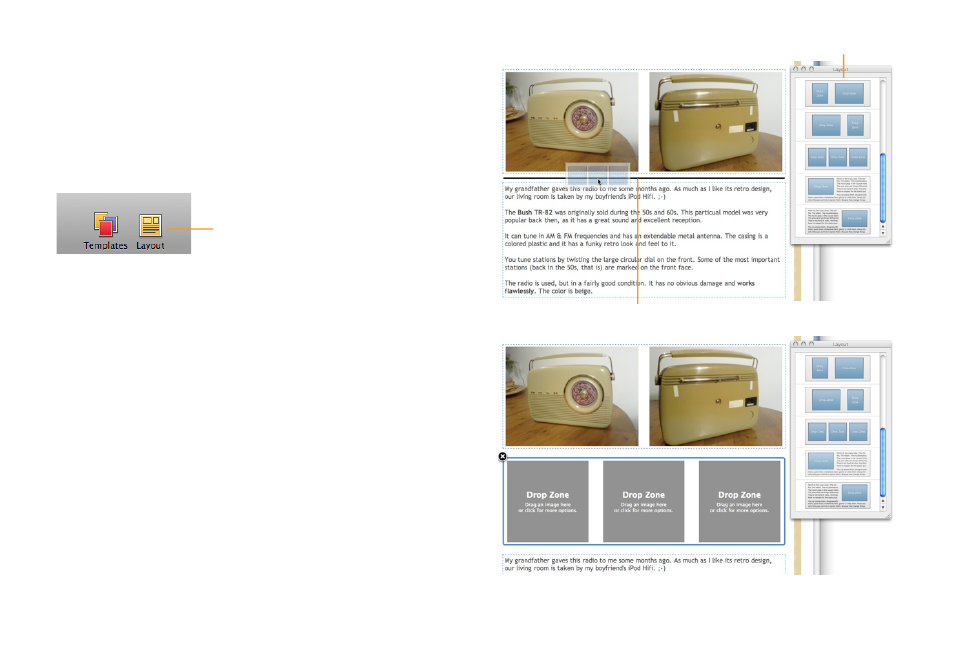
Modifying the Layout
Each template provides a number of textboxes and picture zones
forming the layout of the template. This layout can be modified,
either for a specific auction or permanently.
To start modifying the template layout:
‣ Click the Layout icon at the top of the iSale window
Click to show or hide the
layout panel.
or
‣ Select Layout > Open Layout Panel from the menu bar
A layout panel will open, displaying a number of different layout
elements, i.e. textboxes, picture zones, and combinations of both.
To add new layout elements to your auction:
‣ Drag the element from the layout panel to the existing layout
While dragging, a black bar will show where the new element is
going to appear.
A black bar indicates where the layout element will be inserted.
Drag an element from the layout panel to the template.
36
