Configure isale – equinux iSale 5.9.7 User Manual
Page 18
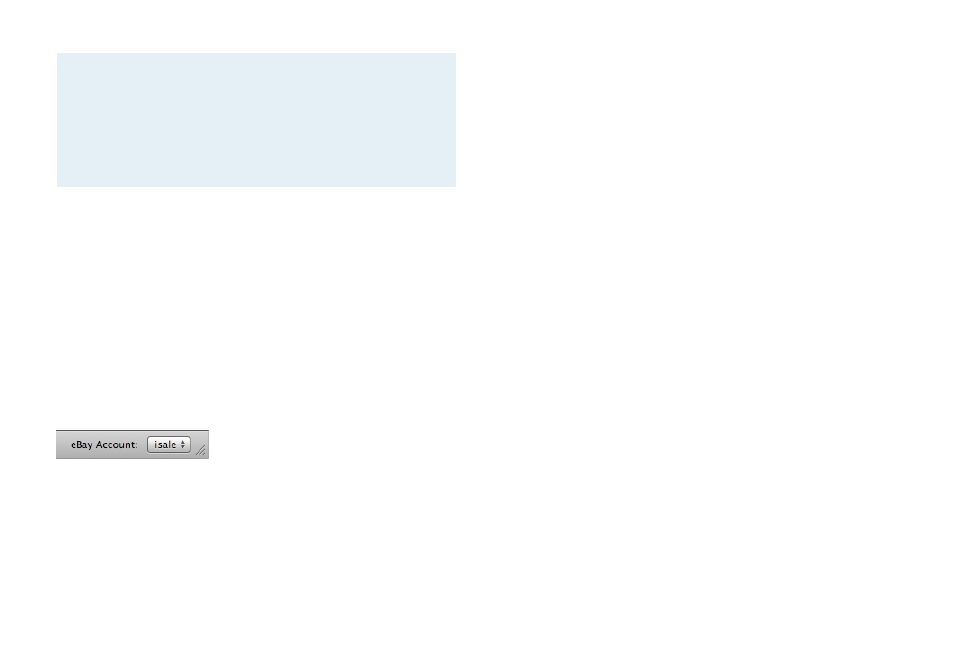
Note
eBay’s Authentication Token is valid for a limited time, so
you’ll need to request a new one from time to time.
Once a token expires, iSale will display an eBay error
message when trying to upload an auction. In order to
request a new token, please follow the instructions
above.
After iSale has been authorized, the Account button will change
to display the account currently used by iSale.
Multiple Accounts
You can always authorize additional accounts while using iSale.
To authorize additional accounts:
‣ Click the account menu at the bottom right of the main win-
dow
‣ Select Add Account…
or
‣ Choose iSale 5 > Preferences… > Accounts
‣ Click the “+“ symbol at the lower left
‣ Follow the instructions for authorizing iSale (s. above)
To switch between multiple accounts:
‣ Click the eBay Acount menu at the bottom right of the main
window
‣ Select the desired account
Configure iSale
If you would like to set default parameters for all new auctions,
the iSale preferences are a great place to store these defaults.
Please see “Appendix: Preferences“ for details.
18
