DNF Controls GTP-32 User Manual
Page 32
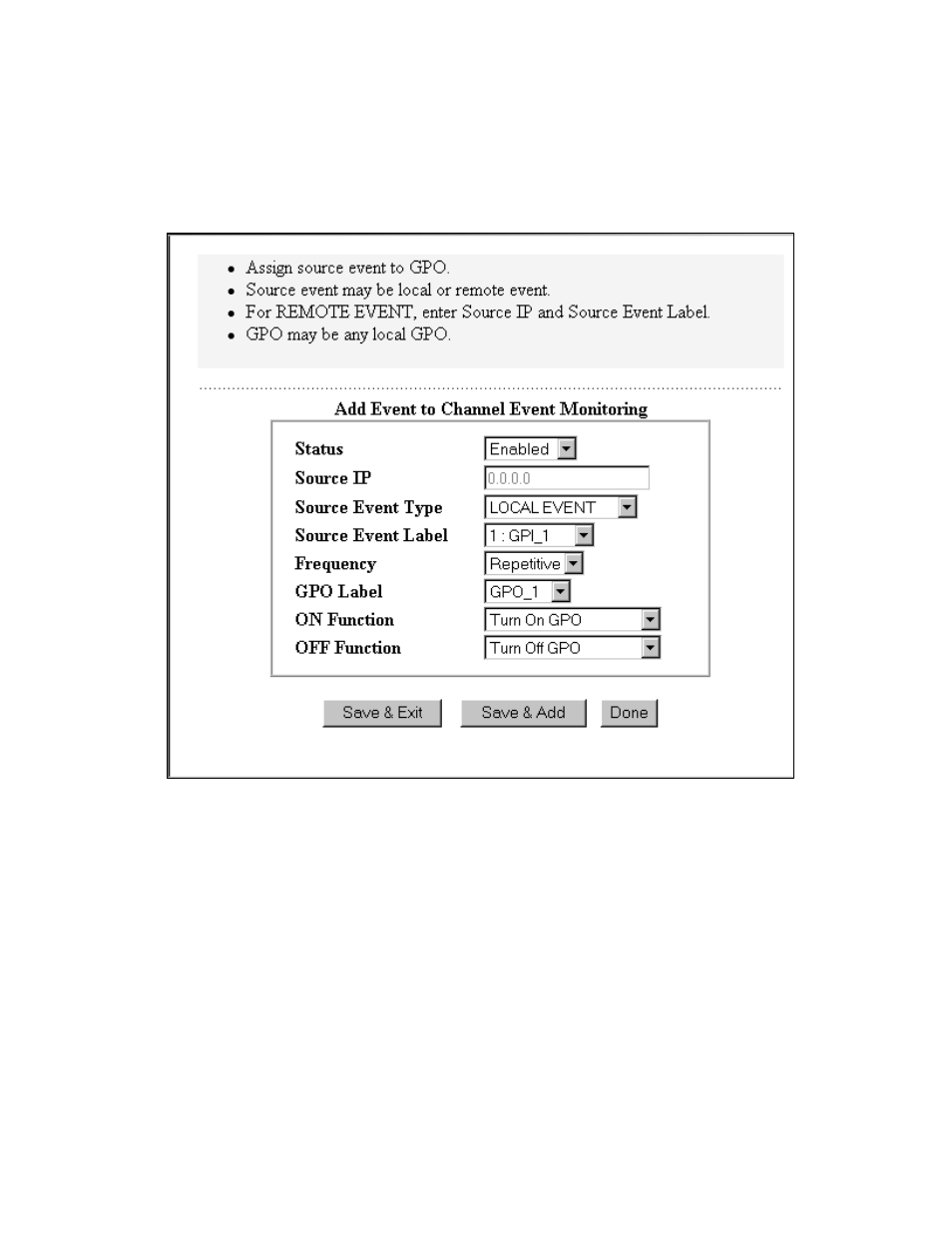
- 32 -
ADD A ROW TO THE EVENT MONITORING TABLE
1)
Click on the “Event Monitoring” link at the top of the page. The Event Monitor
Table will be displayed.
2)
Click on the Add link near the top of the table. The entry screen will be
displayed.
3)
Select Status “Enabled” from the drop down menu.
4)
Select Source event type, “Local” or “Remote”.
5)
If Remote was selected for the Source Event Type, enter the Source IP
address of the Remote GTP-32 to monitor.
6)
Select a Source Event Label. This is the source that will be monitored. For
example, to monitor a GPI, enter “GPI_1”.
7)
Select “Repetitive” from the FREQUENCY drop down menu.
8)
Select the Destination GPO number from the drop down menu. This is the
GPO that will be controlled by the GPI or event entered in step 5) above.
9)
Select the “ON FUNCTION”. This is the function that will execute each time
the Source Event turns on.
- 2034CL-N (30 pages)
- 4000CL-O V3.1 (32 pages)
- 2034CL-N-PBIO (33 pages)
- 2034CL-TO (24 pages)
- 4000CL-Q (22 pages)
- 2034CL-TO-PBIO (27 pages)
- 2034CL-SX-PBIO (21 pages)
- 4000CL-SX (26 pages)
- 2034CL-MAV (22 pages)
- 2034CL-MAV-PBIO (23 pages)
- 2034CL-L Vs.3.0 (26 pages)
- 2034CL-L-PBIO VS.3.0 (28 pages)
- 2044CL-L-8 (27 pages)
- 4040CL_(-A, -L, -O, -NX, -7, -8, -T, -P) (43 pages)
- 2MCE (19 pages)
- 3040P-L_&_3040P-L-LT (20 pages)
- 3040P-L_&_3040P-L-LT (27 pages)
- 4000CL-LPH (16 pages)
- 3040P-DLO-L (39 pages)
- 4000CL-L-KBIO Vs.3.0 (21 pages)
- 4000CL-MAV70 (14 pages)
- 4000CL-N (25 pages)
- 4000CL-MAV (18 pages)
- 4000CL-TO (21 pages)
- 4000CL-AX (13 pages)
- 4040CL-EVS-PBIO (26 pages)
- Analyst, RS422/RS232 Tester (35 pages)
- Analyst, RS422/RS232 Tester with (LOG 2) VTR Data Logging Option (31 pages)
- USP3-SBX-VSS (10 pages)
- ST100-CP (6 pages)
- AnyWhere Interface Switch (20 pages)
- ST420-CP (11 pages)
- ST300-CP (13 pages)
- ST400-CP (19 pages)
- PBUS G and V Command Addendum (2 pages)
- CP20 (42 pages)
- DC21 (29 pages)
- DMAT-O-22 (27 pages)
- DMAT-EZ (26 pages)
- DMAT-DL (19 pages)
- DMAT-MAV (29 pages)
- DMAT-O-42 (25 pages)
- GC-32 GPIO Controller (14 pages)
- GTP-32BP Installation (2 pages)
