DNF Controls AnyWhere Interface Switch User Manual
Anywhere interface switch, The missing link for user interfaces, Powerful control
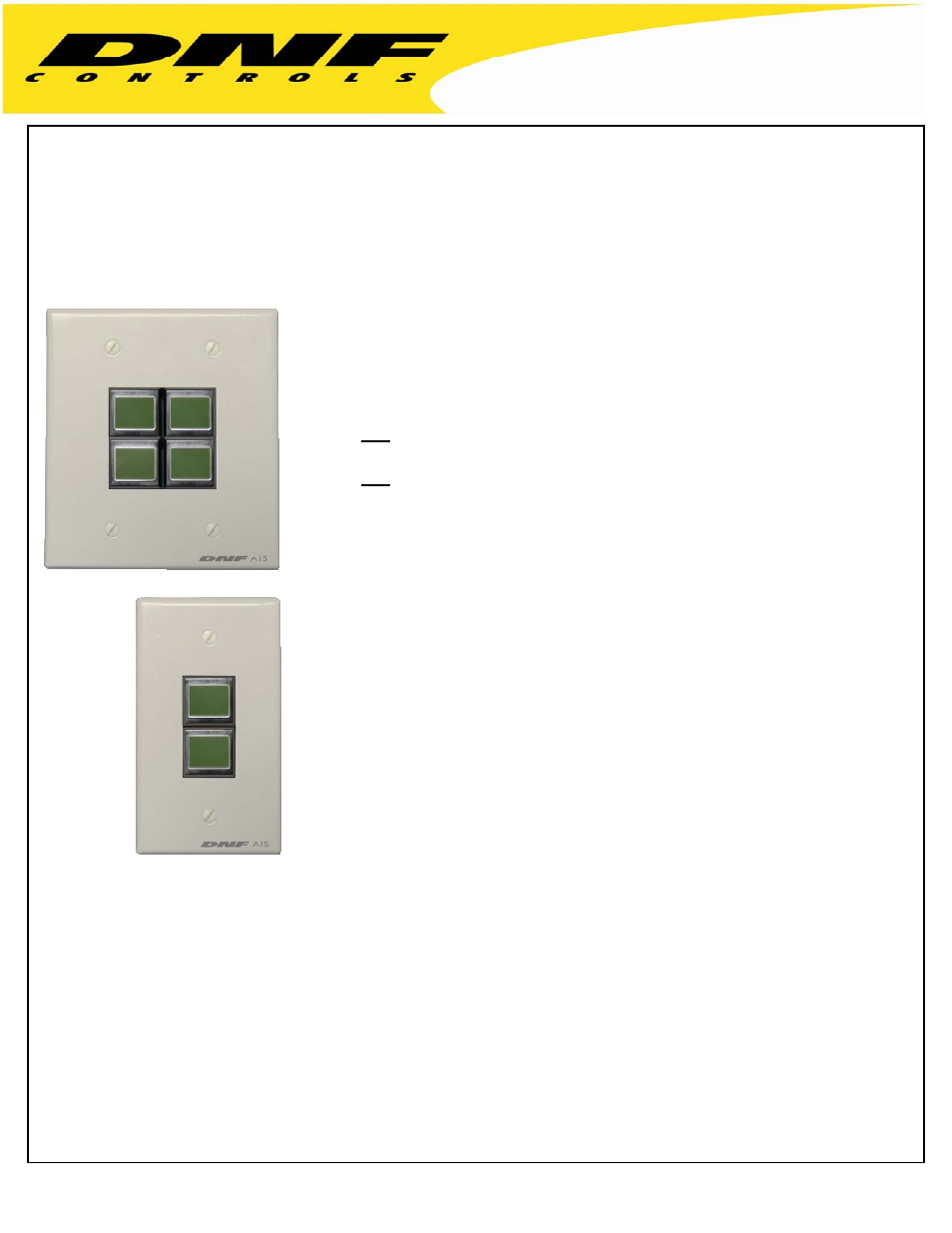
Page 1 of 20
Introducing the
AnyWhere Interface Switch
The Missing Link for User Interfaces
12843 Foothill Blvd. Suite C
Sylmar, California 91342
V: 818.898.3380
F: 818.898.3360
1 to 4 pushbutton switches with built-in LCD display
GPI Control- Turn ON, Turn OFF, Toggle
Ethernet Control- UDP, TCP/IP
No Programming Required
No Scripting Language
Simple to Configure From a Web Browser
Powerful Control
Switch Press GPI On/Off
Switch Press Transmit Ethernet Command
Switch Press Control 2 GPIs
Transmit 3 Ethernet Commands
Switch Press #1 Control GPI #3
Transmit 2 Ethernet Commands
Switch Press #2 Control GPI #2
Wait 2 seconds
Transmit 3 Ethernet Commands
Display status and user prompts on switch face
Create a 10 step sequence, 5 actions per step
Execute one step per switch press. Execute 5 actions per switch press.
Mounts in duplex or quad electrical box
Power over Ethernet(POE) or optional external power supply
