DNF Controls GTP-32 User Manual
Page 23
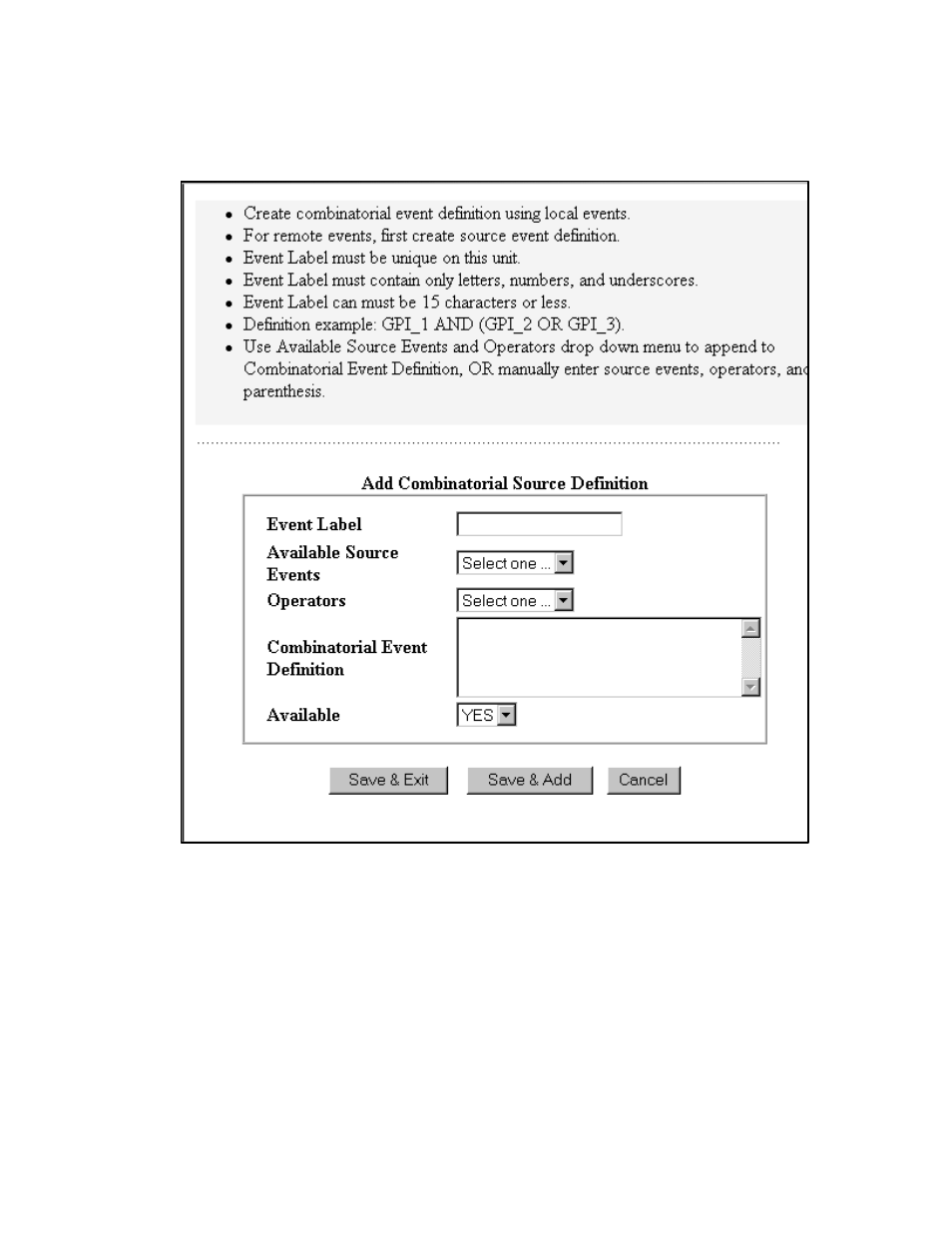
- 23 -
2) ADD a Combinatorial Event Definition
1) Click on the Add link near the top of the table. The entry screen will be displayed
in a pop-up window.
2)
In the Event Label box, enter a unique Label of up to 15 alpha-numeric
characters. This label must be unique on the GTP-32 that it is created on. This
unique label will be used by the local Event Monitor Table and remote Event
Monitor Tables to access this definition.
3) The second box shows the list of “Available Events” that may be used in the
combinatorial event definition. Manually enter an source event followed by a
logic operator followed by another source event.
4) Select “YES” in the “Available” column to allow this definition to be used.
Select “NO” to temporarily disable this definition.
- 2034CL-N (30 pages)
- 4000CL-O V3.1 (32 pages)
- 2034CL-N-PBIO (33 pages)
- 2034CL-TO (24 pages)
- 4000CL-Q (22 pages)
- 2034CL-TO-PBIO (27 pages)
- 2034CL-SX-PBIO (21 pages)
- 4000CL-SX (26 pages)
- 2034CL-MAV (22 pages)
- 2034CL-MAV-PBIO (23 pages)
- 2034CL-L Vs.3.0 (26 pages)
- 2034CL-L-PBIO VS.3.0 (28 pages)
- 2044CL-L-8 (27 pages)
- 4040CL_(-A, -L, -O, -NX, -7, -8, -T, -P) (43 pages)
- 2MCE (19 pages)
- 3040P-L_&_3040P-L-LT (27 pages)
- 3040P-L_&_3040P-L-LT (20 pages)
- 4000CL-LPH (16 pages)
- 3040P-DLO-L (39 pages)
- 4000CL-L-KBIO Vs.3.0 (21 pages)
- 4000CL-MAV70 (14 pages)
- 4000CL-N (25 pages)
- 4000CL-MAV (18 pages)
- 4000CL-TO (21 pages)
- 4000CL-AX (13 pages)
- 4040CL-EVS-PBIO (26 pages)
- Analyst, RS422/RS232 Tester (35 pages)
- Analyst, RS422/RS232 Tester with (LOG 2) VTR Data Logging Option (31 pages)
- USP3-SBX-VSS (10 pages)
- ST100-CP (6 pages)
- AnyWhere Interface Switch (20 pages)
- ST420-CP (11 pages)
- ST300-CP (13 pages)
- ST400-CP (19 pages)
- PBUS G and V Command Addendum (2 pages)
- CP20 (42 pages)
- DC21 (29 pages)
- DMAT-O-22 (27 pages)
- DMAT-EZ (26 pages)
- DMAT-DL (19 pages)
- DMAT-MAV (29 pages)
- DMAT-O-42 (25 pages)
- GC-32 GPIO Controller (14 pages)
- GTP-32BP Installation (2 pages)
