Event monitoring – DNF Controls GTP-32 User Manual
Page 31
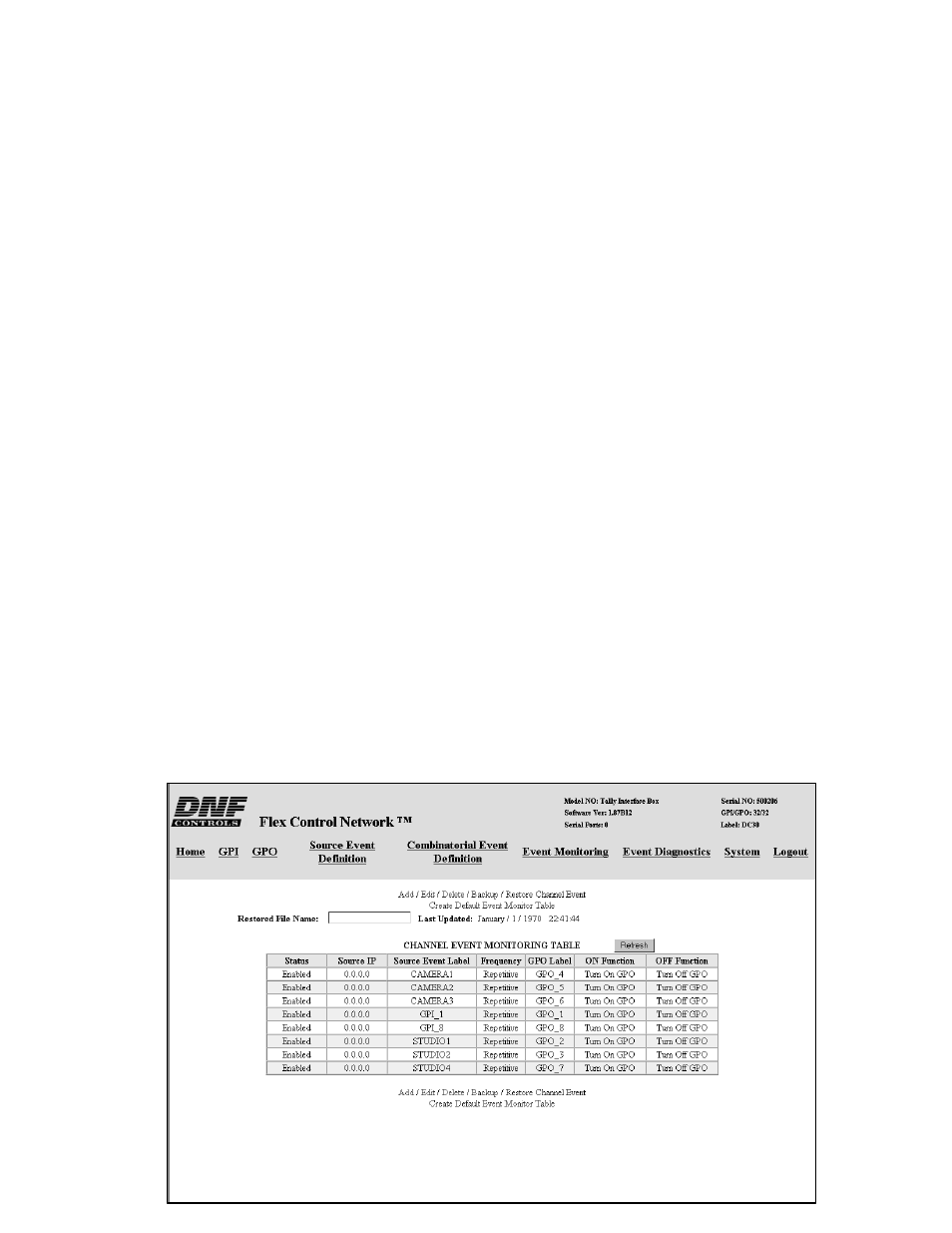
- 31 -
EVENT MONITORING
The Event Monitor Table, the power of the GTP-32, routes Events to Actions.
The GTP-32 monitors local and remote Events to execute various actions.
“Local Events” are GPIs that are located inside the GTP-32. “Remote Events”
are Events located in another GTP-32, on the same local area network.
The GTP-32 monitors the current state of an Event. When the Event turns
“ON”, the associated Action assigned in the “ON FUNCTION” is executed.
When the Event turns “OFF”, the associated Action assigned in the “OFF
FUNCTION” is executed.
In the Event Monitoring Table, a single Event may be routed to control a
single Action. A single Event may be routed to control many Actions. Also,
many Events may be routed to control a single Action.
The Event Monitoring Table uses combining logic to support the “One to
Many” and “Many to One” relationships. If three (3) Events (i.e. GPIs) are
routed to control the same Action, (i.e.: a GPO), the GPO will turn on if ANY
one of the three GPIs is turned on. The GPO will only turn off when ALL three
GPIs are turned off.
Each row in the Event Monitoring Table is used to route one Event to one
Action. To use one Event to control many Actions, add a row for each Action
to be controlled. To use many Events to control one Action, add one row for
each Event.
Launch Web Browser
1)
Launch the web browser on the computer connected through an ethernet
switch to the GTP-32.
2)
Enter the IP address of the GTP-32 to be setup. The GTP-32 Home Page will
be displayed.
3)
Click on the “Event Monitoring” link. The Event Monitor Table page will be
displayed.
