Event notification, Event definitions, Usp events – DNF Controls GTP-32 User Manual
Page 16
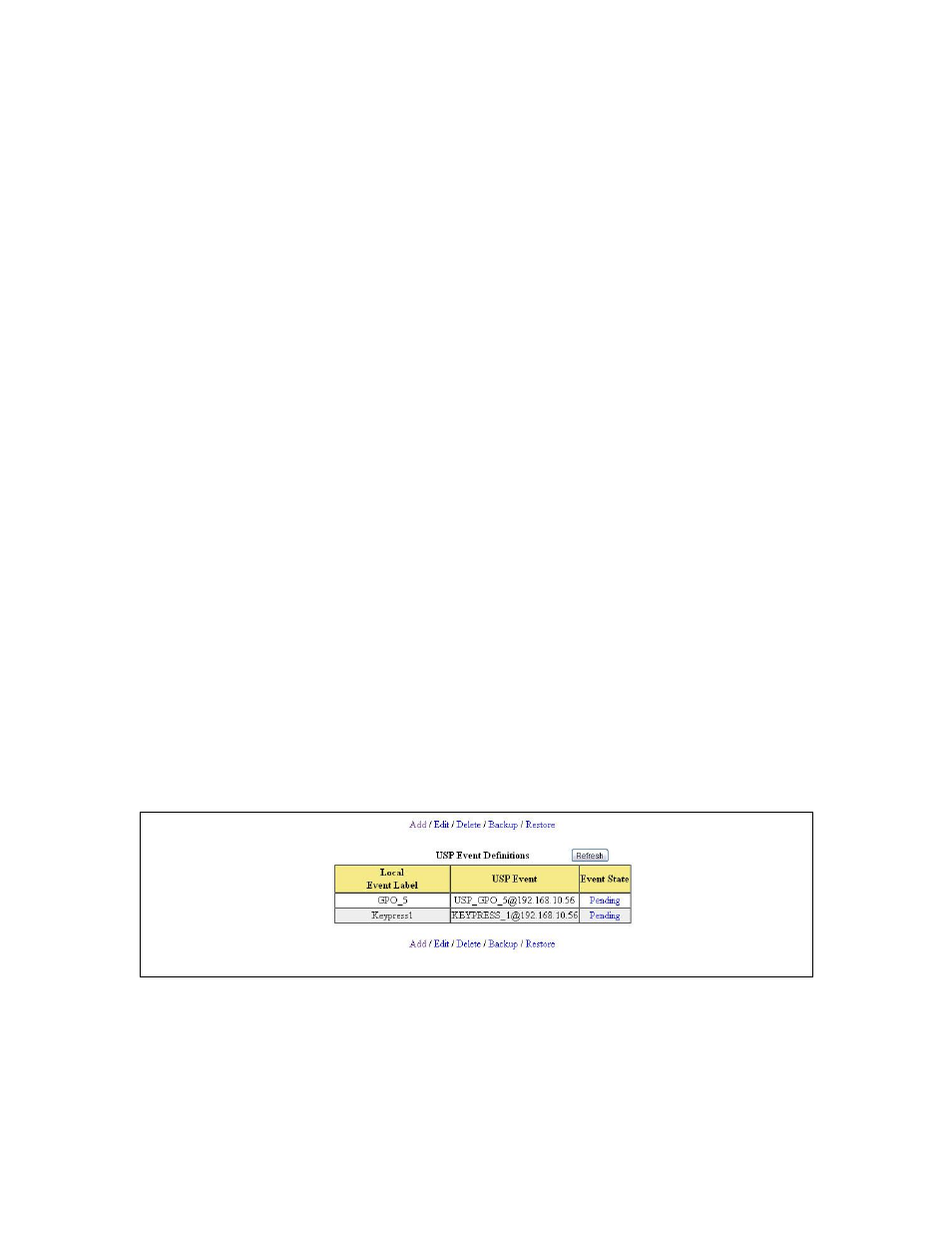
- 16 -
EVENT NOTIFICATION
The Event Notification web page is used to send event status to a Universal
Switch Panel to be used as a tally source.
1) Edit the Event Notification List
a)
Click on the Event Notification link near the top of the webpage.
b)
Click on the Edit link near the top of the Event Notification
table.
c)
Under the USP IP Address field, enter the IP address of the USP
that the event will be sent to.
d)
Under the Community String, enter “public”
e)
Under the Event Name pull down menu, select the event that
will be sent to the USP.
f)
Repeat steps c through e for each event to be sent to USPs.
g)
Click on the Save button to save the desired changes or click on
Cancel to return to the Event Notification web page without
saving.
EVENT DEFINITIONS
USP EVENTS
USP Events allow the GTP-32 to monitor keypresses and GPOs from a remote
Universal Switch Panel. These events may be used as part of a Combinatorial
Event or directly within the Event Monitoring Table.
