DNF Controls 2034CL-O-PBIO vs.3.1 User Manual
Page 27
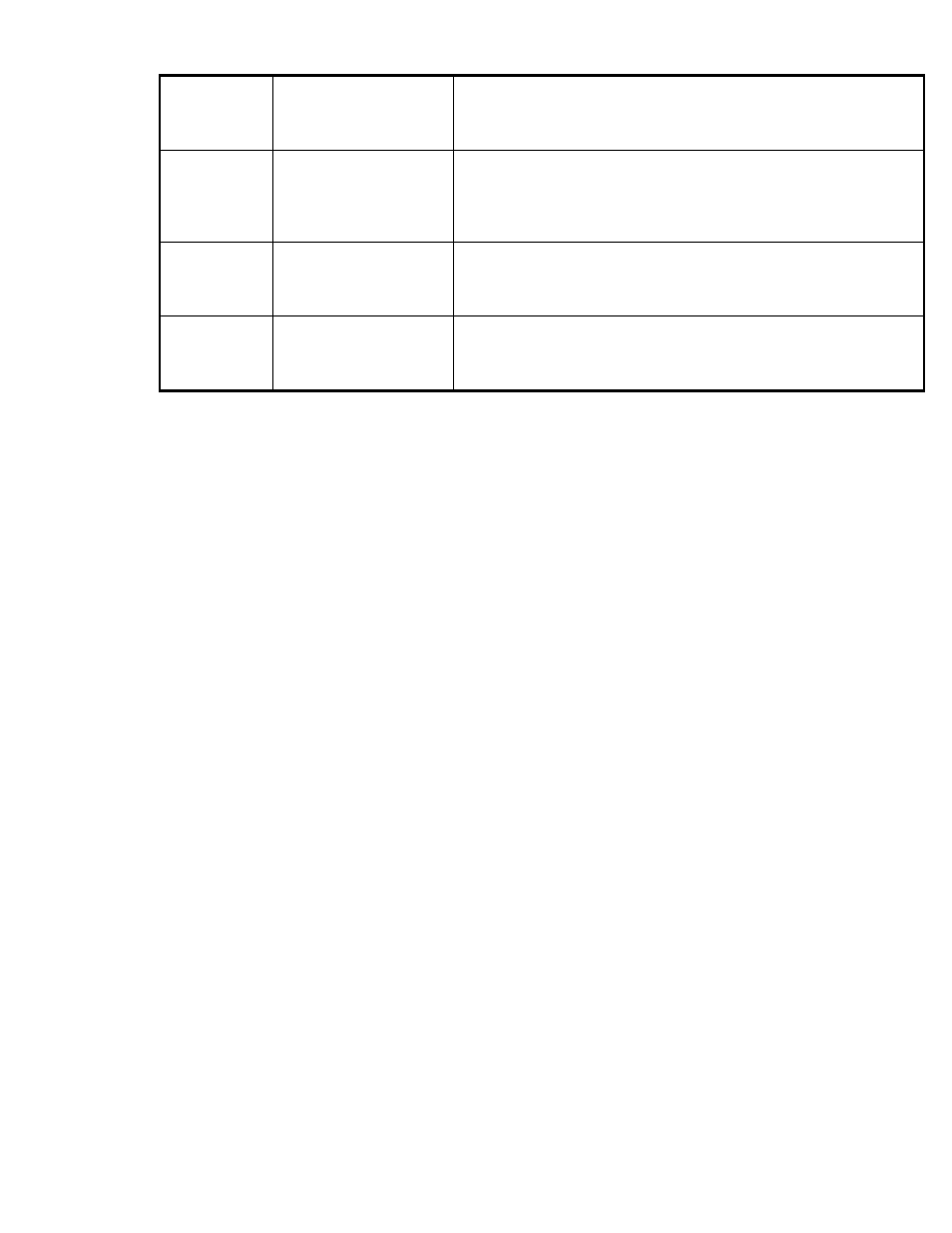
27
2034CL-O, Vs. 3.1, 300 Clip Instant Access System, Odetics Protocol,
PBIO Option
PBIO
ENABLE/
DISABLE
[PBIO]
Toggle the key to enable/disable PBus commands.
If the LED is on, PBIO is enabled.
If the LED is OFF, PBIO is disabled.
PLAY
[PLAY]
Plays the clip.
If the OUT point is set, stops at the OUT point.
If no OUT point is set, plays to the end of the clip.
If the clip ends with “*”, loops the clip.
PLAY TO
THE END OF
THE CLIP
[SHIFT] + [PLAY]
Plays to the end of the clip.
Disregards the OUT point and the “*”.
ALIGN
GANGED
CHANNELS
[SHIFT] + [STOP]
Re-establishes the initial offset between ganged channels.
This manual is related to the following products:
