Daktronics Venus DataStreamer User Manual
Page 71
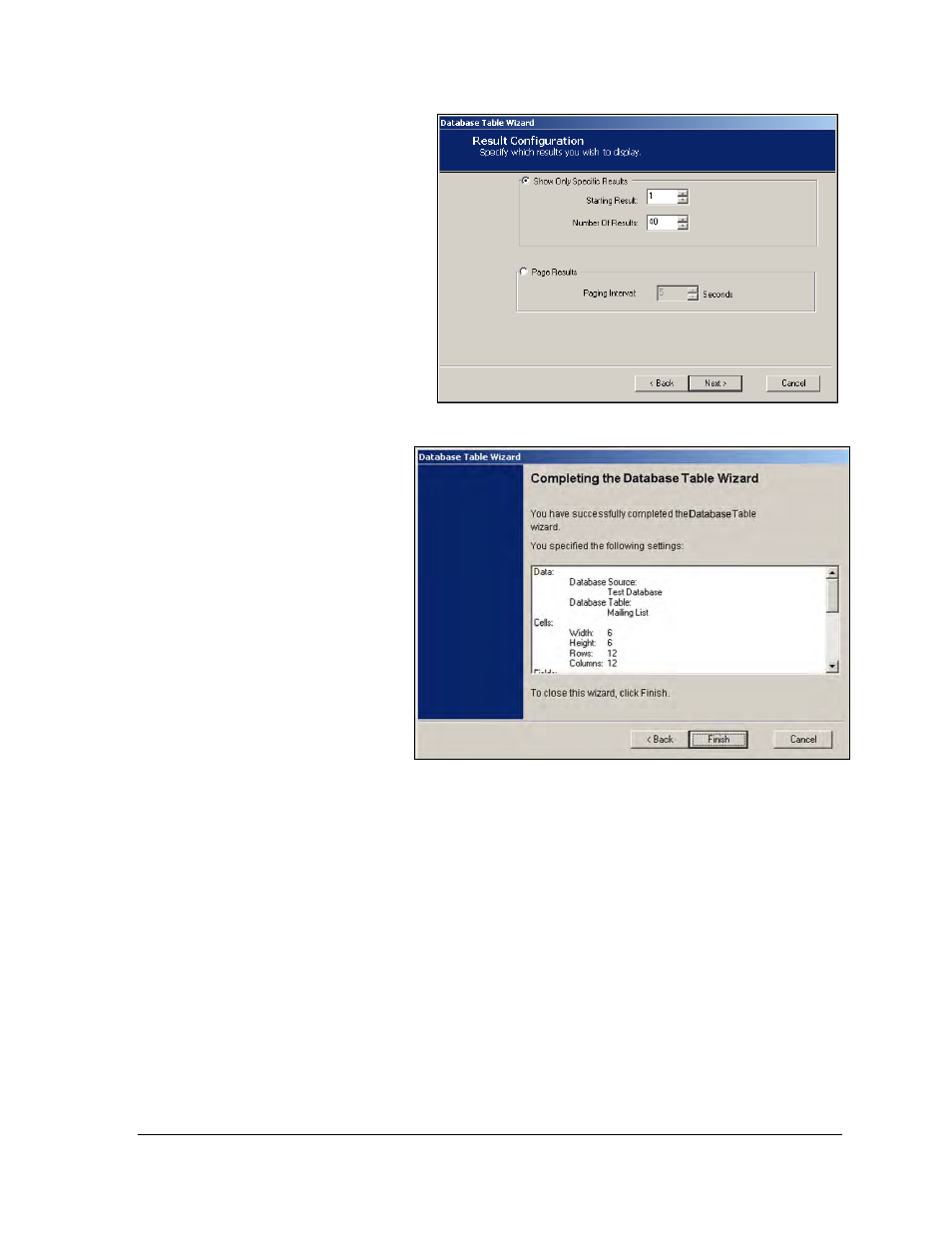
Creating Messages for the Panelized DataTrac
65
14. The Database Table
overview will show the
criteria that were
entered as shown in
Figure 122. Use the
scroll bar on the right to
review all of the
information. If anything
needs to be changed,
click the Back button to
reach the necessary
screen and make the
appropriate changes.
Otherwise, click Finish
to close the Wizard and
complete creating the
table. Click File >
Save to save the
message.
Figure 121: Database Result Configuration
Figure 122: Database Table Overview
See also other documents in the category Daktronics Software:
- Venus 1500 Software Version 3 (187 pages)
- DakStats Baseball Software (31 pages)
- DakStats Baseball Software (73 pages)
- DakStats Football GameCast (21 pages)
- DakStats Basketball Quick Start Guide (9 pages)
- DakStats Football Quick Start Guide (7 pages)
- DakStats GameDay Graphics Generator (35 pages)
- DakStats Basketball (89 pages)
- DakStats Football (77 pages)
- DakStats Soccer (7 pages)
- DakStats Soccer (65 pages)
- DakStats Volleyball (7 pages)
- DakStats Volleyball (67 pages)
- DakStats 3000 Rodeo (37 pages)
- DakStats Web-Sync (7 pages)
- School SID (35 pages)
- DakStats WebTicker (3 pages)
- DakStats Webcast (2 pages)
- DakStats/Stat Crew & Venus 7000 (5 pages)
- ScoringTiming Interface (DSTI) (20 pages)
- GameDay Baseball (34 pages)
- Data Manager (DDM) (34 pages)
- DakTennis Version 3 (34 pages)
- MLB GameDay Baseball (3 pages)
- STANDARD MEDIA KIT FOR VENUS 1500 V4 (1 page)
- OmniSport 2000 Timing Console (316 pages)
- Rodeo Interface with Daktronics Matrix Displays (45 pages)
- Scorebook (19 pages)
- Show Control System (7 pages)
- Updating Show Control Software Licenses (146 pages)
- Display Studio Scripting Button Script Commands (12 pages)
- Stat Crew Interfaces (4 pages)
- Standard Video Media Kit (8 pages)
- StatVision for Baseball (7 pages)
- StatVision for Baseball (47 pages)
- Uploading Game Files to MaxPreps (1 page)
- Venus 1500 Controlled signs with Hy-Tek & FinishLynx (7 pages)
- Track & Field Interfaces (52 pages)
- Venus 1500 Quick Start Guide (12 pages)
- Venus 7000 Controller Track (10 pages)
- Run Time Logging (10 pages)
- Web-Sync – Reconciling Career IDs (1 page)
- Venus 1500 Version 4 (254 pages)
