External timing, Menu, 3 timed events keys – Daktronics 2000 Rodeo OmniSport User Manual
Page 36: Auto timing, 1 timer, 2 timers, 3 timers, Timed events keys
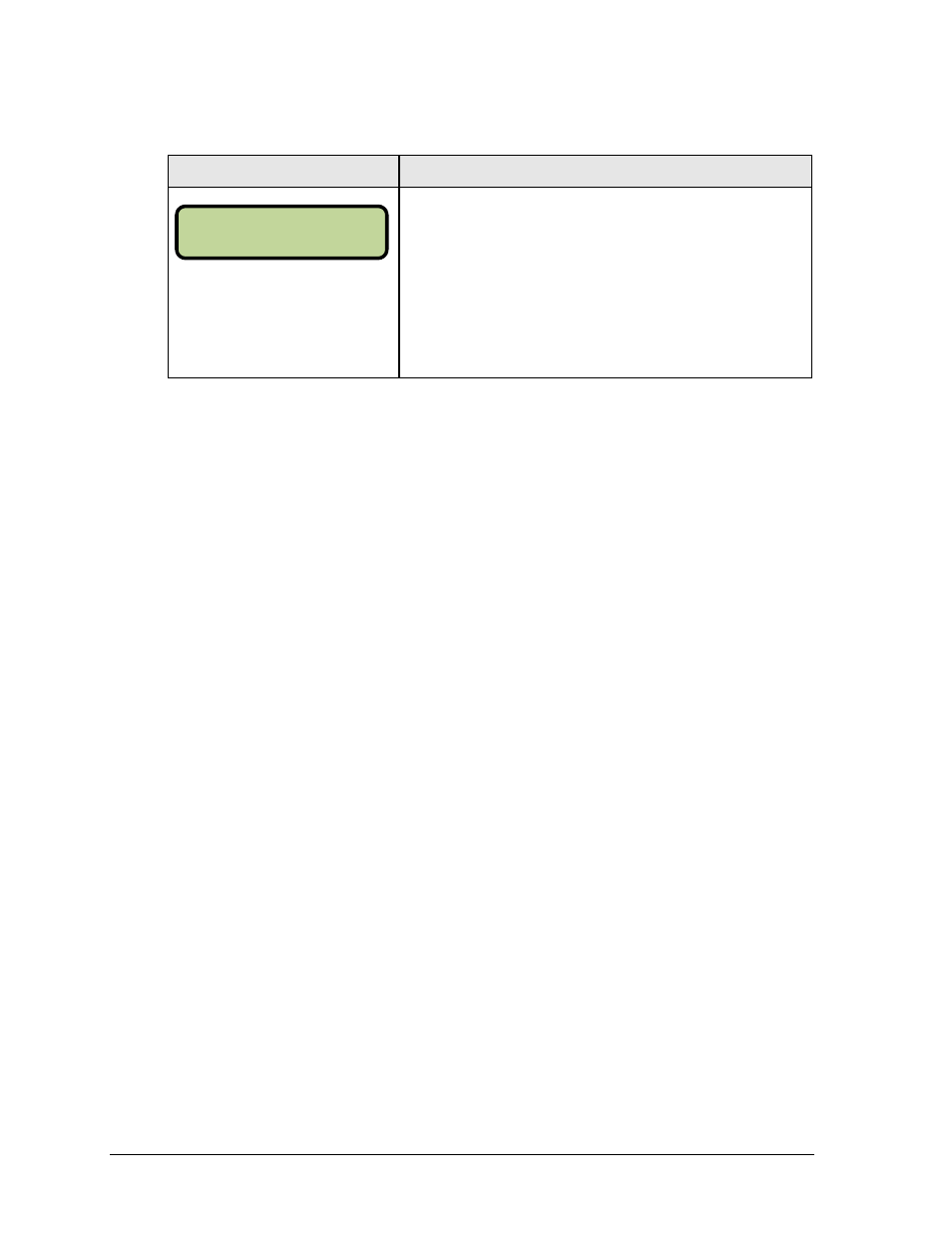
28
Rodeo Timer Operations
External Timing
Display
Action
External timing mode is required for receiving times from a
wireless photocell system.
Press [EXTERNAL TIMING] followed by a number key:
Press [1] to enable external timing.
Press [2] to disable external timing.
Note: External timing is always disabled in Scored Events.
Menu
Press [MENU] to access various timer settings. Refer to Section 5 for more information.
4.3 Timed Events Keys
Press any of the following timer keys to select a Timed Events mode.
Auto Timing
Press [AUTO TIMING] to select the Automatic Timing mode with photocells.
1 Timer
Press [1 TIMER] to select the Manual Timing mode with one start/stop button timer. The
start and stop for the official timer will be taken from the photocells.
2 Timers
Press [2 TIMERS] to select the Manual Timing mode with two start/stop button timers.
3 Timers
Press [3 TIMERS]
to select the Manual Timing mode with three start/stop button timers.
EXTERN TI ME- OFF
SEL- 1=ON 2=OFF
