User interfaces -1, 0 user interfaces -1 – Comtech EF Data DD2401 VME User Manual
Page 25
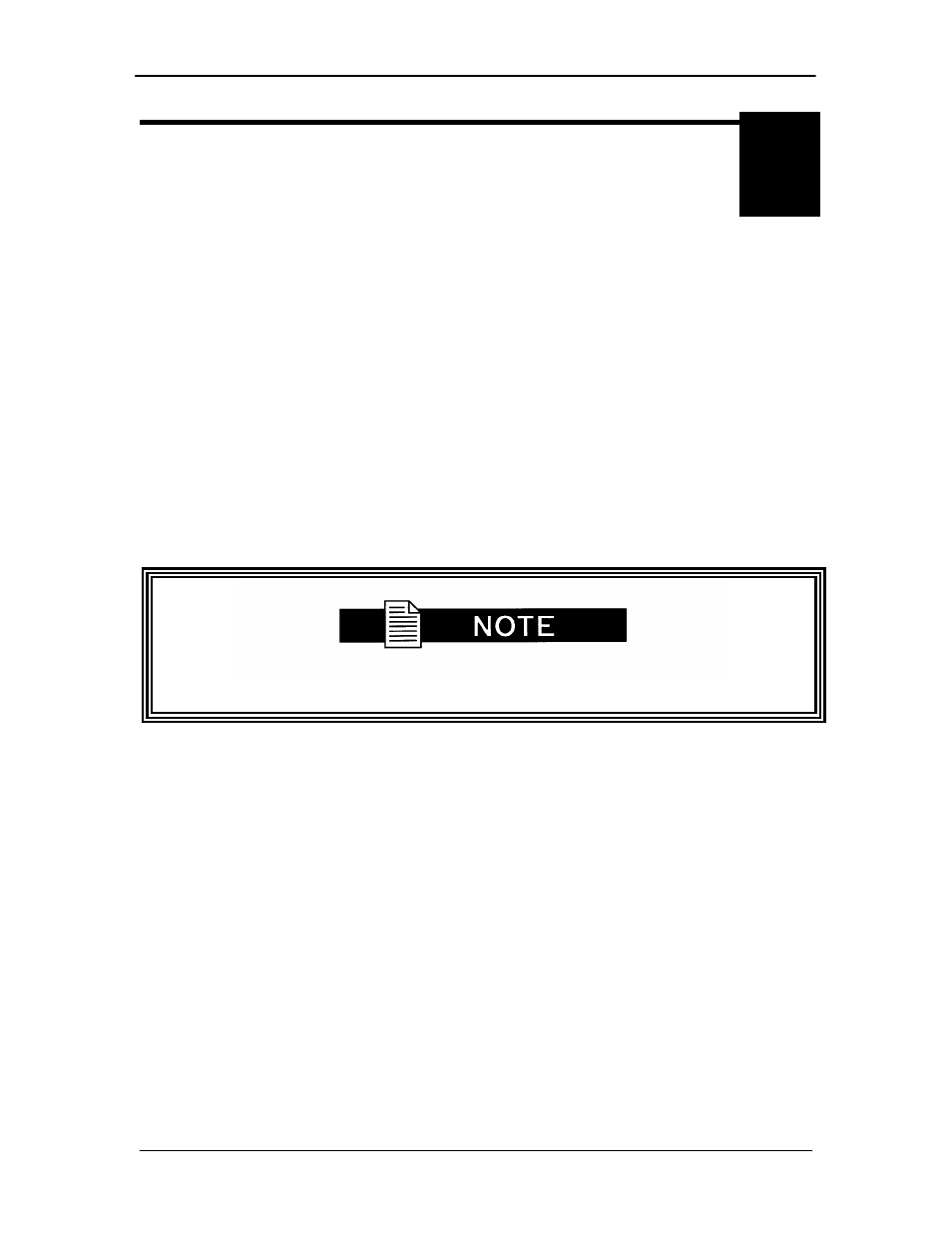
DD2401 VME L-Band Demodulator Card Installation & Operational Manual
User Interfaces
MN-VME2401 – Rev. B
4-1
User Interfaces
4
4.0 User Interfaces
There are two user interfaces available for DD2401 VME Demodulator Card. These are:
a.
Remote Port – (J5) Access to all available demodulators
b.
Terminal – (J1) Independent connection to each demodulator
4.1 Remote Port Control (J3)
All demodulators can be controlled by an external Monitor & Control (M&C) system through a
single Remote Port connection. Communication between the unit and the external system control
computer is via a binary protocol. The Remote Port provides RS-485 capability and thus is used
as a multi-drop control bus allowing a single external M&C computer to control all demodulators.
The Remote Port Data is outlined starting with Section 4.4 below.
4.2 Terminal Mode Control (J1)
Characters contained within the brackets < and > indicate pressing the appropriate key.
The unit can be interactively monitored and controlled in the Terminal Mode, with a full screen
presentation of current settings and status. Programming is accomplished by selecting the item
to be modified and pressing the terminal key of the option number. For example, to change the
Receive Data Rate, enter “33” at the terminal. The DD240/VME2401/MD2401 DEMODULATOR
will respond by presenting the options available and requesting input. Two types of input may be
requested. If the input is multiple choice, the desired choice is selected by pressing
When the desired option is displayed, press
input type requires a numerical input (such as entering a frequency or data rate). This type of
input is followed by pressing
time by pressing
terminal.
The Terminal Control Mode supports a serial baud rate of 19200. The connection must be set for
8 data bits, 1 stop bit and no parity (8, N, 1). Three terminal emulations are supported: VT100,
WYSE 50, and ADDS. The emulation type can be changed by pressing <$> (dollar sign) on the
terminal keyboard.
