Comtech EF Data SDM-100A User Manual
Page 91
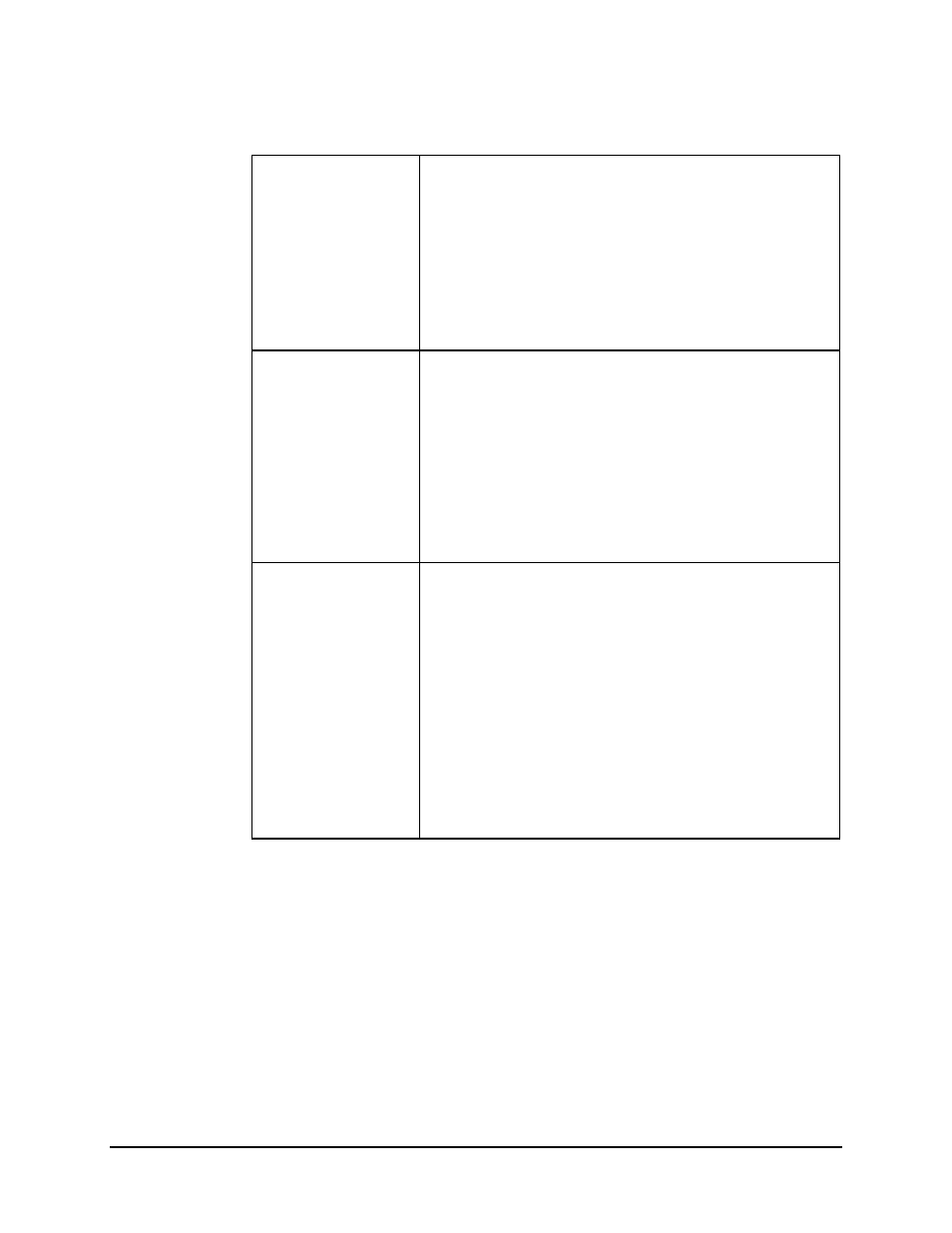
SDM-100A Satellite Modem
Operation
Rev. 0
3–57
TX Power Level
Programs the modulator output power level from -5 to -30 dBm, in
0.1 dB steps. The high-power option operates from +5 to -20 dBm.
On entry, the current transmitter power level is displayed with the
flashing cursor on the first character. Press [
↑
] or [
↓
] to increase or
decrease the output power level, in 0.1 dB steps. Press [ENTER]
to execute the change.
Note: The actual front panel display may be changed in the power
offset utility function. Using this function does not change the actual
output power level. When the offset feature is being used, ADJ will
be displayed on the second line.
RF Loop Back
Programs the modem for RF loopback operation (test mode).
When RF loopback is turned on, the demodulator is programmed
to the same frequency as the modulator.
When RF loopback is turned off, the demodulator is tuned to its
previous frequency. Refer to Figure 3-26 for a block diagram of RF
loopback operation.
Note: RF loopback nullifies IF loopback.
On entry, the current status of RF loopback is displayed. Press [
↑
]
or [
↓
] to select ON or OFF. Press [ENTER] to execute the change.
IF Loop Back
Programs the modem for IF loopback operation (test mode).
When the IF loopback is turned on, the demodulator input is
connected to the modulator output through an internal attenuator.
The demodulator is programmed to the same frequency as the
modulator.
An attenuator within the modem connects the IF out to the IF in.
When IF loopback is turned off, the demodulator is tuned to its
previous frequency. The demodulator is reconnected to the IF
input. See Figure 3-27 for a block diagram of IF loopback
operation.
Note: IF loopback nullifies RF loopback.
On entry, the current status of IF loopback is displayed. Press [
↑
]
or [
↓
] to select ON or OFF. Press [ENTER] to execute the change.
