3 tx interface faults, 4 rx interface faults – Comtech EF Data SDM-100A User Manual
Page 65
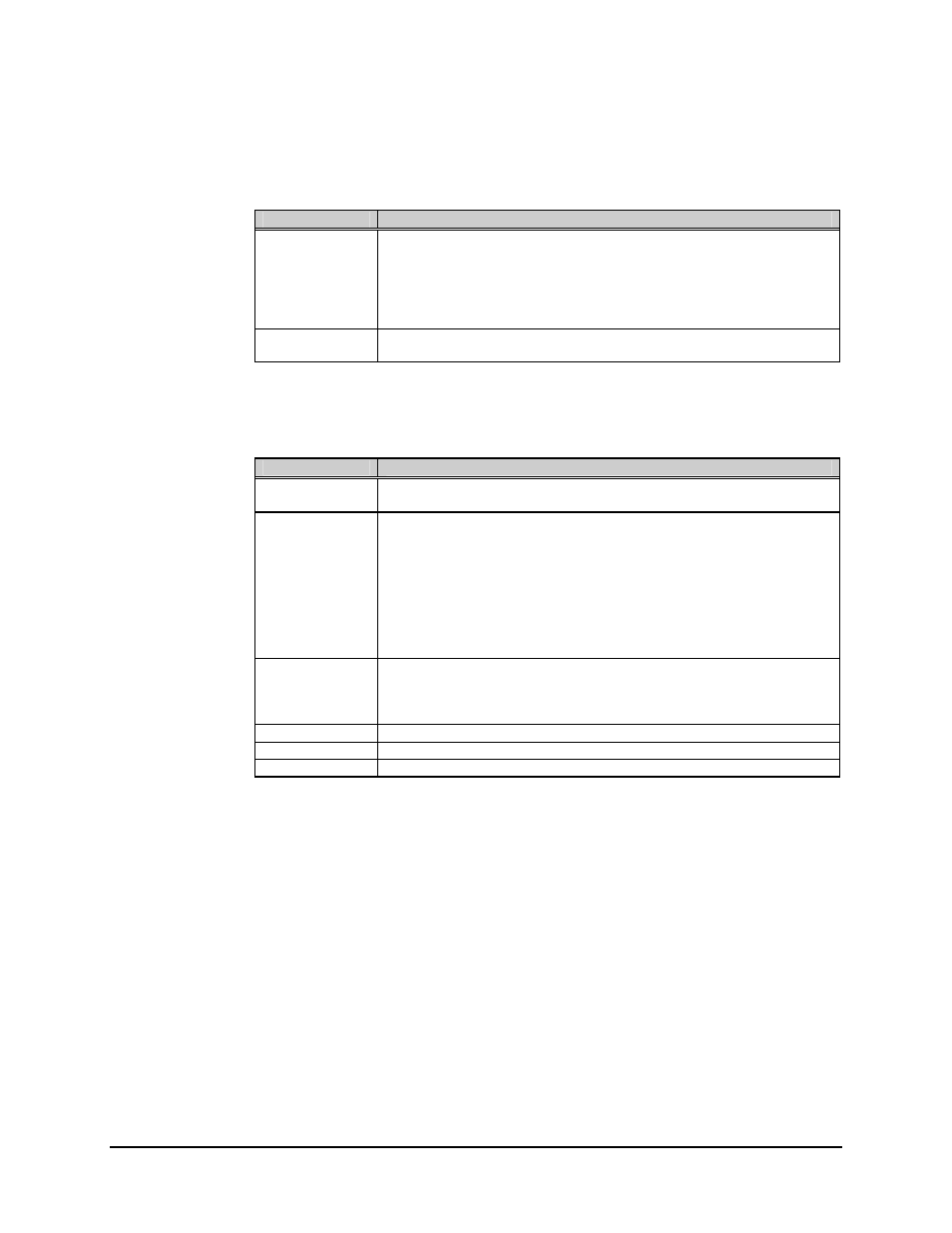
SDM-100A Satellite Modem
Operation
Rev. 0
3–31
3.2.1.3.3 TX Interface Faults
Fault/Alarm
Possible Problem and Action
TX Clock Activity
Activity detector alarm of selected interface transmit clock. Indicates the
selected TX clock is not being detected.
Check the signal of the selected TX clock source to verify the signal is
present. The interface will fall back to the internal clock when this alarm is
active.
TX Audio Clip
With ADPCM option on, excessive input sensed on TX+ and TX- interface
lines.
3.2.1.3.4 RX Interface Faults
Fault/Alarm
Possible Problem and Action
Buffer Clk Act
Activity detector alarm of the selected interface receive clock. The
interface will fall back to the satellite clock when this fault is active.
Buffer Underflow
Buffer Underflow Alarm. The plesiochronous buffer has underflowed.
As buffer underflow is normally a momentary fault (there are clock
problems if this is continuously present), this is included in this section to
be consistent with the fault reporting system and be correctly registered in
the “Stored Fault” memory. The time and date of the last 10 Receive “Buf
Underflow” faults are stored in battery-backed memory as an aid to
troubleshooting. The interval between stored Overflow/Underflow events
can be used to determine relative clock accuracy.
Buffer Overflow
Buffer Overflow Alarm. The plesiochronous buffer has overflowed.
Refer to the “Buffer Underflow” row above for problems and actions, as
the same comments apply.
RX Audio Clip
With ADPCM option on, excessive input received by DEMUX.
DEMUX Lock
Indicates loss of DEMUX lock. (ASYNC/ADPCM option.)
Remote Off Hook Indicates that the remote handset has signaled off hook.
