Index – Comtech EF Data MiniMac Installation ManualOperation Manual Operation Manual User Manual
Page 14
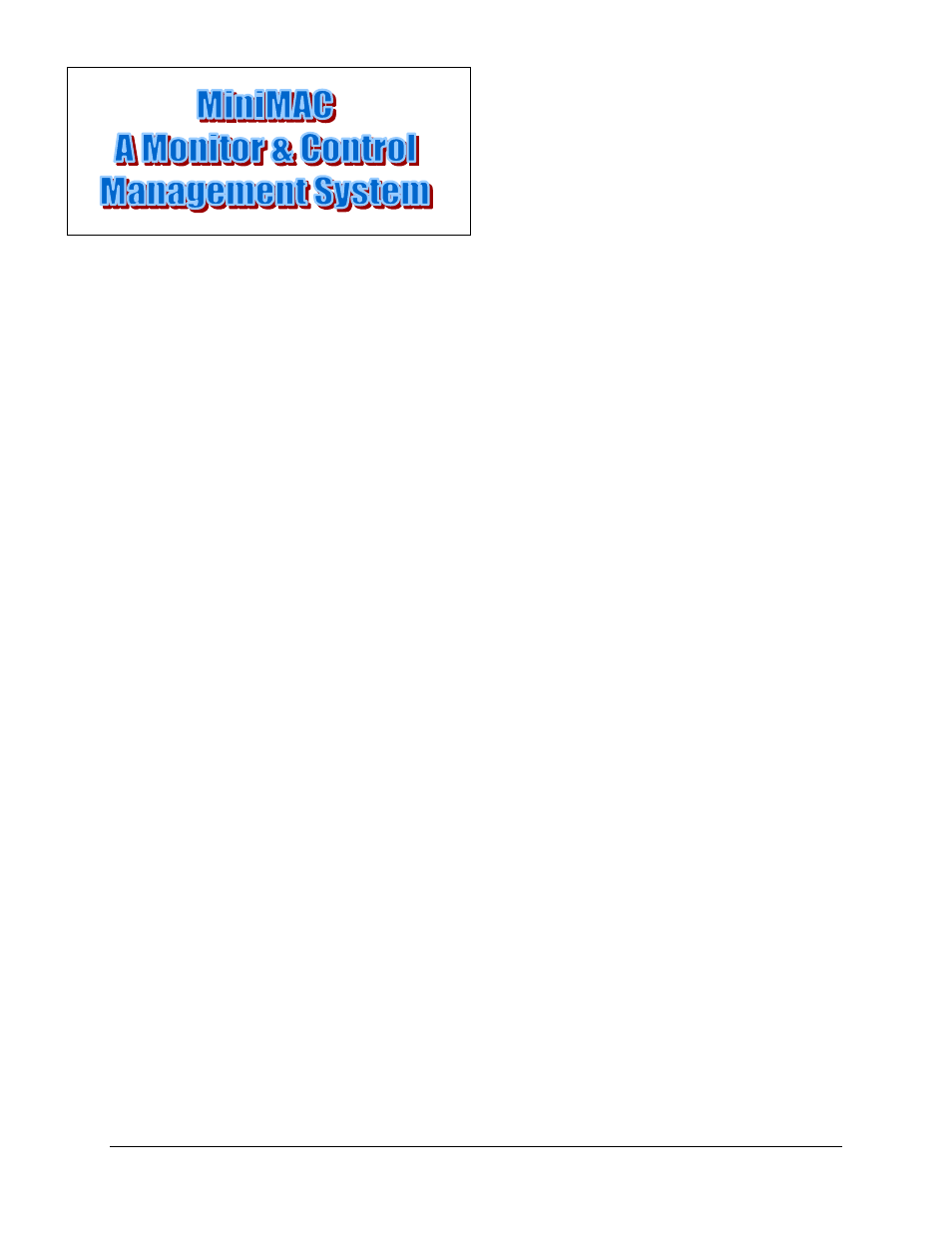
Rev. 0
i–1
I
Index
Adding a New Device, 6–1, 6–7
Attempt to Start Remote Access Administrator, 1–6
Checking the RAS Server TCP/IP Address, 3–1, 3–14
COM 4 Installation, 2–1, 2–13
COM 6 Installation, 2–1, 2–16
COM 8 Installation, 2–1, 2–18
Complete Installation, 2–1, 2–20
Configure ILCNET, A–1, A–2
Configuring and Adding the New Device Type, 3–15
Create New File Folder for Customer Site, 3–1, 3–19
Creating an EXCEL Spreadsheet, 7–8
Dealing with Errors, 1–1, 1–5
Editing Item Properties, A–1, A–12
Entering the Computer Name, 3–1, 3–7
Equipment Inspection, 1–1, 1–6
Exit MiniMAC Program, 1–5
Fabrication of Remote Cables, 2-4
Granting User Permission, A–16
Included Equipment, 7–1, 7–2
Install ILCNET and UINETMAN Services, 3–1, 3–11
Install MOXA Properties, 3–9
Install Properties, 3–4
Installation, 2–3
Installing Adapter Drivers, 3–1, 3–2
Interface, 2–3
MiniMAC Program Setup, 1–1, 1–2
Naming the Registry File, 3–8
Opening the Overview.Mac File, A–1, A–15
Overview Window, 4–1, 4–2
Path to Event Viewer, 4–1, 4–2
Path to the HOTKEY and COM Ports, 1, 2
Path to Windows NT Diagnostics, 4–5
Rack Installation, 1–1, 1–3, 1–4, 3–1
Restarting the Computer, A–1, A–15, A–19
Saving Changes to the Overview.Mac File, 3–1, 3–20
Saving Debug to File, A-13
Selecting a Path to Export, 6–8
Selecting COM Ports for Device Setup, 7–1, 7–10
Service Pack, 6–1, 6–3
Setting Up the COM Ports, 4
STAR GATE
/ACL Procedures, A–1, A–24
Troubleshooting, 6–1, 6–2
Unpacking, 1, 5
User Login, 6–1, 6–11
Verify ActiveConfiguration File Folder, A–18
View the System Log, A–1, A–23
Viewing Selected Groups, 7–7
Windows NT Diagnostics, 7–1, 7–4
Windows NT Diagnostics – IRQ, A–7
Windows NT
, A–8
Windows NT
Installation, 2–1, 2–21
