Port expanders, 2 port expanders – Comtech EF Data MiniMac Installation ManualOperation Manual Operation Manual User Manual
Page 126
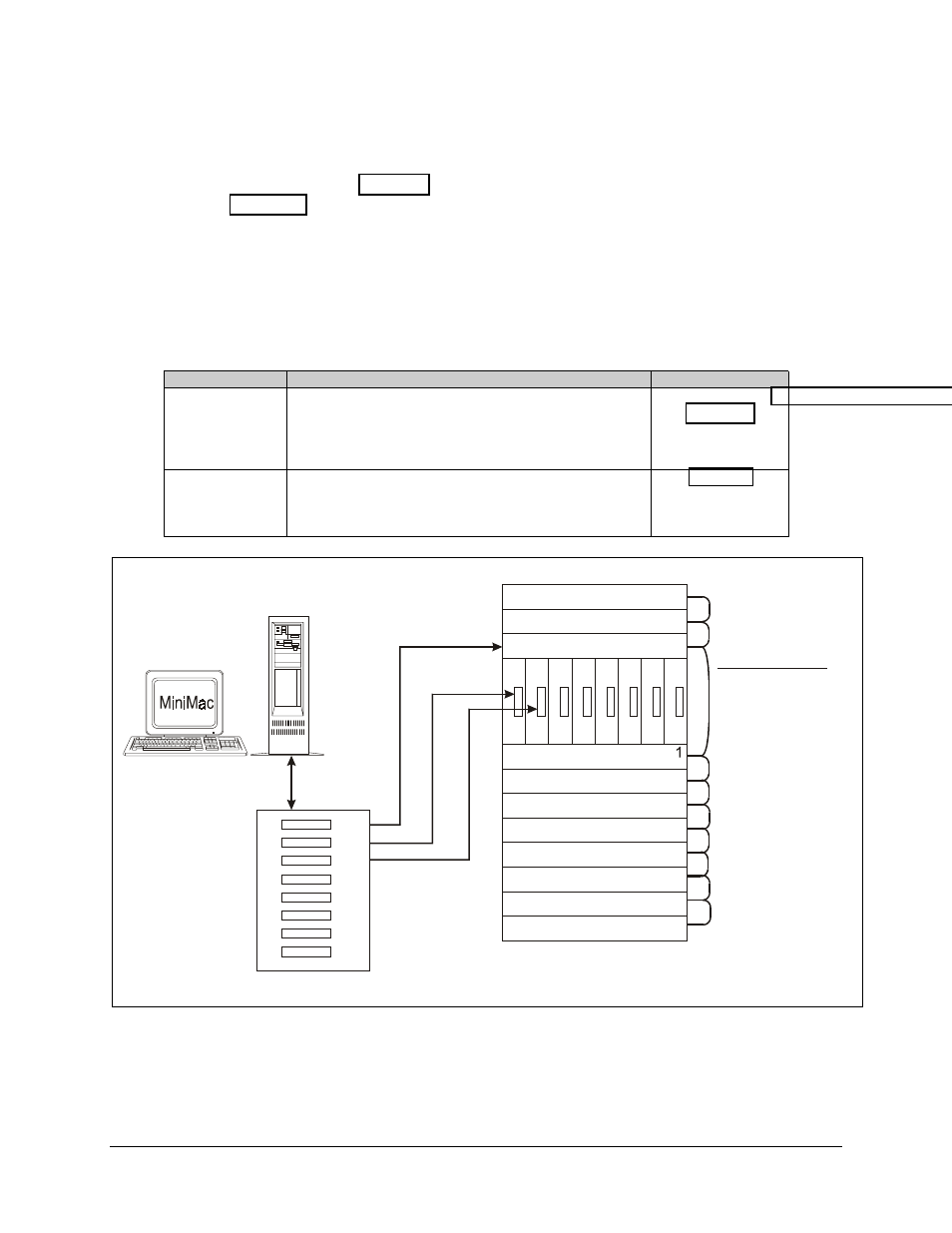
MiniMAC Rack Management System
Introduction
Rev. 0
1–3
1.1.2 Port
Expanders
The port expander (Table 1-1) should be used in configuring the rack equipment
(Figure 1-2). Each unit within the rack will be connected by a ribbon cable. The ribbon
cable connects to J2 of the switch (Modem Control). An adapter cable (Table 1-3)
connects from J1 (User Remote) of the switch to the selected port expander.
For remote locations, an adapter cable (Table 1-3) is connected from the appropriate ESC
(J4) of the switch’s Breakout Panel (BOP) to the selected port expander.
Table 1-1. Port Expanders
Port Expanders
Description
Reference
Star Gate
The Star Gate adapter is an intelligent expansion board that
adds serial ports to an IBM PC/AT or compatible computer.
The Start Gate relieves the PC of communication
responsibilities while supporting up to eight EIA-232,
EIA-422, or EIA-485 ASYNC devices. .
MOXA
The MOXA is an intelligent 8 to 32 port RS-422 serial
interface board that provides high performance serial I/O.
The MOXA allows up to 128 ports to be used in one
ISA/EISA 286/386/486/Pentium
based PC system.
P 1
P 2
P 3
P 4
P 5
P 6
P 7
P 8
C om 3
C om 4
C om 5
C om 6
C om 7
C om 8
C om 9
C pm 1 0
E S C
J4
E S C
J4
E S C
J4
E S C
J4
E S C
J4
E S C
J4
E S C
J4
E S C
J4
B U -1
B U -2
S w itc h
P R -1
P R -2
P R -3
P R -4
P R -5
9
1 0
11
2
3
4
5
A d dre ss
J 6
J 2
P R -6
P R -7
P R -8
6
7
8
J 6
J 6
J 6
J 6
J 6
J 6
J 6
J 6
J 6
9 60 0 B a u d, E v en
U ser R em o te J1
P ort E xp ander
M odem R em o te
R S -4 8 5 C o m m u n n ic a tio n
9 6 0 0 B a u d o r 1 9 .2 K b a u d
R a te
Figure 1-2. Configuring the Rack Equipment (Typical)
