Comtech EF Data CDD-880 User Manual
Page 53
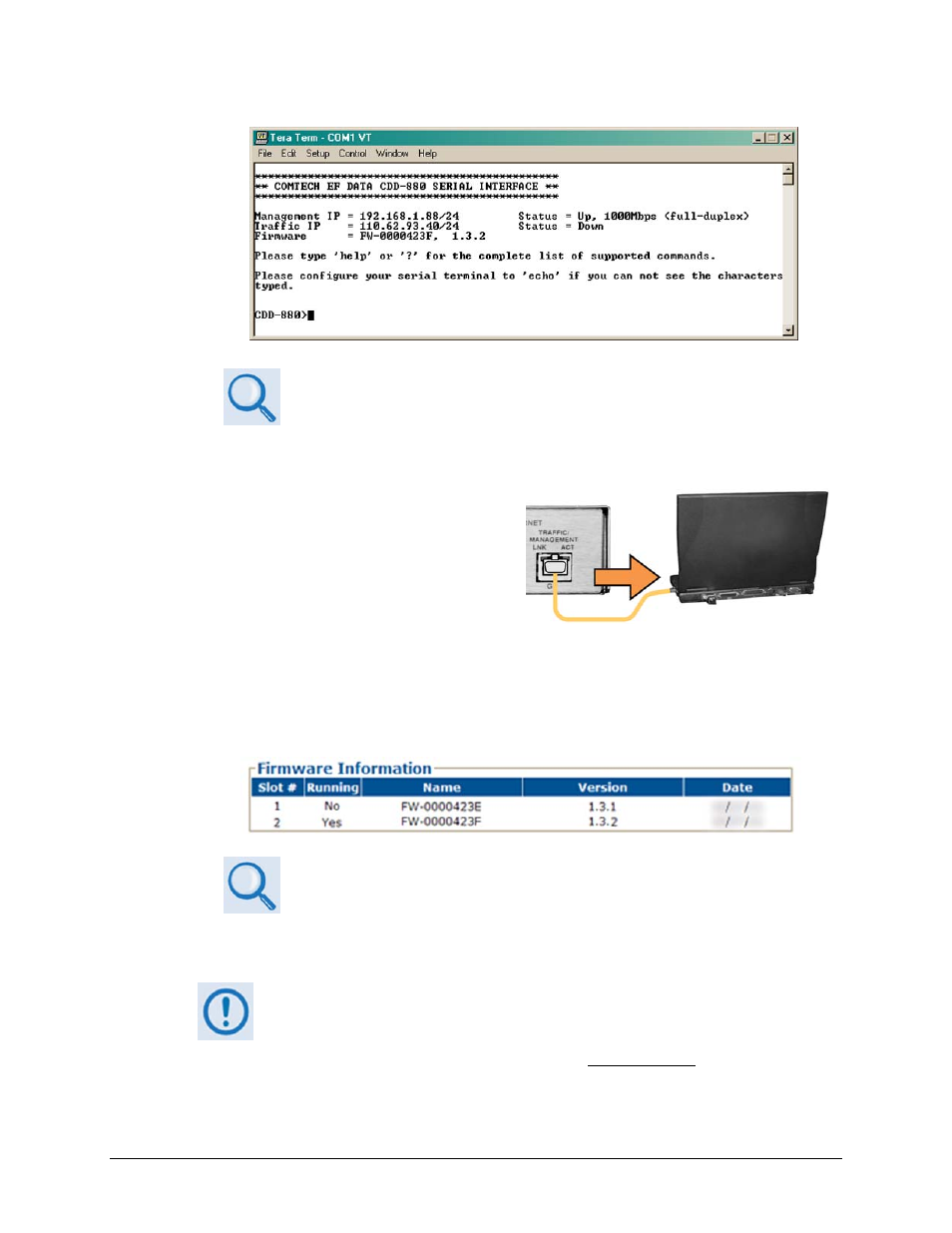
CDD-880 Multi Receiver Router
Revision 1
Updating Firmware
MN-CDD880
4–3
See Chapter 6. SERIAL‐BASED REMOTE PRODUCT MANAGEMENT for
information and instructions on using the CDD‐880 Serial Command Line
Interface.
E. Alternately, use the CDD‐880 Web Server Interface to obtain the firmware information.
• Use an Ethernet hub, switch, or direct
cable connection to connect the
CDD‐880 ‘ETHERNET | TRAFFIC /
MANAGEMENT | GE’ GigE port to the
PC.
• On the PC: Use a Web browser (e.g., Internet Explorer) to log in to the CDD‐880 Web
Server Interface and access the ‘Admin | Firmware’ page. Then, make note of the Slot
#1 and Slot #2 firmware loads:
See Chapter 5. ETHERNET‐BASED REMOTE PRODUCT MANAGEMENT for
information and instructions on using the CDD‐880 Web Server Interface.
2. Next, create a temporary folder (subdirectory) on the user PC for the firmware archive
download.
• Drive letter “c:” is used in these examples. Any valid, writable drive letter
can be used.
• Typical for all tasks: Type the command without quotes, and then press
Enter to execute.
