Format control – Compuprint 9058 Programmer Manual User Manual
Page 10
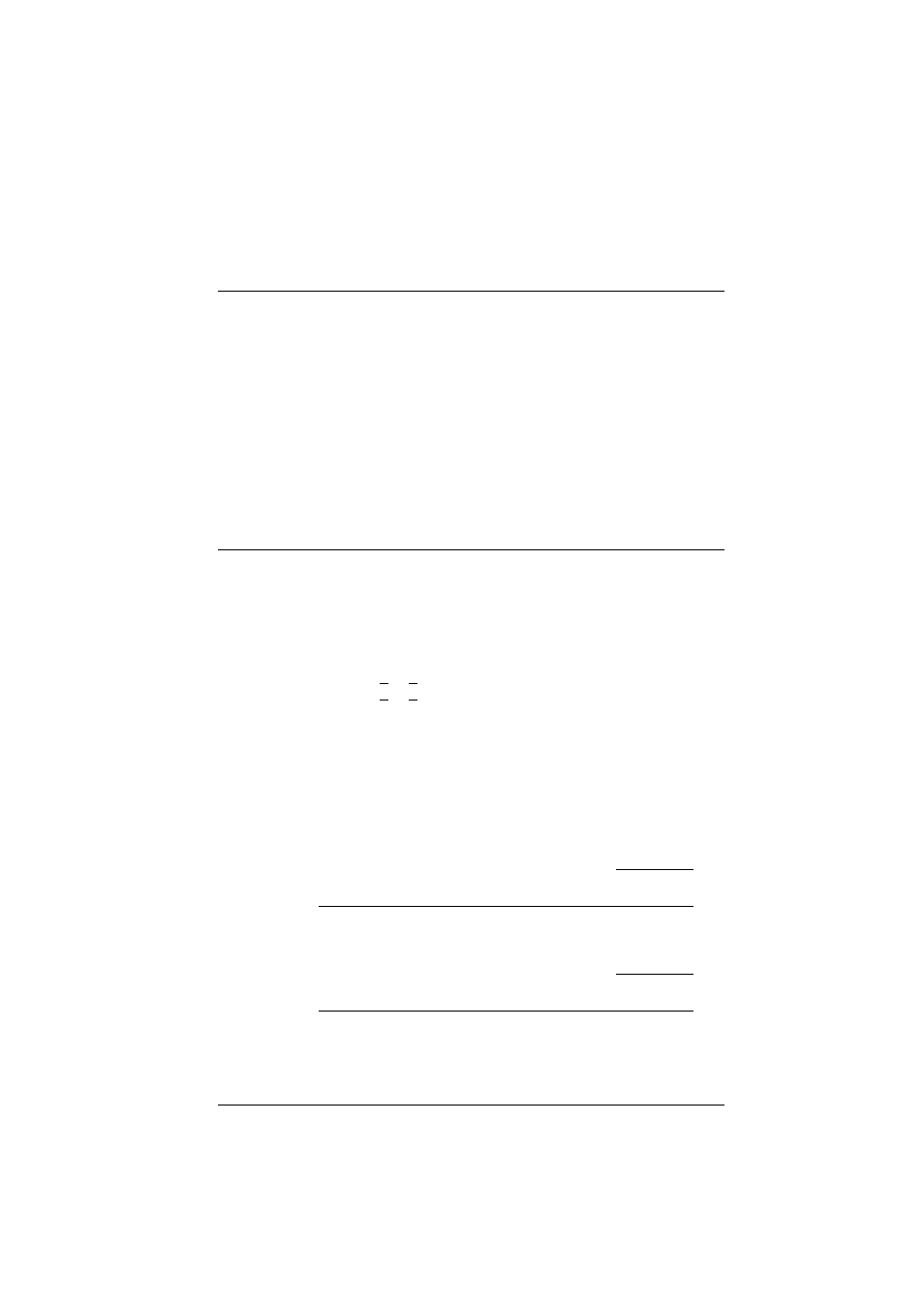
EPSON/IBM Mode
A78408098-003
8
the current vertical spacing. If no data precedes the LF code, or if the
preceding data consists of spaces, the code causes only a line feed.
When the line counter reaches the last line of the form (defined by
software or function menu), the LF code causes a skip to the first line of
the next form or ejects a cut sheet, if loaded. This code cancels the double
width printing set by the SO code. In IBM mode, the column counter is
set to the first column if the automatic carriage return is selected. In
EPSON mode, the column is always set to the first column.
Format Control
ESC $
Sets the absolute printing position. (EPSON)
ASCII Code
ESC & n
1
n
2
Hexadecimal Value
1B 24 n
1
n
2
Decimal Value
27 36 n
1
n
2
Range
0 < n
1
< 255
0 < n
2
< 127
This command specifies the distance from the left margin where you
want to print subsequent characters. The default unit is 1/60 inch.
The distance is in number of dots and must be calculated using the
following formula:
Margin distance = n
1
+ (n
2
x 256) x 1/60” + (left margin)
Where n
2
is equal to:
1
[(horizontal position) – (left margin position)]
x
(
defined unit
)
INIT
256
Where n
1
is equal to:
1
[(horizontal position) – (left margin position)]
x
(
defined unit
)
MOD
256
