Programming – Beisler 1360-4 User Manual
Page 100
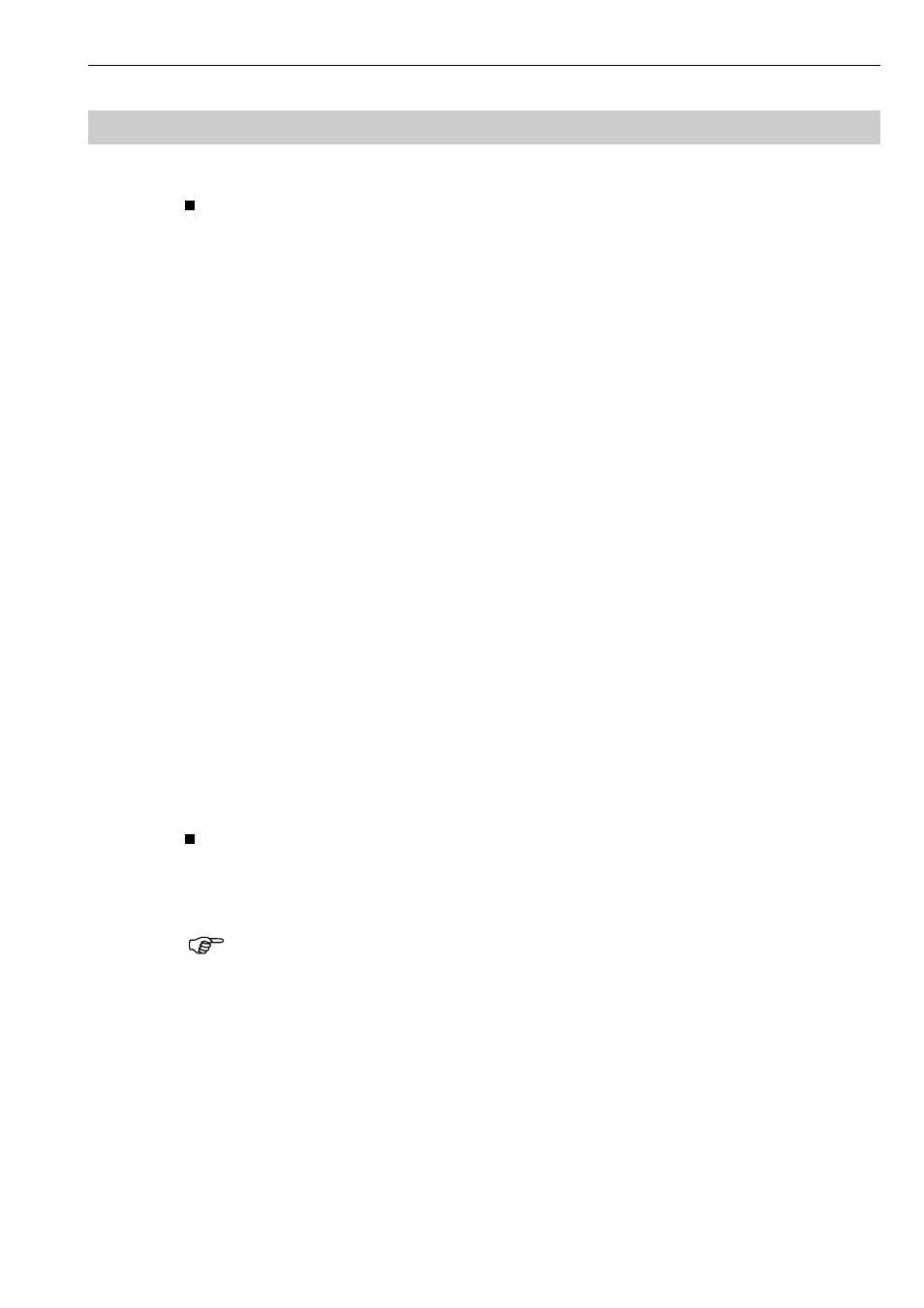
D-31
Programming Instructions Automatic Multi-Head Serging Machine 1365-4
Beisler GmbH
D.3
Programming
Data backup to memory card
You can either store individual seams or all sewing programs to the me-
mory card.
1. Insert the memory card into the slot on the operating panel.
2. Select the programming menus:
Press the ( key
3. Select the MEMORY CARD function:
Press the b key
4. To store the selected seam, select the CURRENT SEAM > CARD-
function:
Press the a key
or
5. To store all sewing programs, select the ALL VARIABLES >
CARD function:
Press the c key
6. Confirm the selection:
Press the % key
7. The display shows * O.K. PLEASE WAIT* until the data transmission
has been completed.
Copying data to the storage medium of the operating panel
Individual seams or all sewing programs stored on the memory card
can be copied to the operating panel.
NOTE - Overwriting data!
If all sewing programs on the card are copied to the opera-
ting panel, all data (even seams that have been modified
before) will be overwritten.
Therefore, any changes to seams should immediately be
stored individually to the memory card.
