Caution, Adjusting the guideline marker position – Baby Lock Destiny (BLDY) Instruction & Reference Guide-Part1 User Manual
Page 94
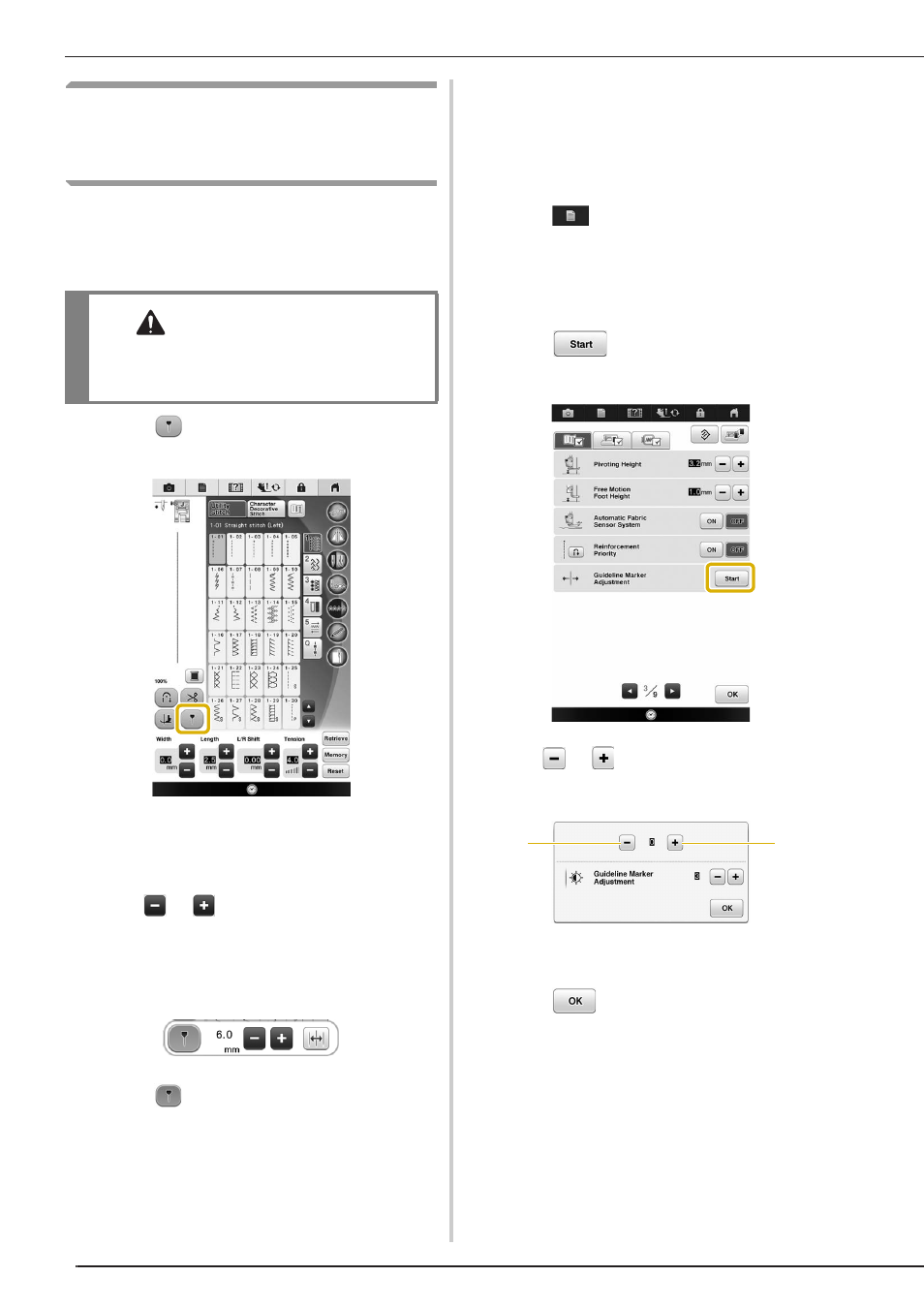
USEFUL FUNCTIONS
92
Adjusting the Needle Drop
Position with the Guideline
Marker
The red guideline marker indicates the sewing
position on the fabric. You can adjust the sewing
position by moving the guideline marker while
checking the guideline marker on the fabric.
a
Press
to display the guideline marker.
→ The guideline marker scale appears.
*
Depending on the setting of “Initial Position” in the
settings screen, the initial needle drop position is
scaled as either 0.0 mm or 3.5 mm.
b
Use
or
to move the needle drop
position.
→ Adjust the position from 15.5 mm (5/8 inch) to the
right of the left needle to -3.5 mm (-1/8 inch) to the
left of the left needle.
c
Press
again to stop using the guideline
marker.
■ Adjusting the Guideline Marker
Position
If the guideline marker indicates the position
incorrectly in the center needle position, adjust the
initial position in the settings screen.
a
Press
to display “Guideline Marker
Adjustment” in the settings screen.
b
Display settings screen.
c
Press .
→ The “Guideline Marker Adjustment” screen appears.
d
Use
or
to adjust the guideline
marker position.
a Press to move the guideline marker to the left
b Press to move the guideline marker to the right
e
Press
twice to return to the original
screen.
CAUTION
• The guideline marker is a laser; therefore, do
not stare at the laser light directly. Otherwise
it may cause blindness.
a
b
