Baby Lock Destiny (BLDY) Instruction & Reference Guide-Part1 User Manual
Page 101
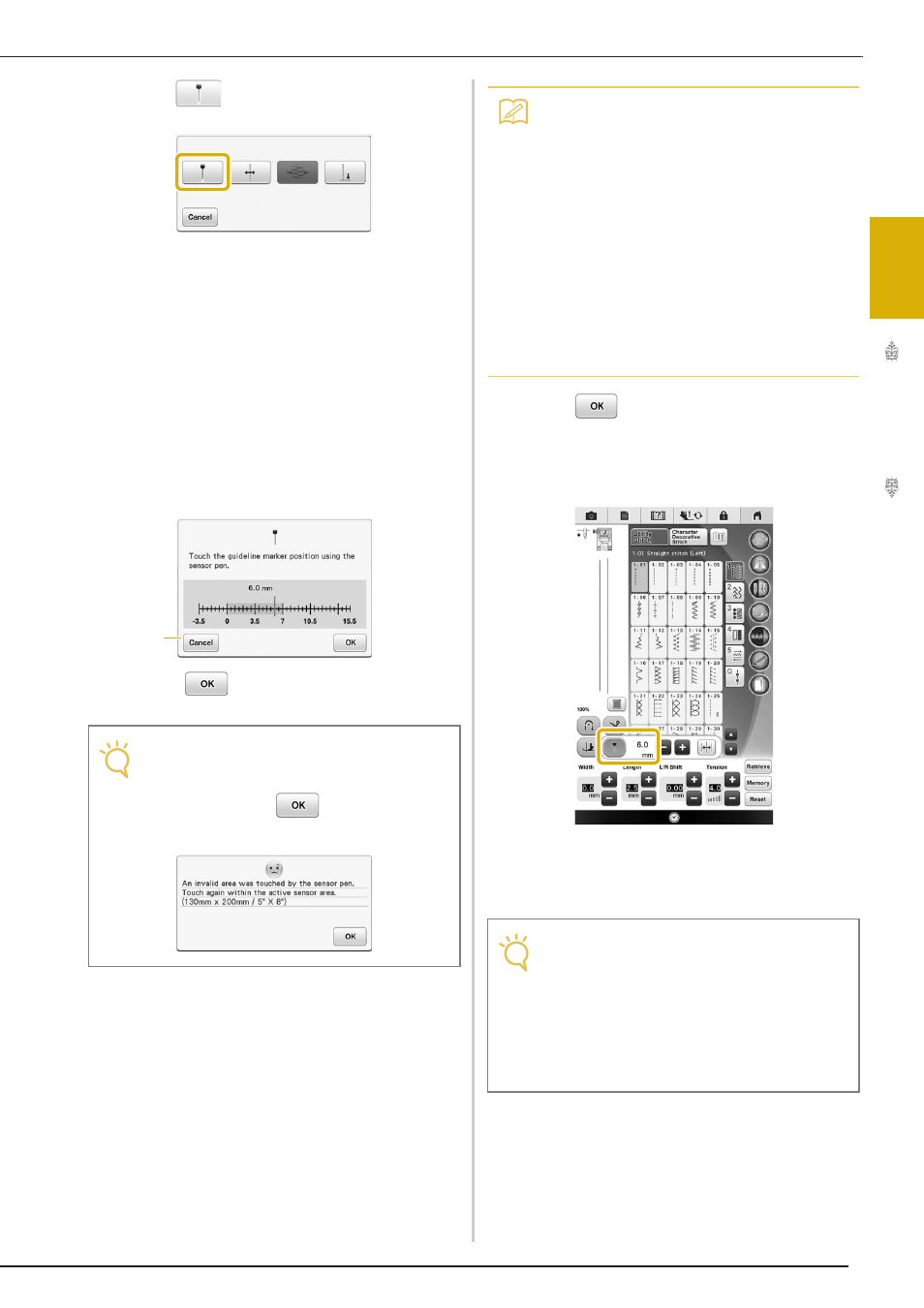
USING SENSOR FUNCTIONS WITH SEWING STITCH
Se
wi
n
g Ba
sics
99
2
c
Press .
→ The guideline marker position setting screen appears
and the guideline marker flashes.
d
With the sensor pen, touch the location to
be specified as the guideline marker
position.
→ The machine’s guideline marker moves to the
touched position and flashes.
→ The distance from the left reference line to the
touched position appears in the guideline marker
position setting screen.
→ The stitch preview on the upper left side of the
screen is updated according to the specified setting.
a Press
to stop specifying a setting with the
sensor pen.
e
Press
to apply the guideline marker
position setting.
*
The setting can also be applied by a long touch of
the sensor pen within the adjustment area.
→ The stitch selection screen appears again, and the
setting in the guideline marker scale changes to the
setting specified with the sensor pen.
→ The guideline marker stops flashing.
Note
• The following error message appears if the
area outside of the sensor pen touch range
is touched. Press
, and then touch
within the sensor pen touch range.
a
Memo
• The position can be precisely adjusted by
touching the adjustment areas with the
sensor pen.
• When using the sensor pen to specify the
guideline marker position, it may not be
possible to exactly specify the desired
location. In this case, use either of the
following operations to make fine
adjustments.
- Touch an adjustment area with the sensor
pen to adjust the position in 0.5 mm
increments.
- Adjust the position with the guideline
marker scale shown in step
e
.
Note
• If you set the needle drop position, the
stitch width or stitch position after
specifying the guideline marker position, the
guideline marker may move while setting.
The guideline marker moves back to the
specified position after the needle drop
position, stitch width or stitch position is set
and the original screen appears.
