Baby Lock Destiny (BLDY) Instruction & Reference Guide-Part1 User Manual
Page 35
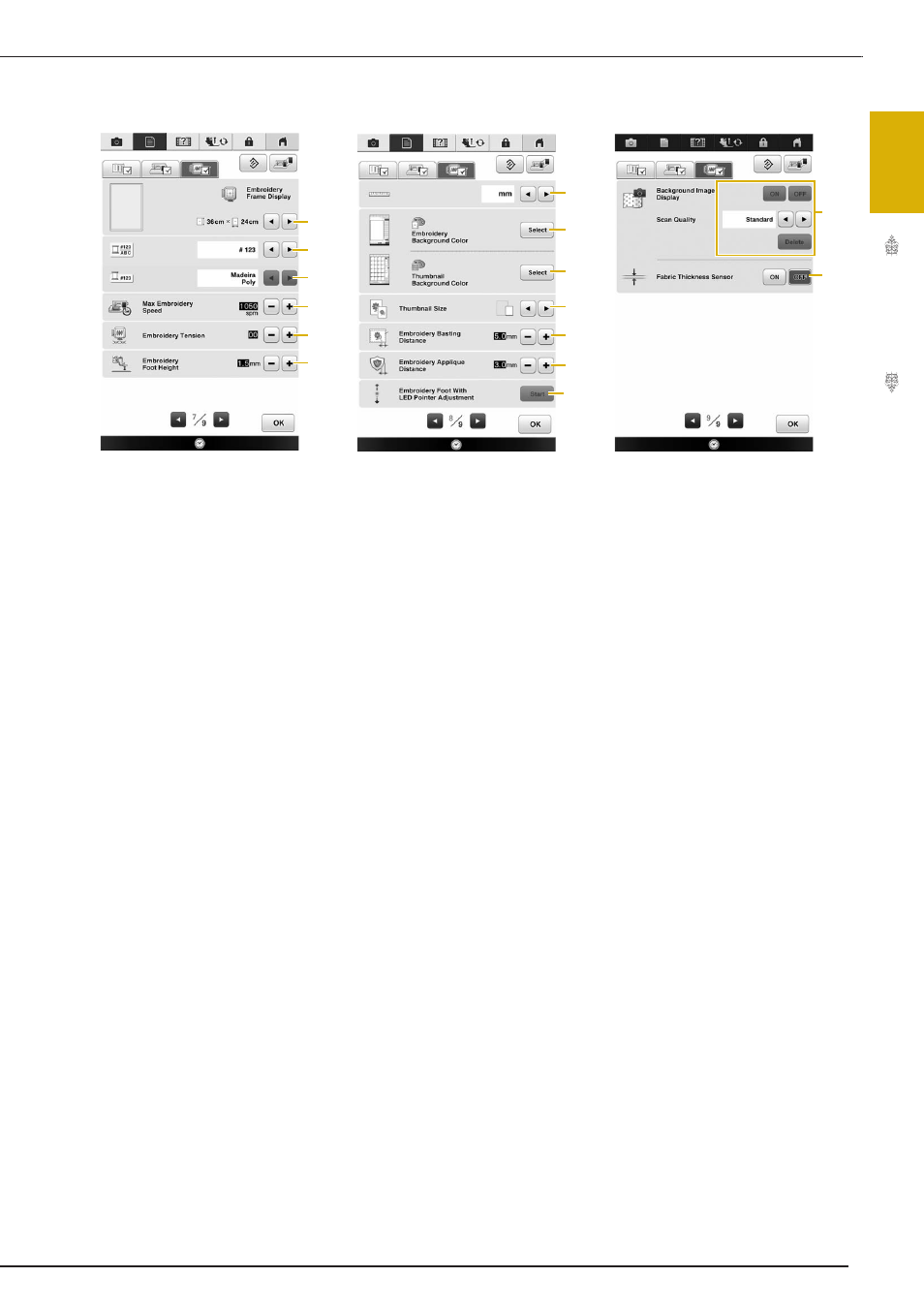
LCD SCREEN
G
etting
Re
ad
y
33
1
Embroidery settings
a Select from among 23 embroidery frame displays (see page 292).
b Change the thread color display on the “Embroidery” screen; thread number, color name (see page 291).
c When the thread number “#123” is selected, select from six thread brands (see page 291).
d Adjust the maximum embroidery speed setting (see page 291).
e Adjust the upper thread tension for embroidering (see page 288).
f Select the height of the embroidery foot during embroidering (see page 242).
g Change the display units (mm/inch).
h Change the color of the background for the embroidery display area (see page 37).
i Change the color of the background for the thumbnail area (see page 37).
j Press to specify the size of pattern thumbnails (see page 38).
k Adjust the distance between the pattern and the basting stitching (see page 276).
l Adjust the distance between the appliqué pattern and the outline (see page 277).
m Adjust the position and brightness of the embroidery foot with LED pointer (see page 249).
n Specify to display the fabric image on the screen. You can select the scan quality (see page 272).
o Set to “ON” when positioning the pattern on the thick fabric using the built-in camera (see page 275).
a
d
e
f
b
c
k
l
g
h
j
m
i
n
o
