Avery Dennison 6035 Programmer Manual Rev.CA 6/01 User Manual
Page 59
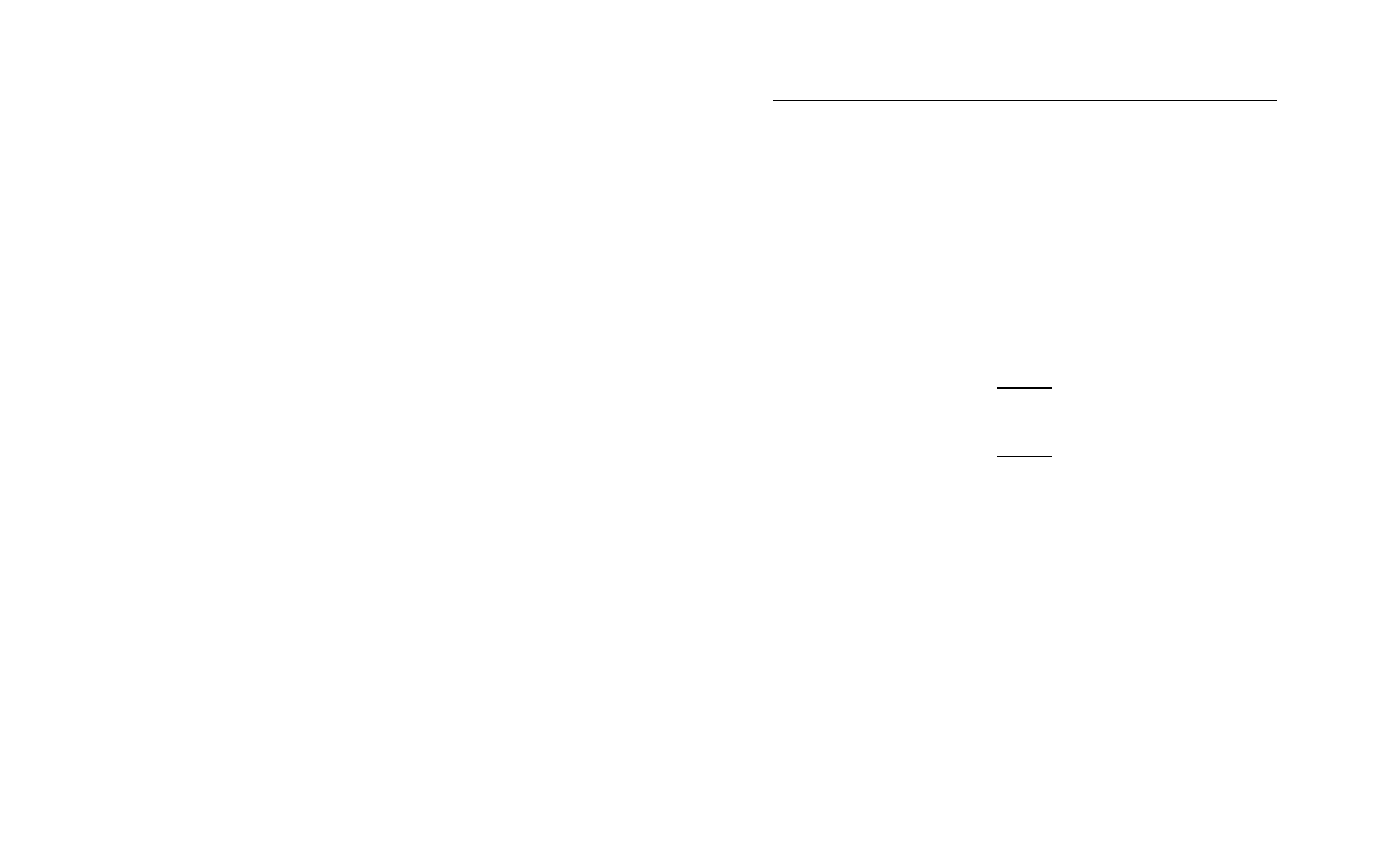
4-18 Programmer’s Manual
p c l C a l i b r a t e P a p e r
Description
Calibrates supplies in the printer. After the application calls
this function, you have the option to have it call a function you
write to prompt the operator to override the calibrated values.
Then it must call pclPaperSetup.
Operators can load supplies (as described in the Equipment
Manual) before running an application, but they cannot calibrate
the supplies until the application calls this function. In general,
you should display a message (“Load your supplies,” for
example) and require the operator to press a key (the trigger
might be easiest) prior to calling this function.
Do not use this function when using fax paper because it has no
black mark to detect.
If an application uses this function and
pclPaperSetup, it should not use
pclCalibrate.
Syntax
unsigned short far pclCalibratePaper(
unsigned short far* lpusStockLength,
unsigned short far* lpusStockWidth);
Parameters
lpusStockLength
Pointer to the calibrated supply length in
hundredths of an inch. Returned values are
55-400.
lpusStockWidth
Pointer to the calibrated supply width in
hundredths of an inch. Returned values are 0
(not calibrated), 120, 150, or 200.
