N when the number you need appears. press, Euntil you see the main menu, Require additional printhead cleaning – Avery Dennison Monarch 9860 Operator Handbook User Manual
Page 56: 18 setting supply options
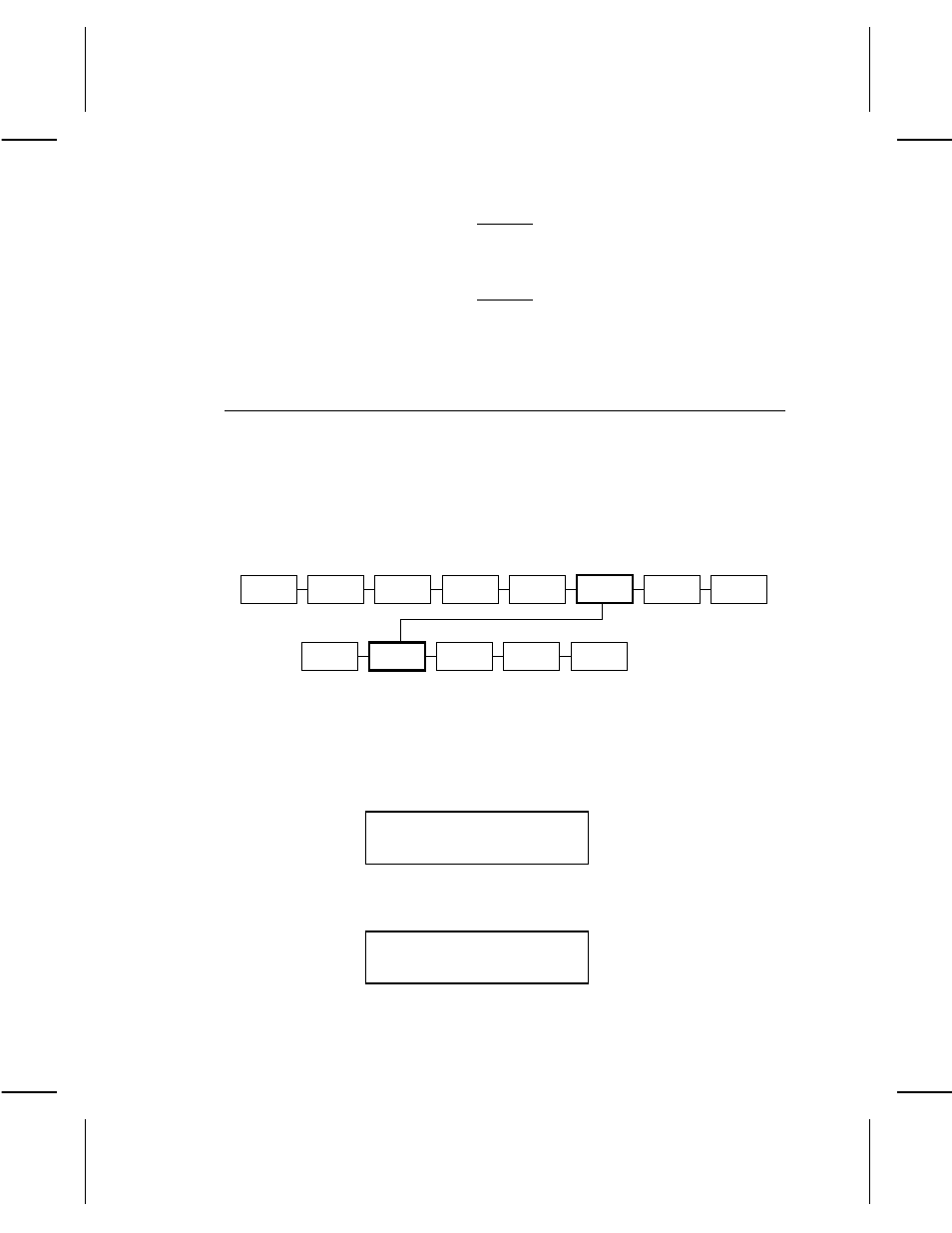
Depending on how unevenly the tags are cut,
always start with a small number, such as
+- 1 or 2.
4. Press
N when the number you need appears. Press
E
until you see the Main Menu.
S e t t i n g C o n t r a s t
The print contrast controls the darkness of the printing on your
supply. The range is -699 to +699 and the default is 0. You may
need to increase the print contrast for linerless supplies. Having
the correct print contrast setting is important because it affects
how well your bar codes scan and how long your printhead lasts.
High contrast settings may
◆
require additional printhead cleaning.
◆
create bar code growth, leading to reduced scanning.
1. From the Main Menu, press l or r until you see
MAIN MENU
l
Setup
r
2. Press
N. You will be at the Setup menu. Press l or r
until you see
SETUP
l
Contrast
r
SUPPLY
CONTRAST
DEFAULTS
PORT
SETTINGS
MAIN MENU
CANCEL
ALL
PRINT
MODE
REPEAT
BATCH
SETUP
DIAG.
BATCH
ENTRY
BATCH
OPTIONS
FLASH
MEMORY
SCRIPTS
6-18 Setting Supply Options
