Adding timers, Updating the product data file, Adding timers -8 updating the product data file -8 – Avery Dennison FreshMarx 9417 System Administrator Guide User Manual
Page 48
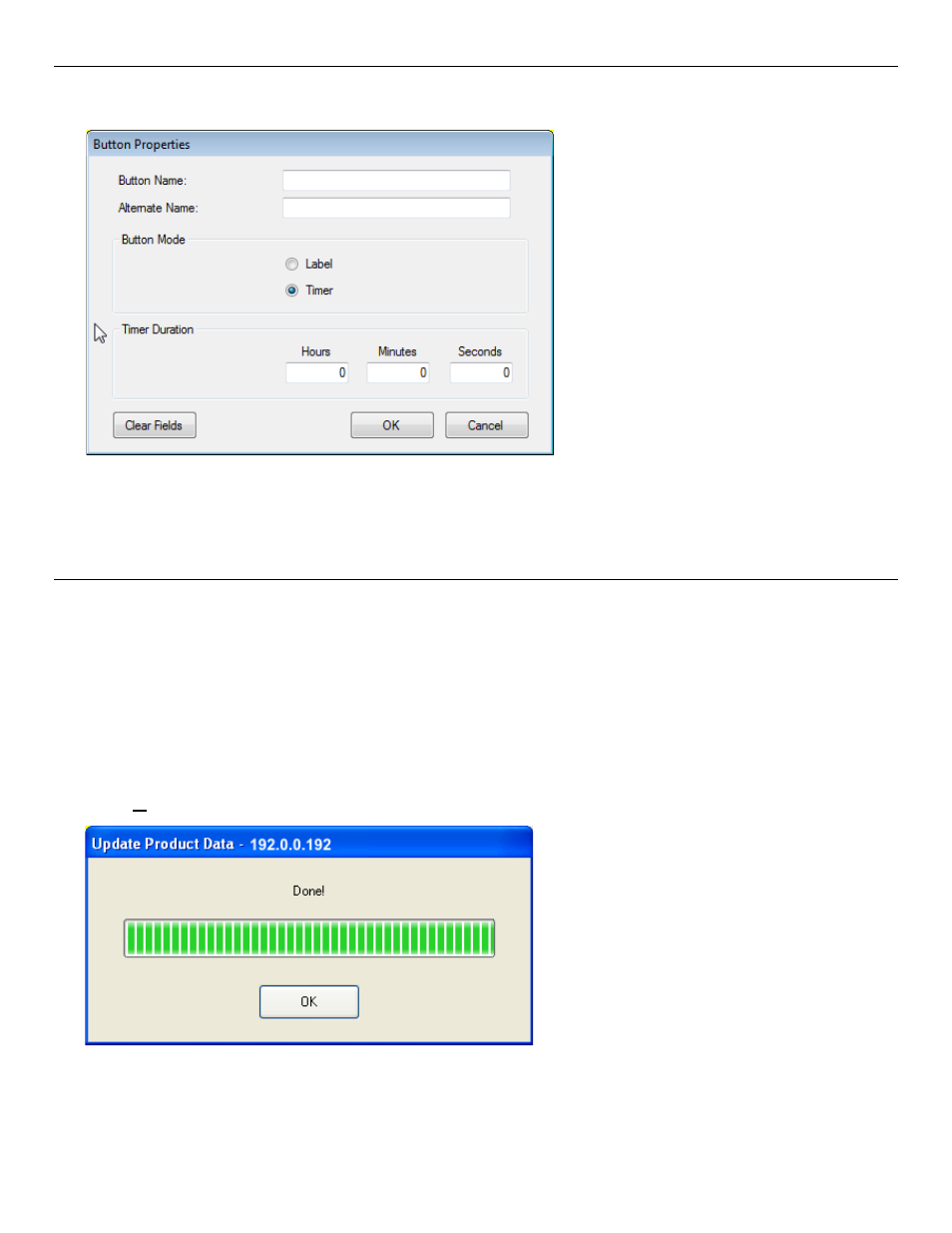
6-8 System Administrator’s Guide
A d d i n g T i m e rs
1. Press any empty product button.
2. Select Timer as the Button Mode.
3. Fill in the Button Name field (and Alternate Name if applicable).
4. Fill in the Time Duration fields.
5. Press OK.
U p d at i n g t h e P ro d u c t D at a F i l e
You can use an Ethernet connection to transfer your data file from the computer to your printer.
To perform updates using Ethernet, the Edit Utility’s IP address must match the printer’s IP
address. See “Entering the Printer’s IP Address in the Edit Utility” for more information.
When you are done making changes to the Product Data file, you can download it to the printer.
1. Start the Edit Utility.
2. Open the data file to transfer to the printer.
3. Connect the printer to your computer using an Ethernet cable.
4. Turn on the printer.
5. Click Update, then Product Data. A message appears when the download is complete.
6. Click OK.
Note:
If you do not have an Ethernet connection, see “Updating your Product Data File via
USB” for more information.
