Editing category buttons, Editing category buttons -5 – Avery Dennison FreshMarx 9417 System Administrator Guide User Manual
Page 45
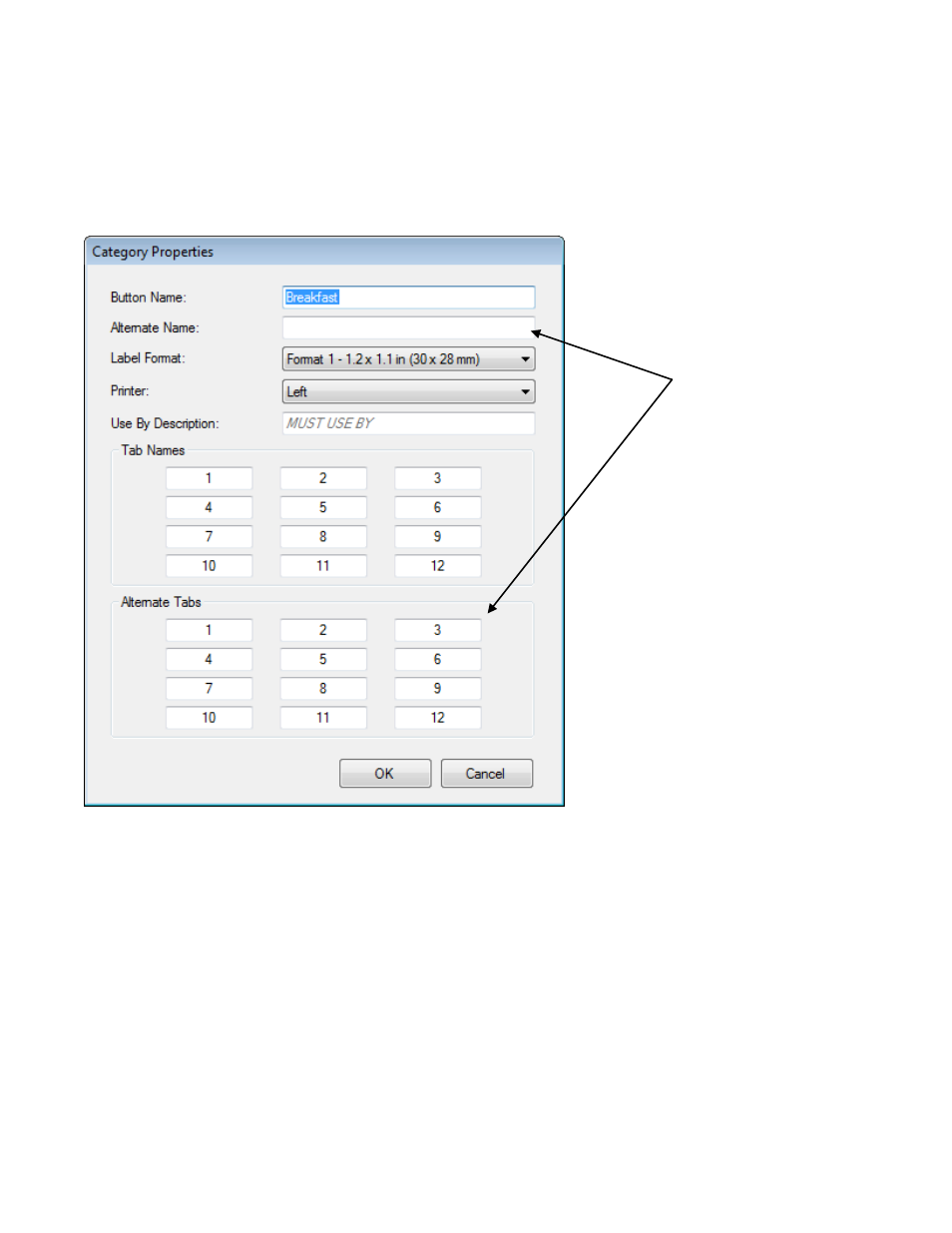
Using the Edit Utility 6-5
Editing Cate gory Buttons
You can change the names of the category buttons, select which format prints for each
category, select which printer to use, and name the tabs.
Printer selection is only necessary with dual printer versions.
See Appendix A, “Label Formats” for the size and content of each format.
Note:
All products in the same category must use the same format.
1. Click the category button you want to edit.
2. Enter the Button Name.
3. Select the Label Format for all products in this category.
Note:
If you select a format larger than the loaded labels, some information may not print.
4. Select which printer will print the product labels for this category. This option does not
appear for single printers or if you have not correctly specified a dual printer. See
“Specifying the Printer’s Type” for more information.
Note:
If you want the operator to select which printer (Left or Right) to use when a product
button is pressed, assign all categories to the same format (1-8) and the same printer
(left or right).
5. Enter the Use By Description.
6. Enter the Tab Names if necessary.
7. Click OK when finished.
*Opti onal Fi el ds
*The Alternate Name and
Alternate Tabs fields are
shown if you enable Alternate
Button Names (see “Enabling
Alternate Button Names” on p
5-2 for more information).
Enter the button’s alternate
name as you want it to appear
when the operator presses
the Language Toggle Button.
