12 wall mounting (kx-tda100), Caution – D-Link KX-TDA100 User Manual
Page 63
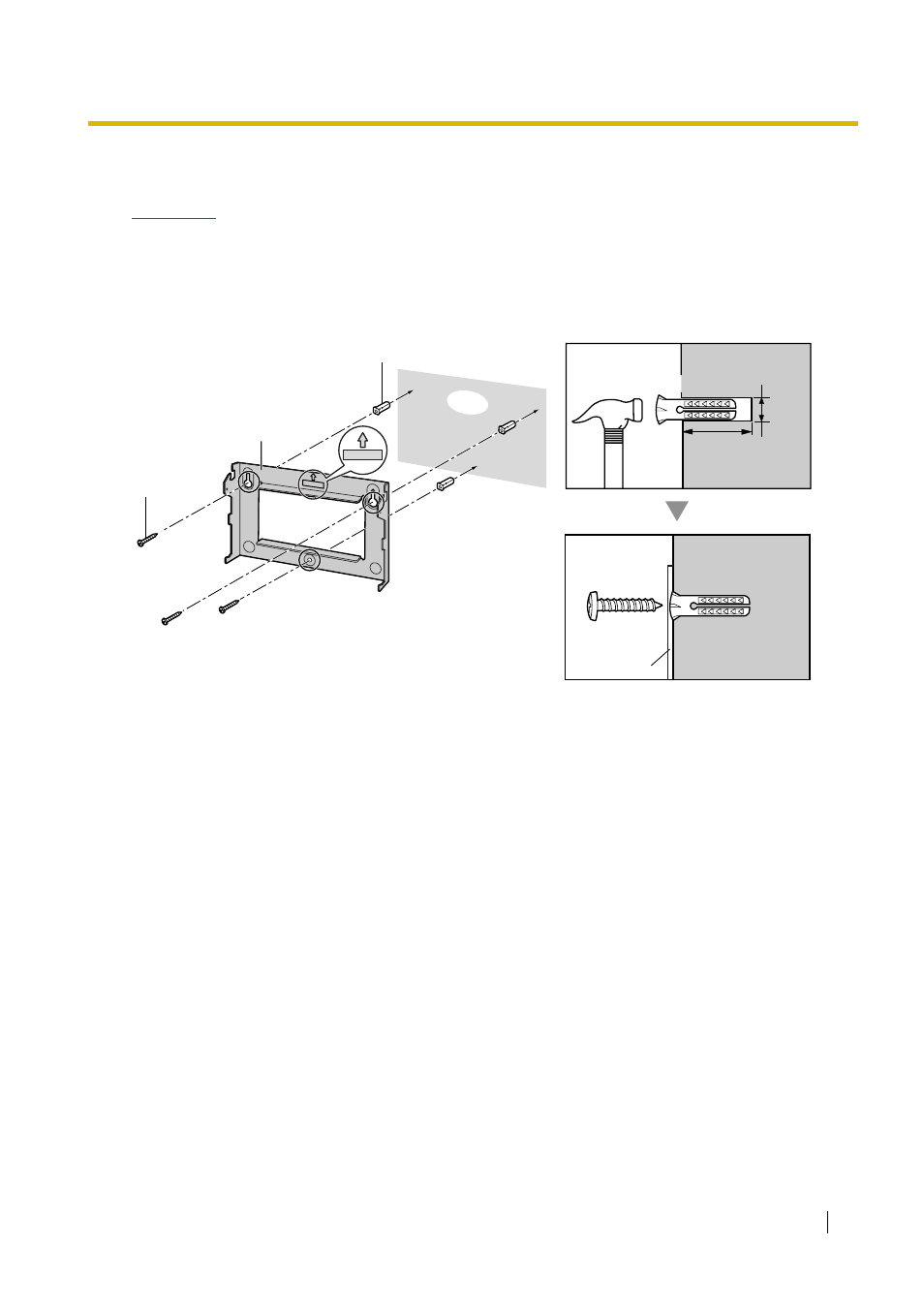
2.2 Installation of the Hybrid IP-PBX
Installation Manual
63
2.2.12 Wall Mounting (KX-TDA100)
CAUTION
Drive mounting screws into the wall. Be careful to avoid touching any metal laths, wire laths or metal
plates in the wall.
1.
Install 3 anchor plugs in the wall, using the metal bracket as a template. Fix the metal bracket with 3
screws (A).
Metal Bracket
Screw (A)
Anchor Plug
Wall
TOP
TOP
Screw (A)
Hammer
Anchor Plug
30 mm
6.5 mm
Metal Bracket
