Adtec digital Soloist-HD Pro (version 02.07.09) Manual User Manual
Page 58
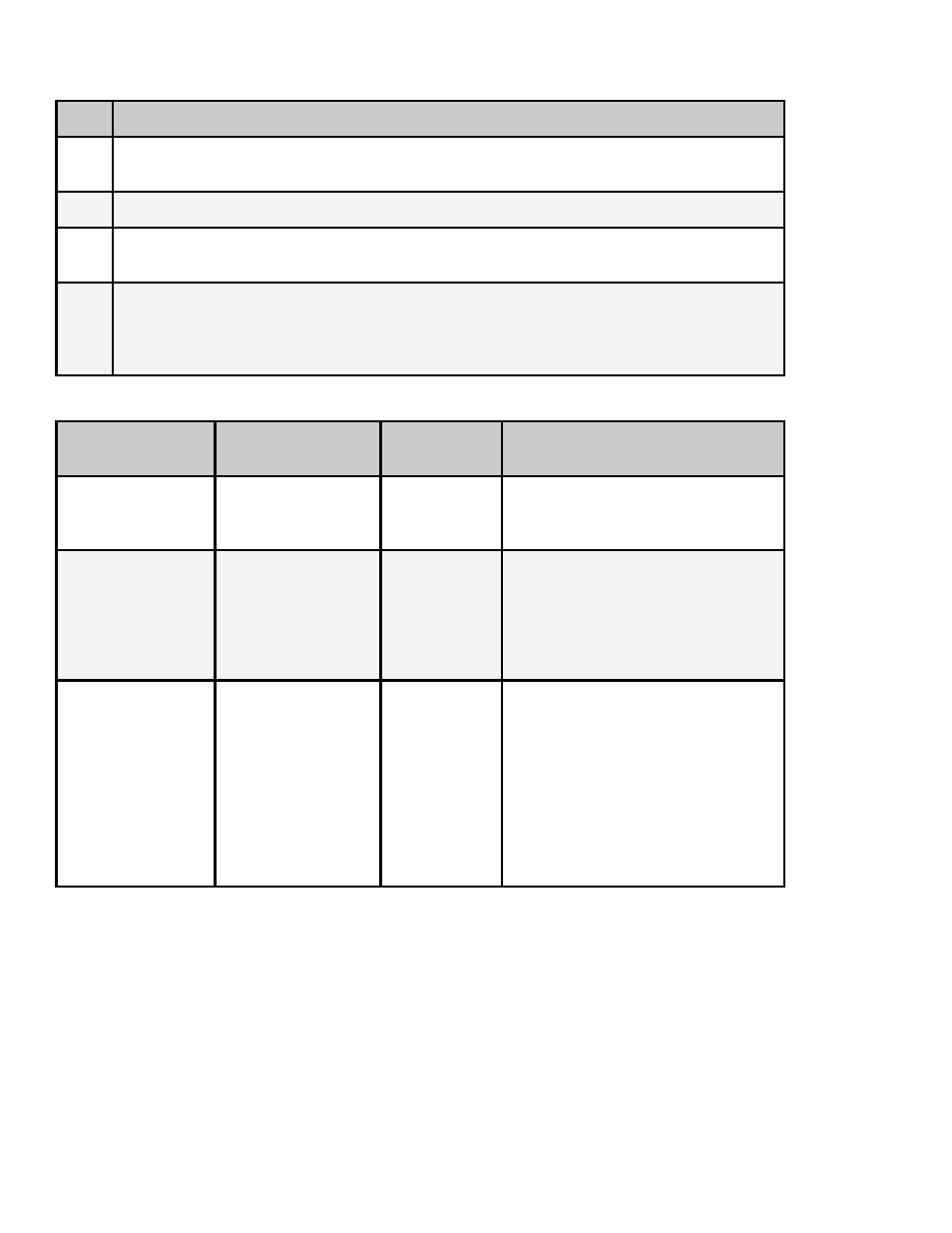
How to use this feature
Step
Action
1
Create your audio file using the audio specifications referenced below as a
guideline.
2
Create your graphic with your display target resolution in mind.
3
Name your audio and graphic file the same name. [ex. myfilename.mp3 ,
myfilename.png ]
4
Load both into your unit and create a list for your audio file (s).
When the list plays and the system prepares to play the audio file, it will look for a
corresponding OSD. If one is found, it will display it. When the audio file ends, the
OSD will be removed.
Audio Standards Guide
Audio Standard
Bit Rate
Sample
Rate(s) KHz
Notes
Dolby Digital AC-
3
up to 640kbps
32
44.1
48
Downmix to 2 channel Dolby Pro
Logic
MPEG 1
MPEG 2 Layer I,
II and III (MP3)
2.0
up to:
448kbps (Layer I)
384kbps (Layer II)
320kbps (Layer
III)
16
22.05
24
32
44.1
48
Single channel, dual channel,
joint stereo and stereo modes
AAC-LC MPEG-2
MPEG-4
max 384kbps
7.35
8
11.025
12
16
22.05
24,
32,
44.1
48
