Adtec digital Soloist-HD Pro (version 02.07.09) Manual User Manual
Page 51
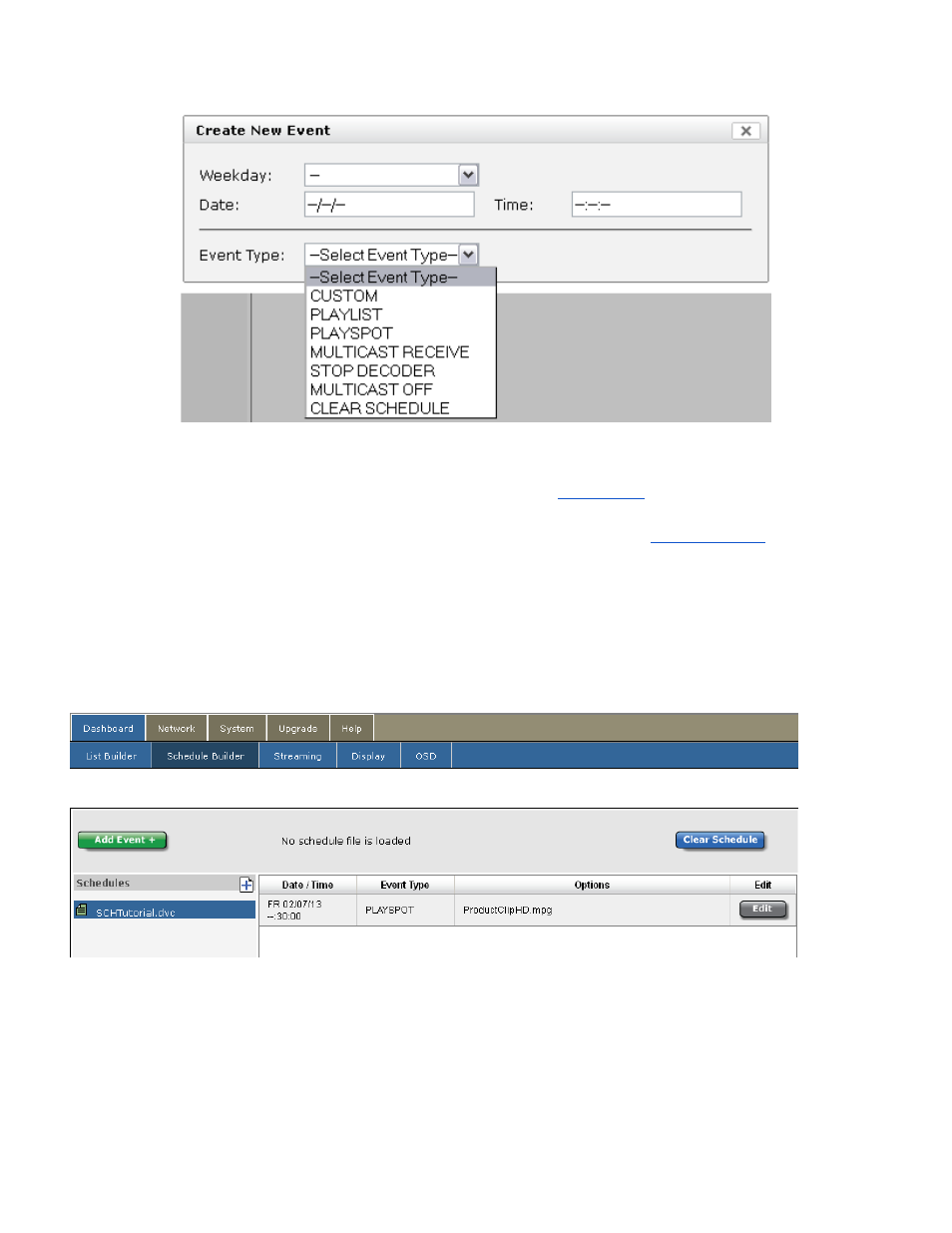
Select the ‘Event Type’ you would like to occur at the above defined Weekday/date/time.
CUSTOM: Create a custom event using Adtec API Commands
PLAYLIST: Start a playlist from a previously created list in the
PLAYSPOT: Play a single video from inventory
MULTICAST RECEIVE: Start receiving an IP Stream, configured using the
STOP DECODER: Stop playing
MULTICAST OFF: Stop receiving an IP Stream
CLEAR SCHEDULE: Clear the existing schedule and stop it from being active
Once you have created your scheduled event, click the Apply Button from the popup Window. A new line,
containing your event, has been added to your schedule.
Image reduced for clarity
Continue using the Add Event (+) button to add events until your schedule is complete.
If you make a mistake, you can use the Edit Button, next to the event, to make changes to an event.
