Chapter 2 - getting started, Logging into admanage, User accounts – Adtec digital TBGS w/adManage User Manual
Page 8
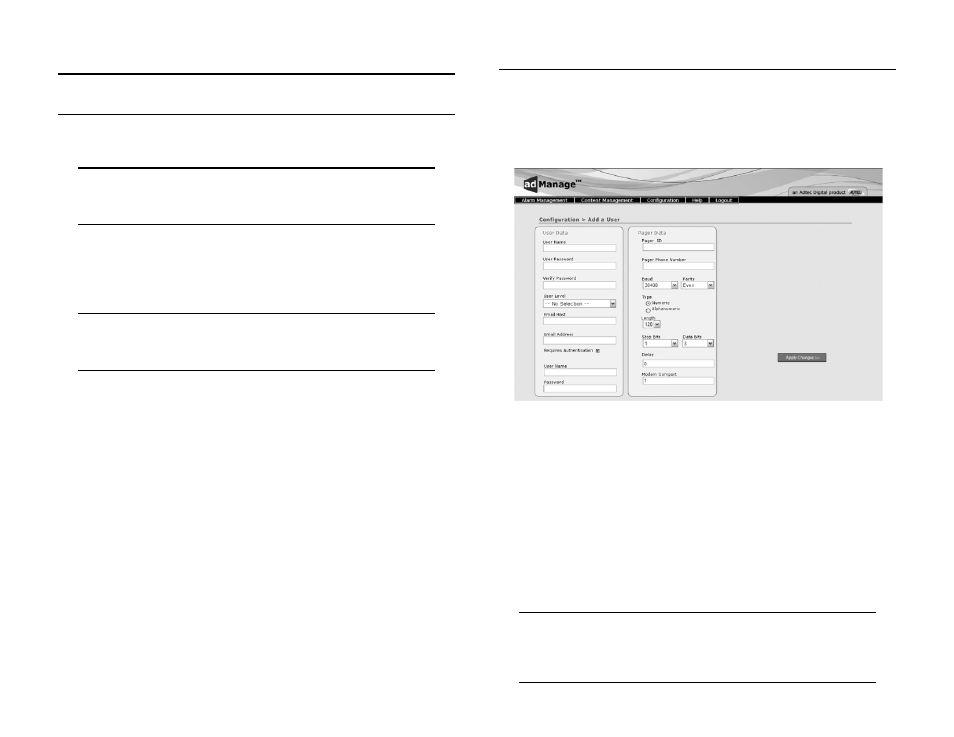
Chapter 2 - Getting Started
6
Chapter 2 - Getting Started
Logging Into adManage
Once your Traffic and Billing Gateway Server is properly installed
you can log in and setup adManage.
Note: If you are using autoDialer or FCMP as part of the Adtec
adVantage solution, you will need to setup/configure those before
configuring adManage.
On the TBGS, browse to http://localhost for the adManage login
page. The default user name and password is.
User name:
adtec
Password:
none
Note: If using any other computer on the same network as the TBGS,
you will need to browser to http://hostname where the hostname is the
network host name or equal the IP address of the TBGS server.
To get started, you will need to setup user accounts, headends and
channels. It is also necessary to confirm your system configuration. If
you are using an FCMP server as part of your system, you will also need
to complete the FCMP setup panel. All of these settings are part of the
Configuration tab located in the navigation bar.
User Accounts
Within adManage you have the ability to create multiple users with
varying access and control within adManage. Users can additionally be
emailed and paged alarms as they are detected according to the rules
configured in adManage. Setting alarm rules and assigning those rules
to users is covered in Chapter 3 - Section - Alarm Management.
To add users, browse to Configuration > Users > Add a User. (Fig.
2.1)
Figure 2.1
The following fields are available for each user.
User Name: Login name for the user. 20 character limit.
User Password/Verify: Password for the user. 20 character limit.
User Level: Each user must be assigned a level of access. The options are:
Administrator - Administrators have full access to all functions within
adManage.
Standard - Standard users can use adMange but cannot make
configuration changes.
Guest - Guest users have read-only access.
Note: If using eyeMonitor or autoDialer software as part of you system,
note that the usernames, passwords and user levels assigned in
adManage are the same usernames, passwords and user levels to be
used with all software in the adVantage system.
