Tbgs, Client pc, Configuration – Adtec digital TBGS w/adManage User Manual
Page 27
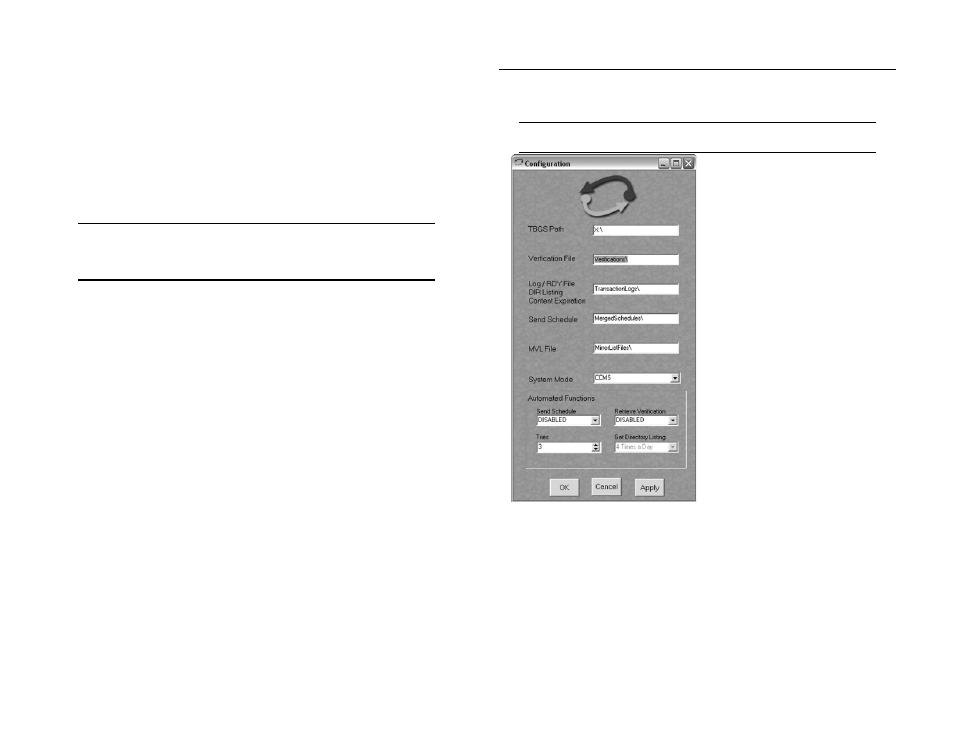
25
Chapter 4 - Using autoDialer
TBGS
If you installed autoDialer on the TBGS, you will need to check the
box at the top of the initial screen “Installing on Server”. This will fill
the input boxes with the default Computer Name and Default Path.
Click on the Save button to save these settings.
Client PC
If you installed autoDialer on a Client PC, you will need to make
sure that the checkbox is not checked and then enter the correct
information for the IPA/Computer Name and the Data Path. Click on
the Save button to save these settings.
Notes: Use the format XXX.XXX.XXX.XXX when entering the IP Address.
If completing initial setup on a Client PC, the Data Path is the network
drive which you mapped prior to installation.
You will receive a message stating that you need to restart autoDialer
to verify your host settings. Click “OK” and then the “Close” button
on the Initial Setup screen. You will need to restart autoDialer.
Configuration
To modify the autoDialer Program Configuration, browse to File >
Configuration. (Figure 4.3)
Note: All configured paths must end in a trailing backward slash.
TBGS Path: This is the drive letter of
the mapped drive from the TBGS on
the remote machine. If installed on
the Gateway Server, the path will just
be C:\tbgs\.
Verification File: This is the
location of the verification
files. Recommended setting:
Verifications\
Log / RDY File DIR
Listing Content Expiration:
This is the location of the folder
containing the transactionlog
files. Recommended setting:
TransactionLogs\
Send Schedule: This folder
contains the merged schedules
Recommended setting:
MergedSchedules\
MVL File: The location of mirror
list files Recommended setting:
MirrorListFiles\
System Mode: The system mode defines what type of system the autoDialer
is used with. For standard enterprise commercial ad insertion, the system
mode is CCMS. When autoDialer is used as part of a Satellite Serviced
System, FCMP is used. You can also set/reset this value by browsing to File >
CCMS / FCMP. Recommended Setting: CCMS mode
Figure 4.3
