Adtec digital TBGS w/adManage User Manual
Page 4
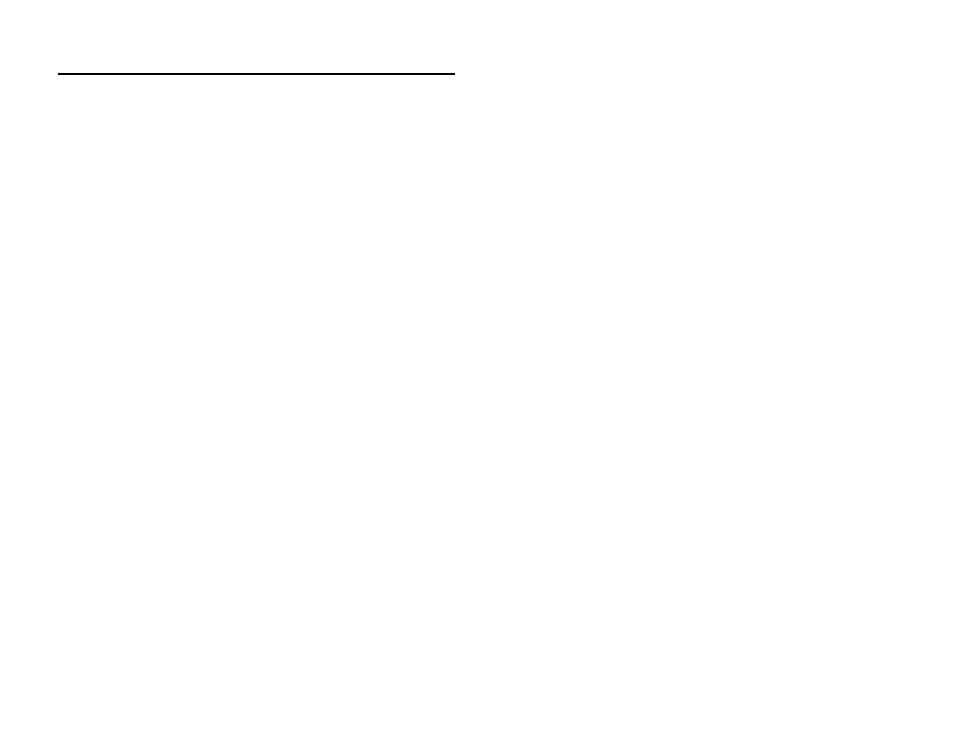
Table of Contents
Chapter 1 - Introduction ............................................ 4
Overview ..............................................................4
Applications ...........................................................4
Benefits ................................................................4
Feature Highlights ..................................................4
Availability ...........................................................5
Options .................................................................5
Client Requirements ...............................................5
Chapter 2 - Getting Started ........................................ 6
Logging Into adManage ...........................................6
User Accounts ........................................................6
Headend Setup ......................................................8
Channel Setup .......................................................9
System Configuration ........................................... 10
FCMP .................................................................. 12
Chapter 3 - Using adManage ..................................... 14
TBGS Server and adManage Services ..................... 14
Alarm Service: ............................................... 14
File Backup Service: ....................................... 14
Content Service: ............................................. 14
Merger Service: .............................................. 14
MVL Service: .................................................. 14
RDY Service: ................................................. 14
Scheduling .......................................................... 14
Ad Copy: ....................................................... 14
Local Schedules: ............................................ 14
Interconnect Schedules: ................................. 15
Merging Schedules: ........................................ 15
Verifications: ................................................. 15
Ready Files: ................................................... 15
MVL Files: ...................................................... 15
Content Management ........................................... 15
Missing: ........................................................ 15
Drive Status: .................................................. 16
Purge: ........................................................... 16
Evergreen: ..................................................... 17
System MVL: .................................................. 17
Alarm Management .............................................. 18
Alarm Status: ................................................ 18
Suggested Use for Alarm Rules .............................. 18
Alarm Rules: .................................................. 21
User Rule Assignment: .................................... 22
Chapter 4 - Using autoDialer .................................... 24
Client PC Installation ............................................ 24
Initial Setup ........................................................ 24
TBGS ............................................................ 25
Client PC ........................................................ 25
Configuration ....................................................... 25
Automated Functions: ..................................... 26
Using AutoDialer .................................................. 26
Manual Functions: .......................................... 27
Manual Function Variables: ............................... 27
Appendix .................................................................. 28
A - Contacting Customer Support .................... 29
B - Ad Insertion Enterprise Solution .................. 32
B1 - Traffic & Billing Central ............................... 34
B2 - Connected Headend ................................... 35
B3 - Satellite Serviced Headend ......................... 36
B4 - Disconnected Headend ............................... 37
C - CCMS Schedule Format .............................. 38
D - Verification Status Codes ............................ 39
E - Upgrading adManage ................................. 40
F - adVantage System Troubleshooting ............. 42
G - FAQ ......................................................... 44
H - Standard Operating Procedures ................... 47
