Automated functions, Using autodialer – Adtec digital TBGS w/adManage User Manual
Page 28
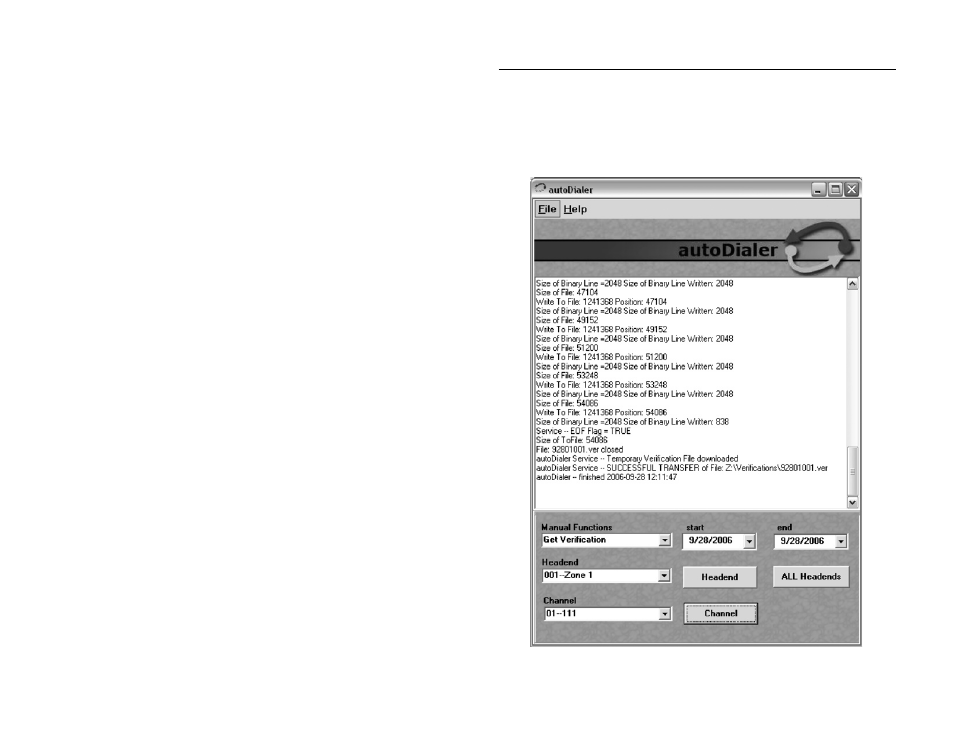
Chapter 4 - Using autoDialer
26
Automated Functions:
There are several processes that are set up to function automatically
without user initiation when the autoDialer application is running.. You will
need to set some configuration variable for these processes.
Send Schedule: This is an automated function that will send schedules to
all units at every headend connected to the system at a scheduled interval.
The default setting is Disabled or turned off but can be set to run at many
different times to better suit your needs. Recommended Setting: Disabled.
autoDialer should only be used on an exception basis to send schedules .
Retrieve Verifications: This is an automated function that will allow the
scheduled retrieval of verifications for all units at every headend connected to
the system. The default setting is Disabled but can be configured to run at
varying intervals. Recommended Setting: Disabled. autoDialer should only
be used on an exception basis to retrieve verifications.
Tries: This is the number of times the program will attempt to perform a
scheduled task before progressing on the next channel / headend. (max is 8)
Get Directory Listing: Setting only applies to FCPM System Mode
Configurations. This is an automated function that will retrieve a directory
listing from all units at every headend connected to the system. The default
setting is 4 times a day but can be configured to run at different times to
better suit your needs.
Using AutoDialer
The main autoDialer screen (figure 4.4) allows you to view and control the
connection process between the application and each headend. autoDialer will
first use the LAN connection as configured for that channel in adManage. If
the LAN does not connect, autoDailer will use the configured dialup connection
to the headend.
Figure 4.4
